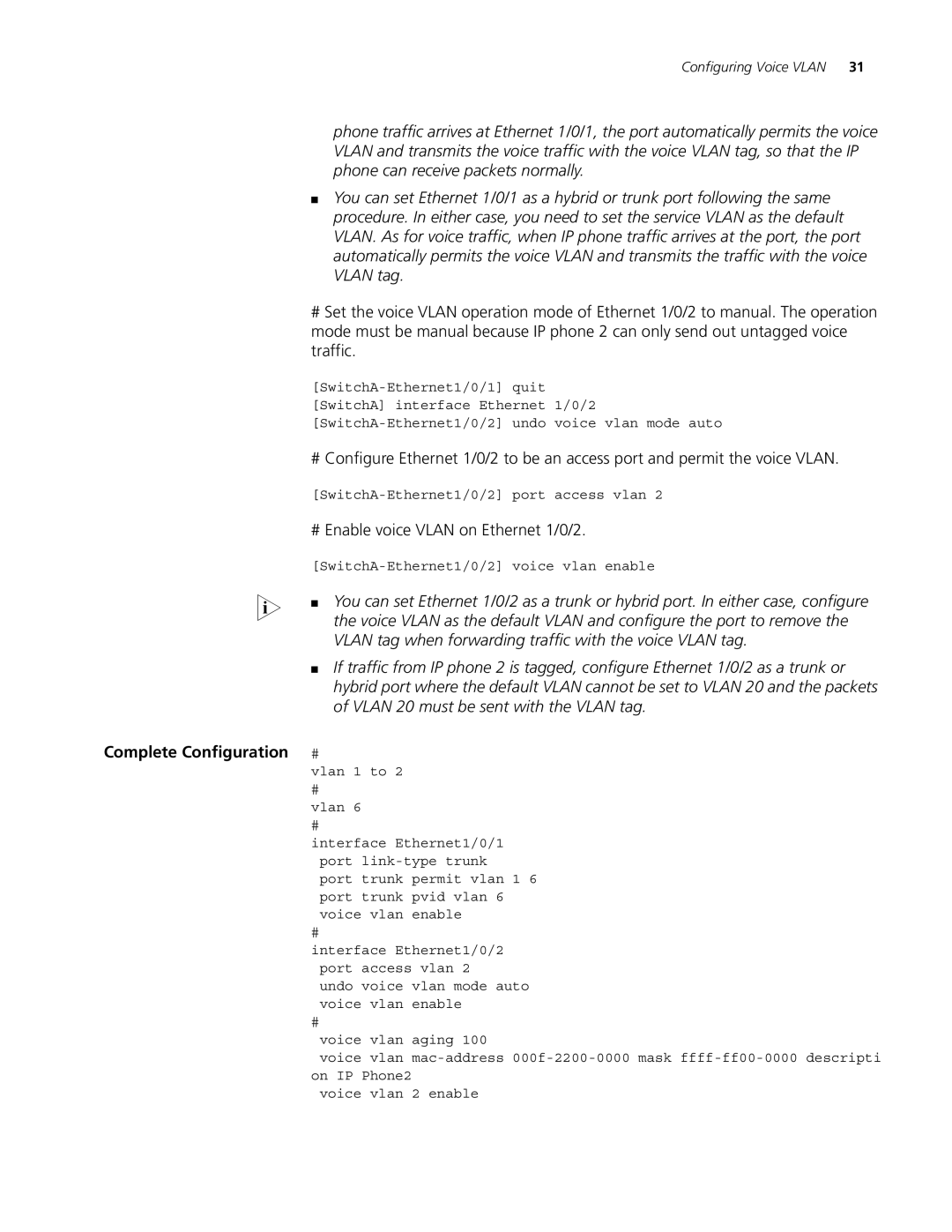Configuring Voice VLAN 31
phone traffic arrives at Ethernet 1/0/1, the port automatically permits the voice VLAN and transmits the voice traffic with the voice VLAN tag, so that the IP phone can receive packets normally.
■ You can set Ethernet 1/0/1 as a hybrid or trunk port following the same procedure. In either case, you need to set the service VLAN as the default VLAN. As for voice traffic, when IP phone traffic arrives at the port, the port automatically permits the voice VLAN and transmits the traffic with the voice VLAN tag.
| # Set the voice VLAN operation mode of Ethernet 1/0/2 to manual. The operation |
| mode must be manual because IP phone 2 can only send out untagged voice |
| traffic. |
| |
| [SwitchA] interface Ethernet 1/0/2 |
| |
| # Configure Ethernet 1/0/2 to be an access port and permit the voice VLAN. |
| |
| # Enable voice VLAN on Ethernet 1/0/2. |
| |
n | ■ You can set Ethernet 1/0/2 as a trunk or hybrid port. In either case, configure |
the voice VLAN as the default VLAN and configure the port to remove the | |
| VLAN tag when forwarding traffic with the voice VLAN tag. |
| ■ If traffic from IP phone 2 is tagged, configure Ethernet 1/0/2 as a trunk or |
| hybrid port where the default VLAN cannot be set to VLAN 20 and the packets |
| of VLAN 20 must be sent with the VLAN tag. |
Complete Configuration | # |
| vlan 1 to 2 |
| # |
| vlan 6 |
| # |
| interface Ethernet1/0/1 |
| port |
| port trunk permit vlan 1 6 |
| port trunk pvid vlan 6 |
| voice vlan enable |
| # |
| interface Ethernet1/0/2 |
| port access vlan 2 |
| undo voice vlan mode auto |
| voice vlan enable |
| # |
| voice vlan aging 100 |
| voice vlan |
| on IP Phone2 |
| voice vlan 2 enable |