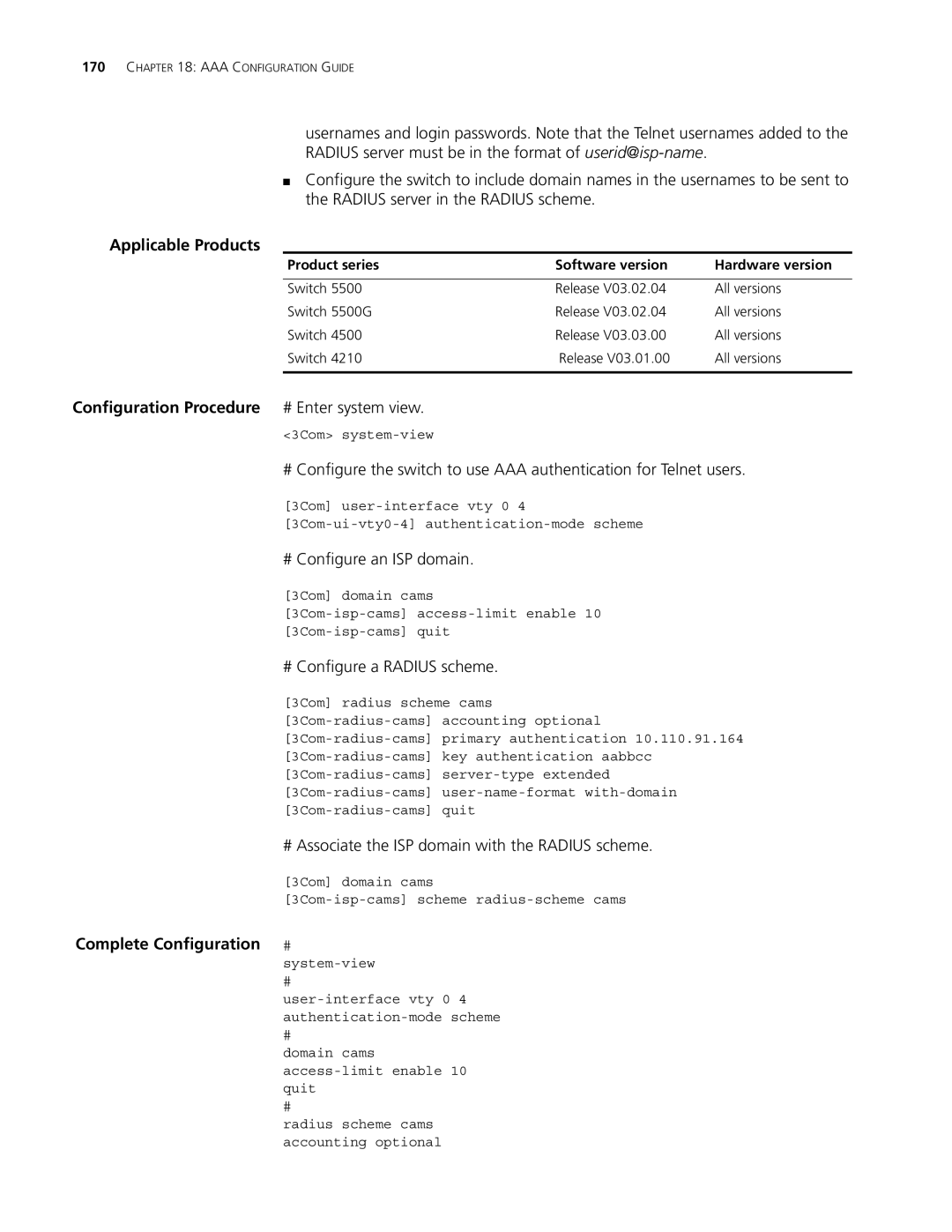170CHAPTER 18: AAA CONFIGURATION GUIDE
usernames and login passwords. Note that the Telnet usernames added to the RADIUS server must be in the format of
■Configure the switch to include domain names in the usernames to be sent to the RADIUS server in the RADIUS scheme.
Applicable Products
Product series | Software version | Hardware version |
|
|
|
Switch 5500 | Release V03.02.04 | All versions |
Switch 5500G | Release V03.02.04 | All versions |
Switch 4500 | Release V03.03.00 | All versions |
Switch 4210 | Release V03.01.00 | All versions |
|
|
|
Configuration Procedure # Enter system view.
<3Com>
# Configure the switch to use AAA authentication for Telnet users.
[3Com]
# Configure an ISP domain.
[3Com] domain cams
# Configure a RADIUS scheme.
[3Com] radius scheme cams
# Associate the ISP domain with the RADIUS scheme.
[3Com] domain cams
Complete Configuration #
#
#
domain cams
#
radius scheme cams accounting optional