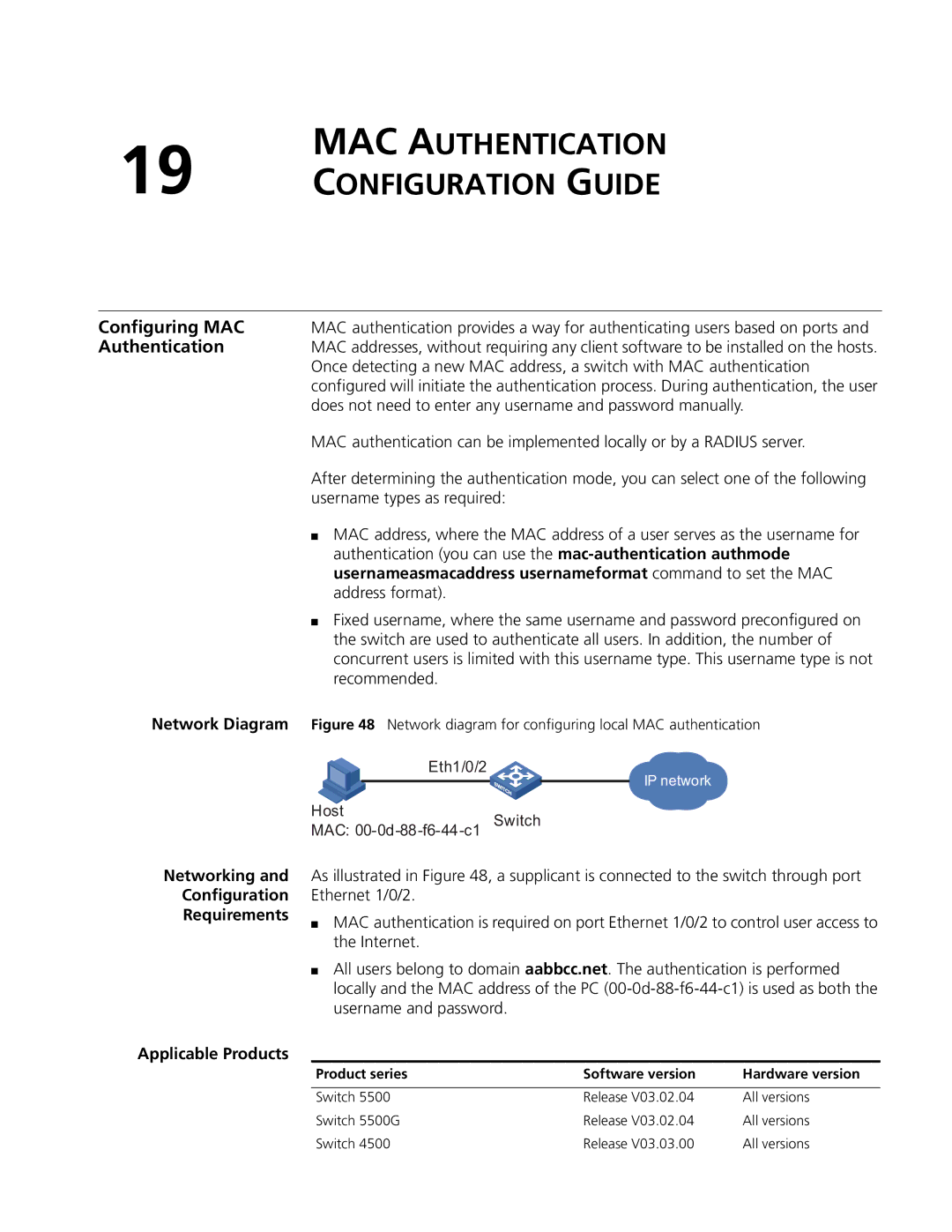MAC AUTHENTICATION
19 CONFIGURATION GUIDE
Configuring MAC | MAC authentication provides a way for authenticating users based on ports and | ||||
Authentication | MAC addresses, without requiring any client software to be installed on the hosts. | ||||
| Once detecting a new MAC address, a switch with MAC authentication | ||||
| configured will initiate the authentication process. During authentication, the user | ||||
| does not need to enter any username and password manually. | ||||
| MAC authentication can be implemented locally or by a RADIUS server. | ||||
| After determining the authentication mode, you can select one of the following | ||||
| username types as required: | ||||
| ■ MAC address, where the MAC address of a user serves as the username for | ||||
| authentication (you can use the | ||||
| usernameasmacaddress usernameformat command to set the MAC | ||||
| address format). | ||||
| ■ Fixed username, where the same username and password preconfigured on | ||||
| the switch are used to authenticate all users. In addition, the number of | ||||
| concurrent users is limited with this username type. This username type is not | ||||
| recommended. | ||||
Network Diagram | Figure 48 Network diagram for configuring local MAC authentication | ||||
|
| Eth1/0/2 | |||
|
|
|
|
| IP network |
|
|
|
|
| |
| Host | ||||
| MAC: | ||||
Networking and
Configuration
Requirements
As illustrated in Figure 48, a supplicant is connected to the switch through port Ethernet 1/0/2.
■MAC authentication is required on port Ethernet 1/0/2 to control user access to the Internet.
■All users belong to domain aabbcc.net. The authentication is performed locally and the MAC address of the PC
Applicable Products
Product series | Software version | Hardware version |
|
|
|
Switch 5500 | Release V03.02.04 | All versions |
Switch 5500G | Release V03.02.04 | All versions |
Switch 4500 | Release V03.03.00 | All versions |