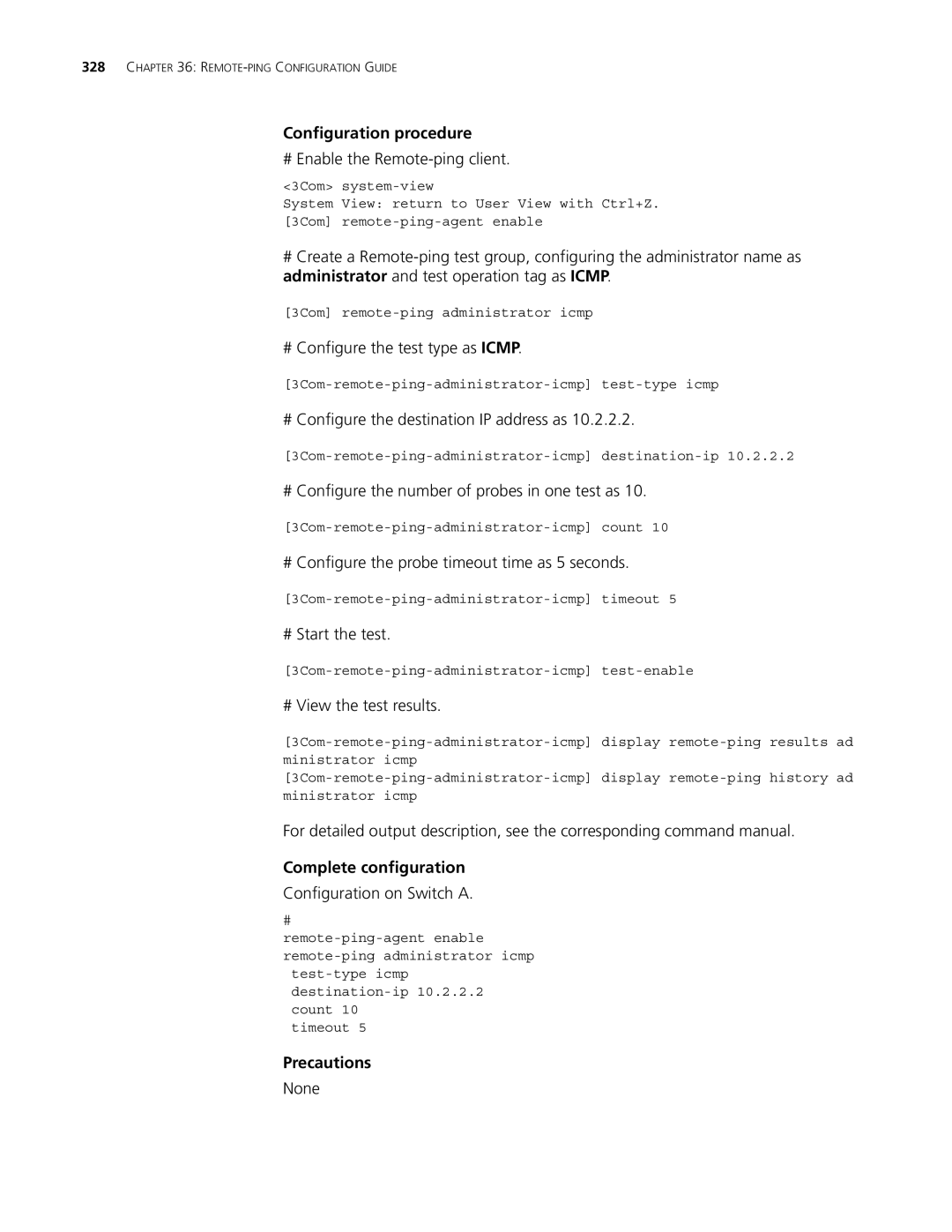328CHAPTER 36:
Configuration procedure
# Enable the Remote-ping client.
<3Com>
System View: return to User View with Ctrl+Z.
[3Com]
#Create a
[3Com]
# Configure the test type as ICMP.
# Configure the destination IP address as 10.2.2.2.
# Configure the number of probes in one test as 10.
# Configure the probe timeout time as 5 seconds.
# Start the test.
# View the test results.
ministrator icmp
ministrator icmp
For detailed output description, see the corresponding command manual.
Complete configuration
Configuration on Switch A.
#
count 10
timeout 5
Precautions
None