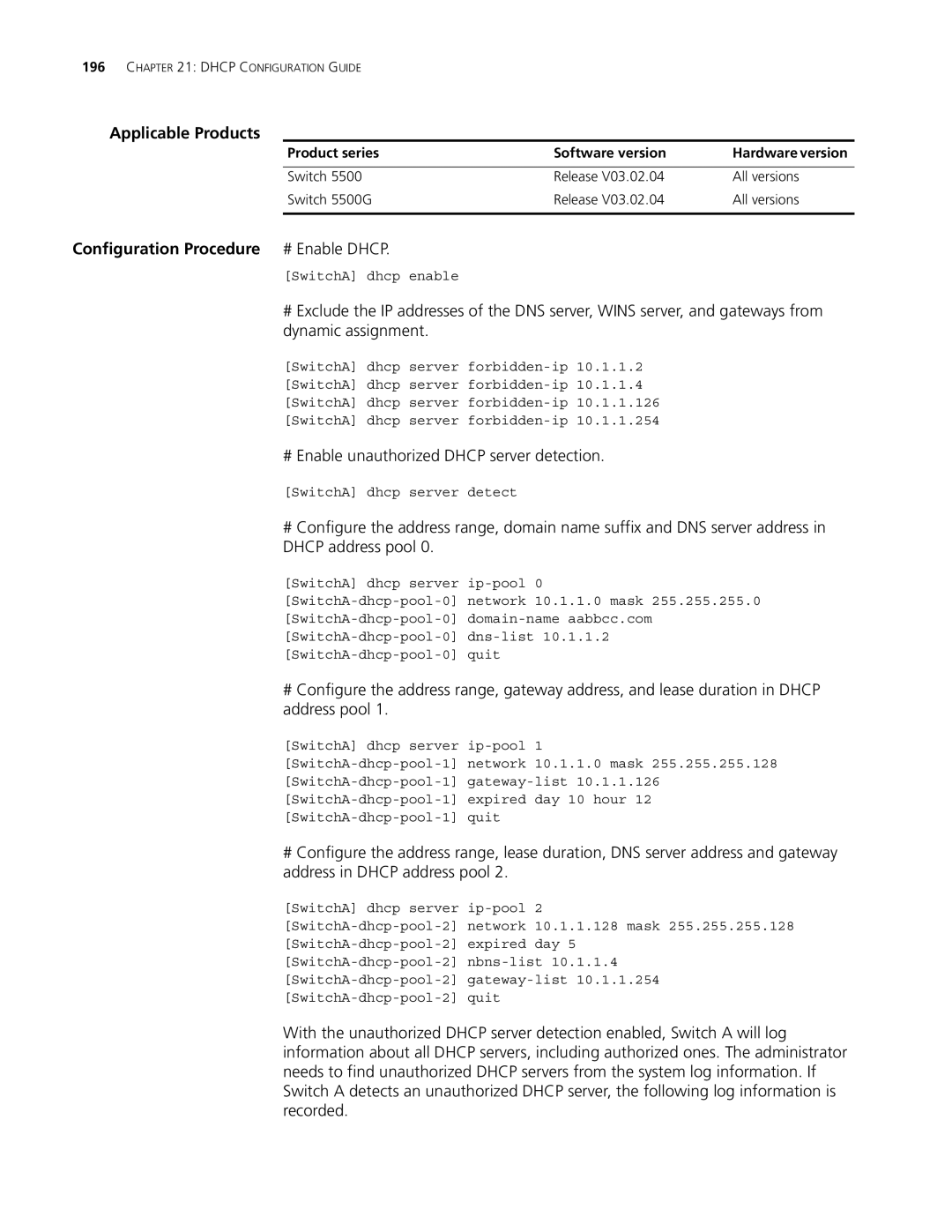196CHAPTER 21: DHCP CONFIGURATION GUIDE
Applicable Products
Product series | Software version | Hardware version |
|
|
|
Switch 5500 | Release V03.02.04 | All versions |
Switch 5500G | Release V03.02.04 | All versions |
|
|
|
Configuration Procedure # Enable DHCP.
[SwitchA] dhcp enable
#Exclude the IP addresses of the DNS server, WINS server, and gateways from dynamic assignment.
[SwitchA] dhcp server
[SwitchA] dhcp server
[SwitchA] dhcp server
[SwitchA] dhcp server
# Enable unauthorized DHCP server detection.
[SwitchA] dhcp server detect
#Configure the address range, domain name suffix and DNS server address in DHCP address pool 0.
[SwitchA] dhcp server
network 10.1.1.0 mask 255.255.255.0 | |
quit |
#Configure the address range, gateway address, and lease duration in DHCP address pool 1.
[SwitchA] dhcp server
network 10.1.1.0 mask 255.255.255.128 | |
expired day 10 hour 12 | |
quit |
#Configure the address range, lease duration, DNS server address and gateway address in DHCP address pool 2.
[SwitchA] dhcp server
With the unauthorized DHCP server detection enabled, Switch A will log information about all DHCP servers, including authorized ones. The administrator needs to find unauthorized DHCP servers from the system log information. If Switch A detects an unauthorized DHCP server, the following log information is recorded.