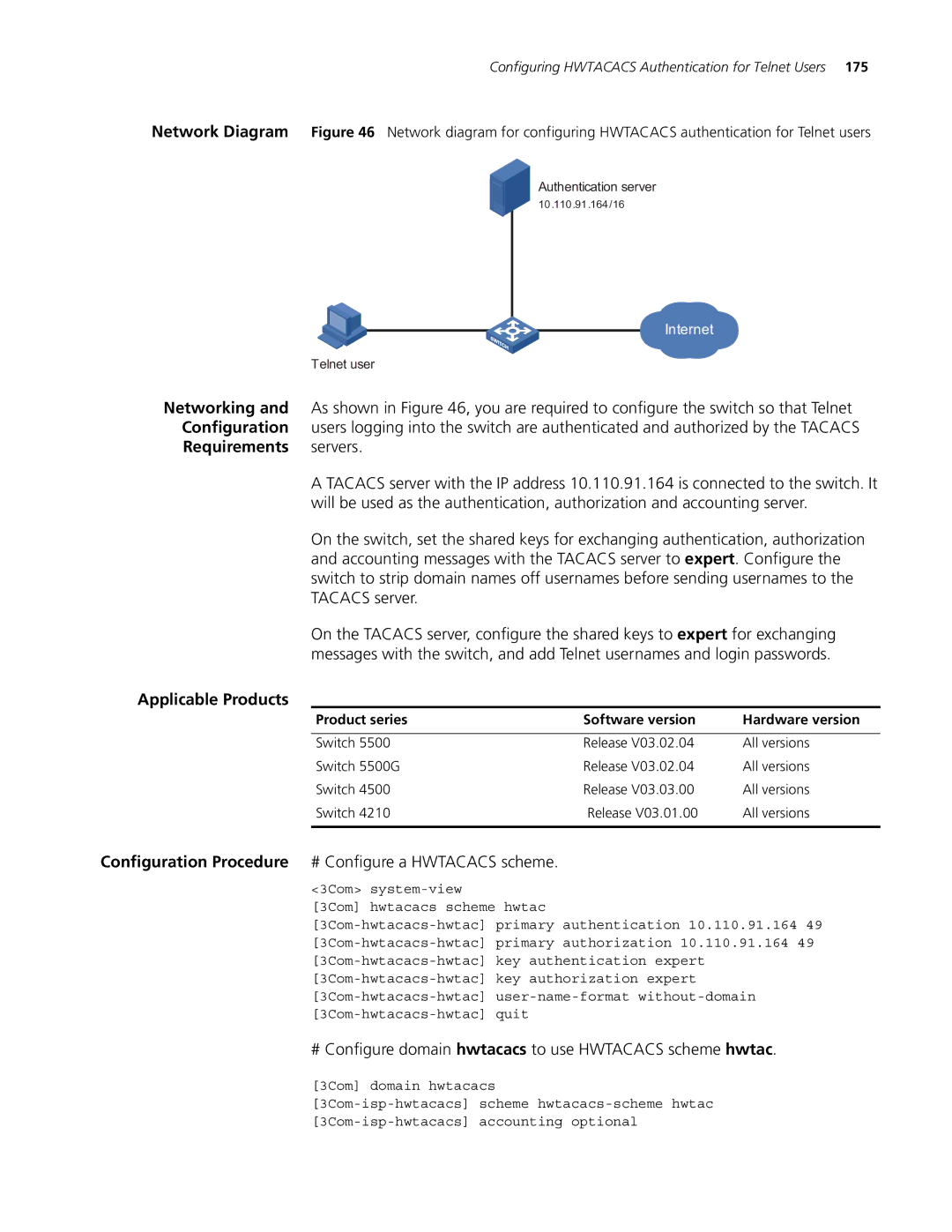Configuring HWTACACS Authentication for Telnet Users 175
Network Diagram Figure 46 Network diagram for configuring HWTACACS authentication for Telnet users
Authentication server
10.110.91.164/16
Internet
Telnet user
Networking and As shown in Figure 46, you are required to configure the switch so that Telnet Configuration users logging into the switch are authenticated and authorized by the TACACS Requirements servers.
A TACACS server with the IP address 10.110.91.164 is connected to the switch. It will be used as the authentication, authorization and accounting server.
On the switch, set the shared keys for exchanging authentication, authorization and accounting messages with the TACACS server to expert. Configure the switch to strip domain names off usernames before sending usernames to the TACACS server.
On the TACACS server, configure the shared keys to expert for exchanging messages with the switch, and add Telnet usernames and login passwords.
Applicable Products
Product series | Software version | Hardware version |
|
|
|
Switch 5500 | Release V03.02.04 | All versions |
Switch 5500G | Release V03.02.04 | All versions |
Switch 4500 | Release V03.03.00 | All versions |
Switch 4210 | Release V03.01.00 | All versions |
|
|
|
Configuration Procedure # Configure a HWTACACS scheme.
<3Com>
[3Com] hwtacacs scheme hwtac
# Configure domain hwtacacs to use HWTACACS scheme hwtac.
[3Com] domain hwtacacs