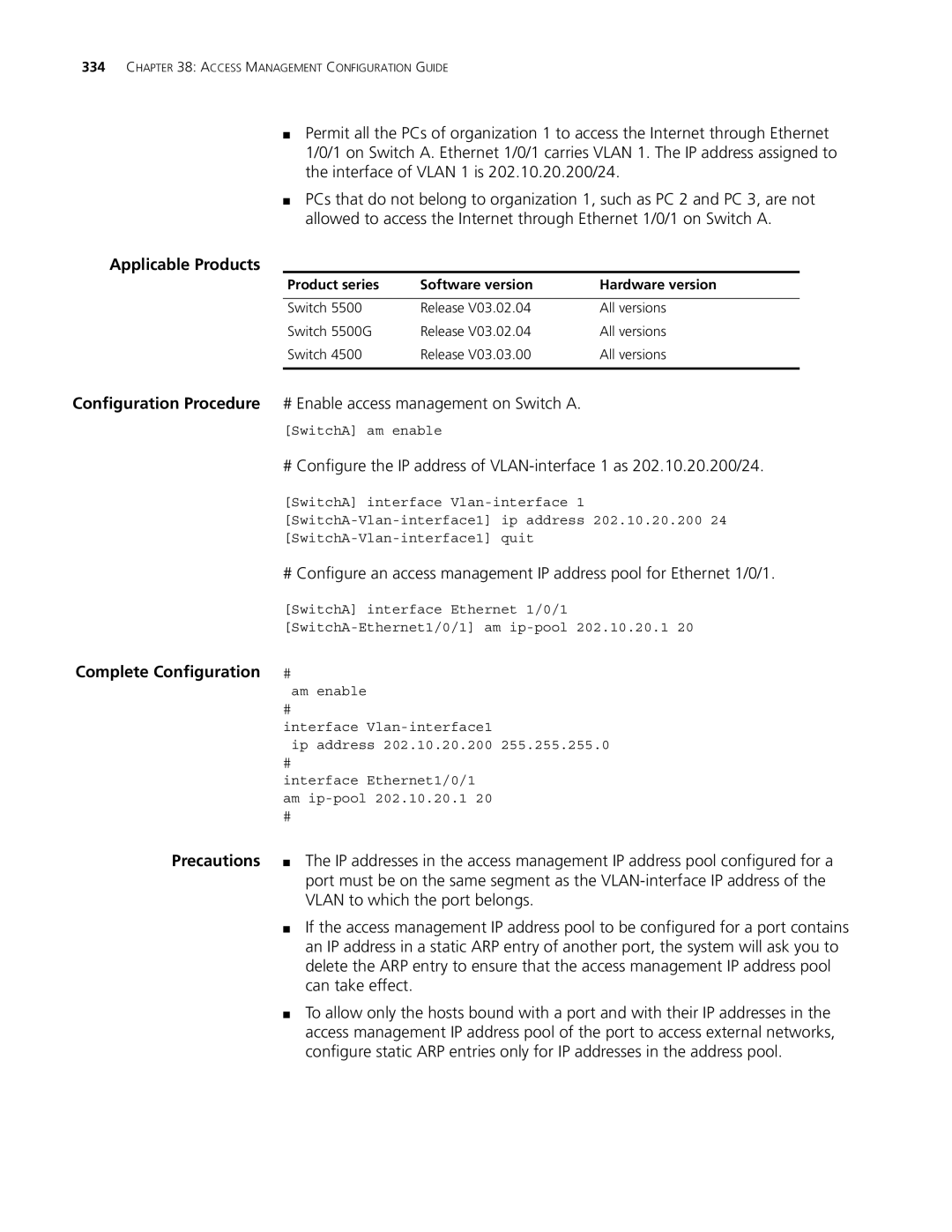334CHAPTER 38: ACCESS MANAGEMENT CONFIGURATION GUIDE
■Permit all the PCs of organization 1 to access the Internet through Ethernet 1/0/1 on Switch A. Ethernet 1/0/1 carries VLAN 1. The IP address assigned to the interface of VLAN 1 is 202.10.20.200/24.
■PCs that do not belong to organization 1, such as PC 2 and PC 3, are not allowed to access the Internet through Ethernet 1/0/1 on Switch A.
Applicable Products
Product series | Software version | Hardware version |
|
|
|
Switch 5500 | Release V03.02.04 | All versions |
Switch 5500G | Release V03.02.04 | All versions |
Switch 4500 | Release V03.03.00 | All versions |
|
|
|
Configuration Procedure | # Enable access management on Switch A. |
| [SwitchA] am enable |
| # Configure the IP address of |
| [SwitchA] interface |
| |
| |
| # Configure an access management IP address pool for Ethernet 1/0/1. |
| [SwitchA] interface Ethernet 1/0/1 |
| |
Complete Configuration | # |
| am enable |
| # |
| interface |
| ip address 202.10.20.200 255.255.255.0 |
| # |
| interface Ethernet1/0/1 |
| am |
| # |
Precautions | ■ The IP addresses in the access management IP address pool configured for a |
| port must be on the same segment as the |
| VLAN to which the port belongs. |
| ■ If the access management IP address pool to be configured for a port contains |
| an IP address in a static ARP entry of another port, the system will ask you to |
| delete the ARP entry to ensure that the access management IP address pool |
| can take effect. |
| ■ To allow only the hosts bound with a port and with their IP addresses in the |
| access management IP address pool of the port to access external networks, |
| configure static ARP entries only for IP addresses in the address pool. |