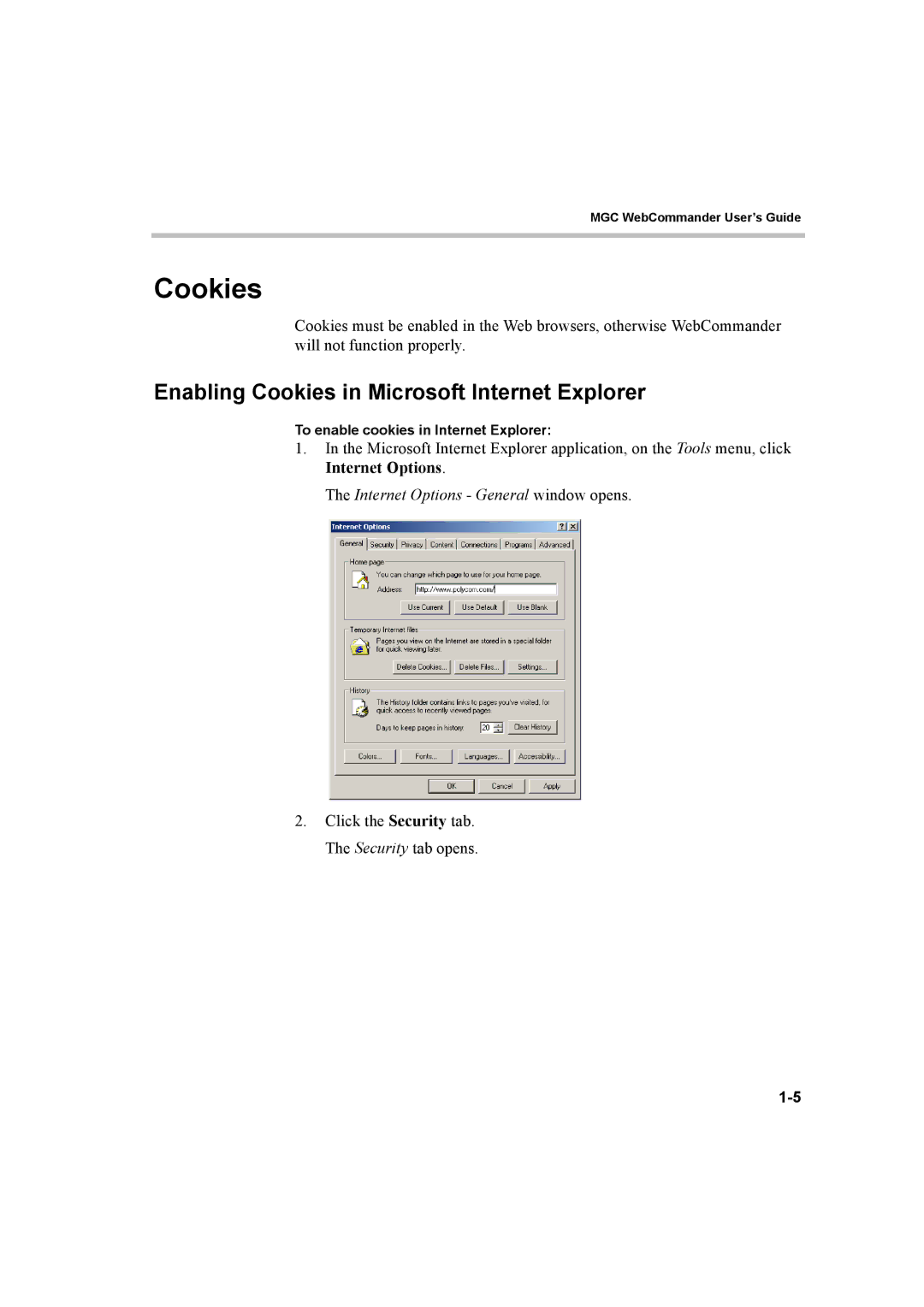MGC WebCommander User’s Guide
Cookies
Cookies must be enabled in the Web browsers, otherwise WebCommander will not function properly.
Enabling Cookies in Microsoft Internet Explorer
To enable cookies in Internet Explorer:
1.In the Microsoft Internet Explorer application, on the Tools menu, click Internet Options.
The Internet Options - General window opens.
2.Click the Security tab. The Security tab opens.