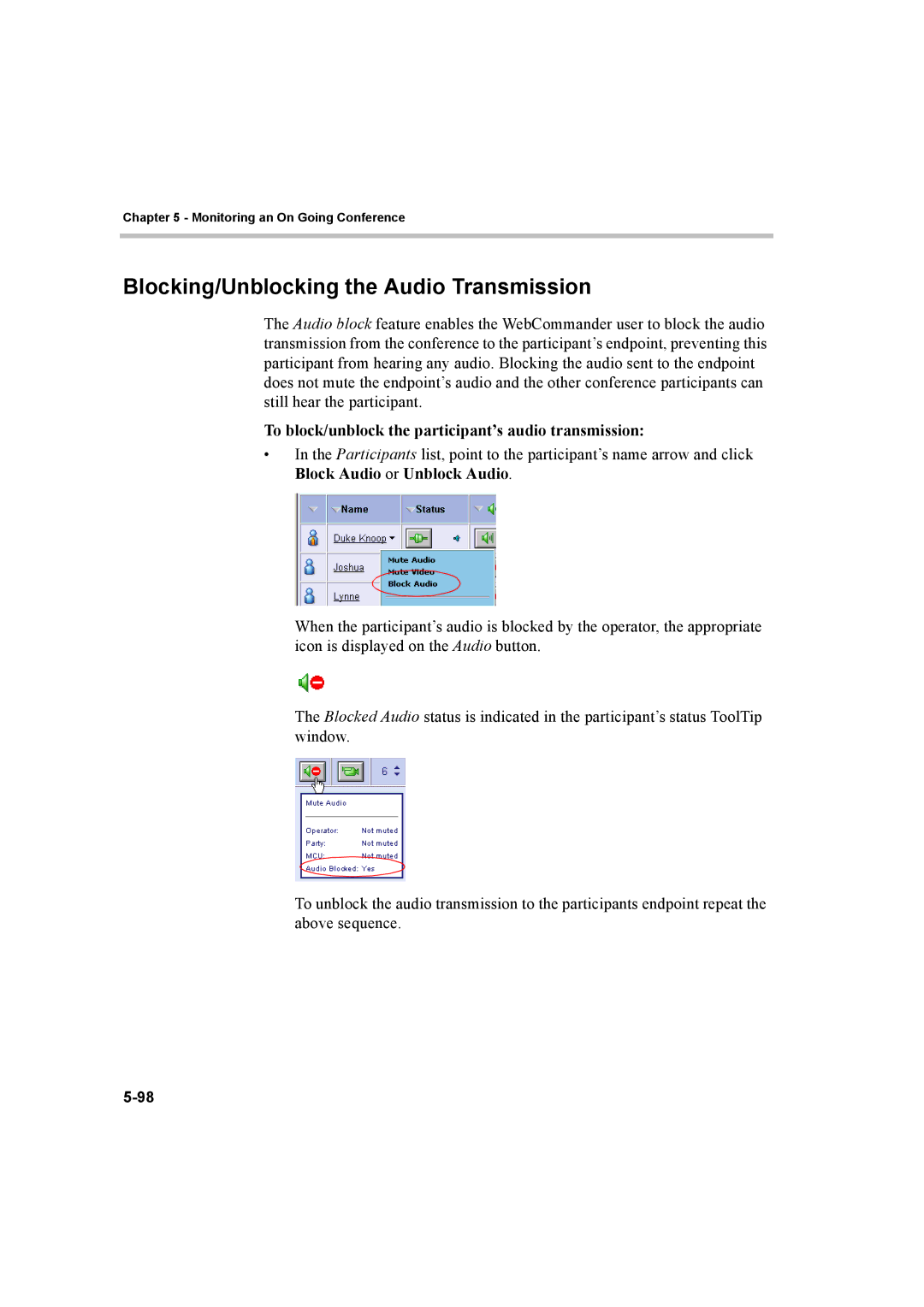Chapter 5 - Monitoring an On Going Conference
Blocking/Unblocking the Audio Transmission
The Audio block feature enables the WebCommander user to block the audio transmission from the conference to the participant’s endpoint, preventing this participant from hearing any audio. Blocking the audio sent to the endpoint does not mute the endpoint’s audio and the other conference participants can still hear the participant.
To block/unblock the participant’s audio transmission:
•In the Participants list, point to the participant’s name arrow and click Block Audio or Unblock Audio.
When the participant’s audio is blocked by the operator, the appropriate icon is displayed on the Audio button.
The Blocked Audio status is indicated in the participant’s status ToolTip window.
To unblock the audio transmission to the participants endpoint repeat the above sequence.