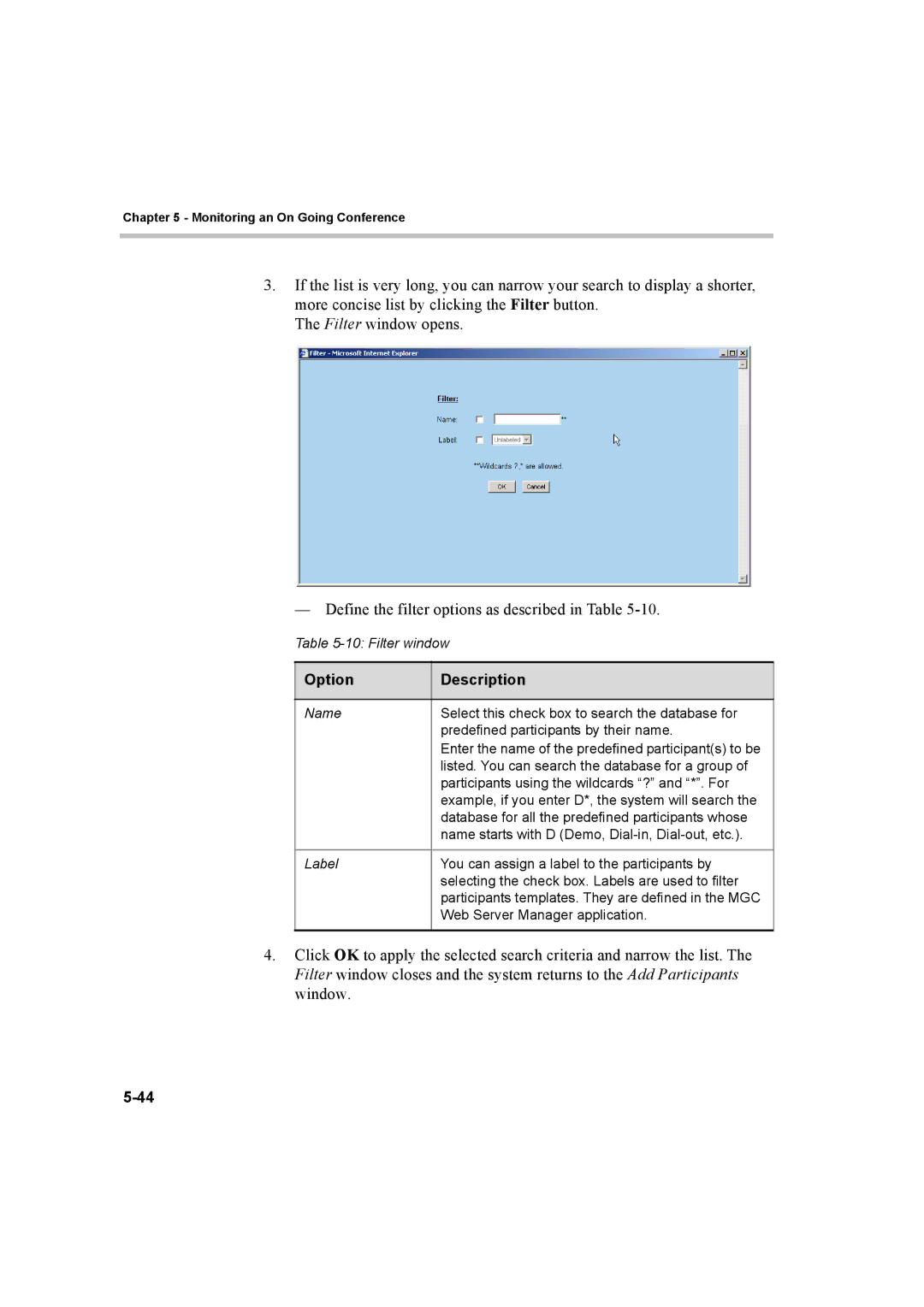Chapter 5 - Monitoring an On Going Conference
3.If the list is very long, you can narrow your search to display a shorter, more concise list by clicking the Filter button.
The Filter window opens.
—Define the filter options as described in Table
Table
Option | Description |
|
|
Name | Select this check box to search the database for |
| predefined participants by their name. |
| Enter the name of the predefined participant(s) to be |
| listed. You can search the database for a group of |
| participants using the wildcards “?” and “*”. For |
| example, if you enter D*, the system will search the |
| database for all the predefined participants whose |
| name starts with D (Demo, |
|
|
Label | You can assign a label to the participants by |
| selecting the check box. Labels are used to filter |
| participants templates. They are defined in the MGC |
| Web Server Manager application. |
|
|
4.Click OK to apply the selected search criteria and narrow the list. The Filter window closes and the system returns to the Add Participants window.