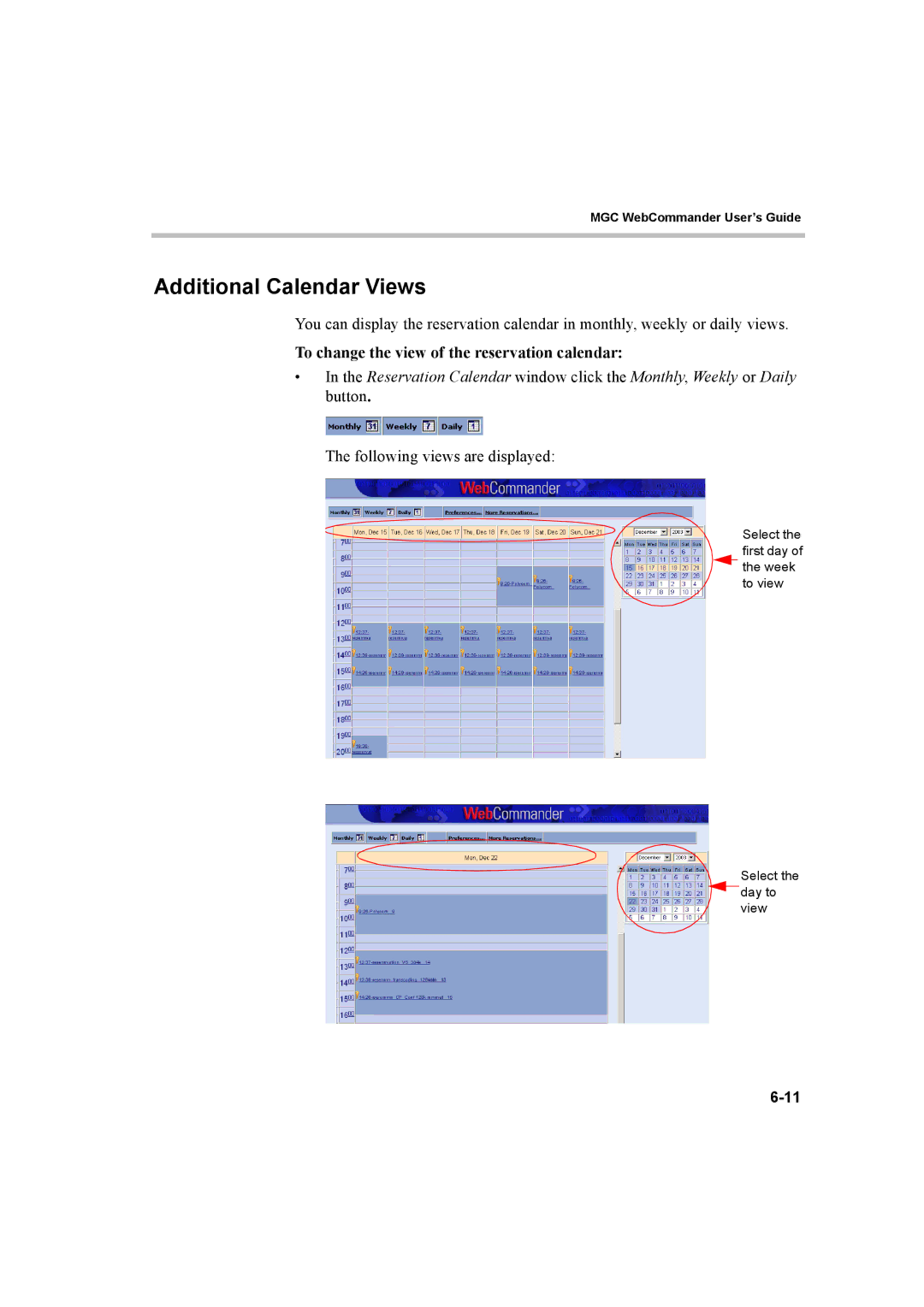MGC WebCommander User’s Guide
Additional Calendar Views
You can display the reservation calendar in monthly, weekly or daily views.
To change the view of the reservation calendar:
•In the Reservation Calendar window click the Monthly, Weekly or Daily button.
The following views are displayed:
Select the first day of ![]() the week to view
the week to view
Select the ![]() day to view
day to view