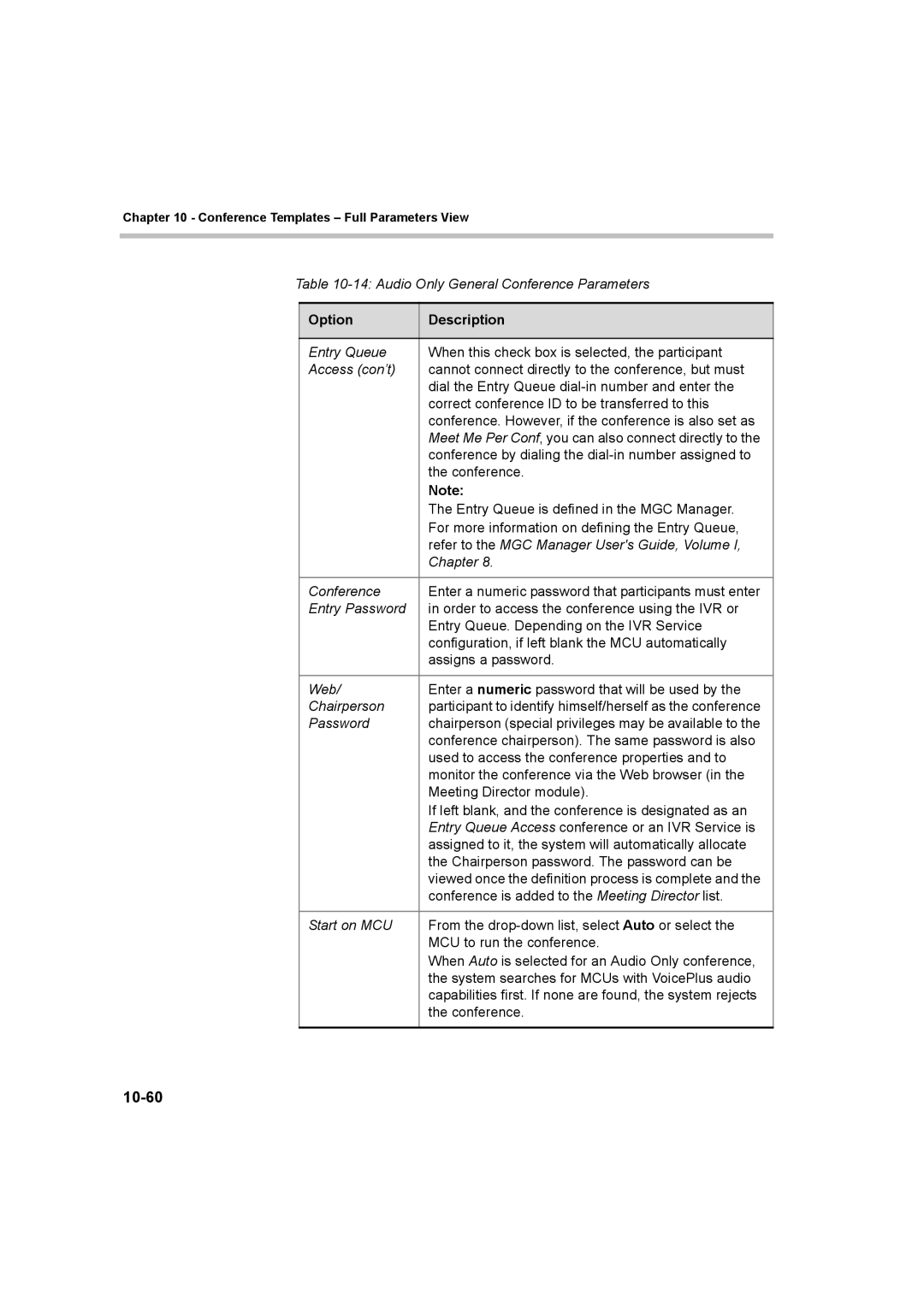Chapter 10 - Conference Templates – Full Parameters View
Table
Option | Description |
|
|
Entry Queue | When this check box is selected, the participant |
Access (con’t) | cannot connect directly to the conference, but must |
| dial the Entry Queue |
| correct conference ID to be transferred to this |
| conference. However, if the conference is also set as |
| Meet Me Per Conf, you can also connect directly to the |
| conference by dialing the |
| the conference. |
| Note: |
| The Entry Queue is defined in the MGC Manager. |
| For more information on defining the Entry Queue, |
| refer to the MGC Manager User's Guide, Volume I, |
| Chapter 8. |
|
|
Conference | Enter a numeric password that participants must enter |
Entry Password | in order to access the conference using the IVR or |
| Entry Queue. Depending on the IVR Service |
| configuration, if left blank the MCU automatically |
| assigns a password. |
|
|
Web/ | Enter a numeric password that will be used by the |
Chairperson | participant to identify himself/herself as the conference |
Password | chairperson (special privileges may be available to the |
| conference chairperson). The same password is also |
| used to access the conference properties and to |
| monitor the conference via the Web browser (in the |
| Meeting Director module). |
| If left blank, and the conference is designated as an |
| Entry Queue Access conference or an IVR Service is |
| assigned to it, the system will automatically allocate |
| the Chairperson password. The password can be |
| viewed once the definition process is complete and the |
| conference is added to the Meeting Director list. |
|
|
Start on MCU | From the |
| MCU to run the conference. |
| When Auto is selected for an Audio Only conference, |
| the system searches for MCUs with VoicePlus audio |
| capabilities first. If none are found, the system rejects |
| the conference. |
|
|