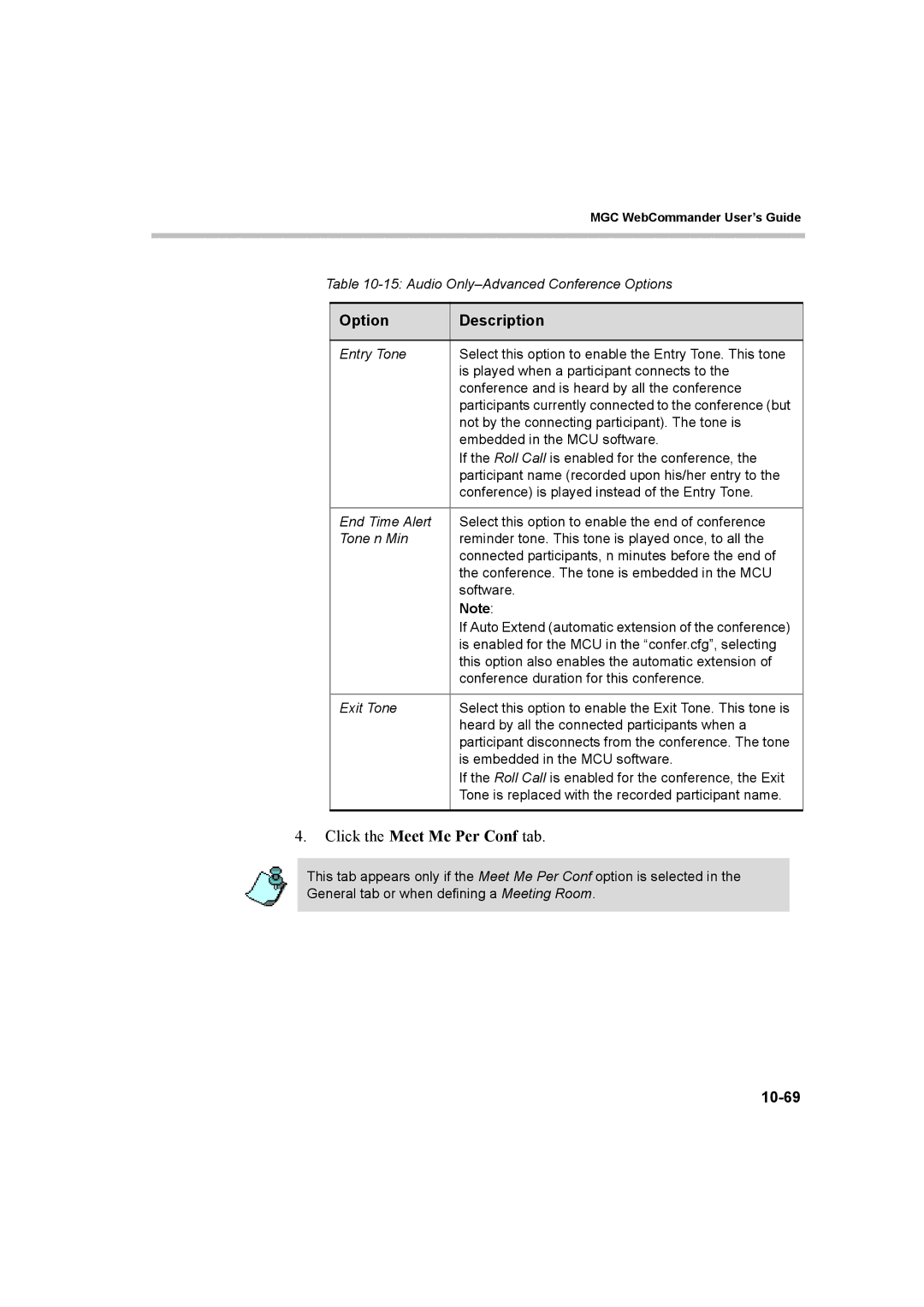MGC WebCommander User’s Guide
Table
Option | Description |
|
|
Entry Tone | Select this option to enable the Entry Tone. This tone |
| is played when a participant connects to the |
| conference and is heard by all the conference |
| participants currently connected to the conference (but |
| not by the connecting participant). The tone is |
| embedded in the MCU software. |
| If the Roll Call is enabled for the conference, the |
| participant name (recorded upon his/her entry to the |
| conference) is played instead of the Entry Tone. |
|
|
End Time Alert | Select this option to enable the end of conference |
Tone n Min | reminder tone. This tone is played once, to all the |
| connected participants, n minutes before the end of |
| the conference. The tone is embedded in the MCU |
| software. |
| Note: |
| If Auto Extend (automatic extension of the conference) |
| is enabled for the MCU in the “confer.cfg”, selecting |
| this option also enables the automatic extension of |
| conference duration for this conference. |
|
|
Exit Tone | Select this option to enable the Exit Tone. This tone is |
| heard by all the connected participants when a |
| participant disconnects from the conference. The tone |
| is embedded in the MCU software. |
| If the Roll Call is enabled for the conference, the Exit |
| Tone is replaced with the recorded participant name. |
|
|
4.Click the Meet Me Per Conf tab.
This tab appears only if the Meet Me Per Conf option is selected in the General tab or when defining a Meeting Room.