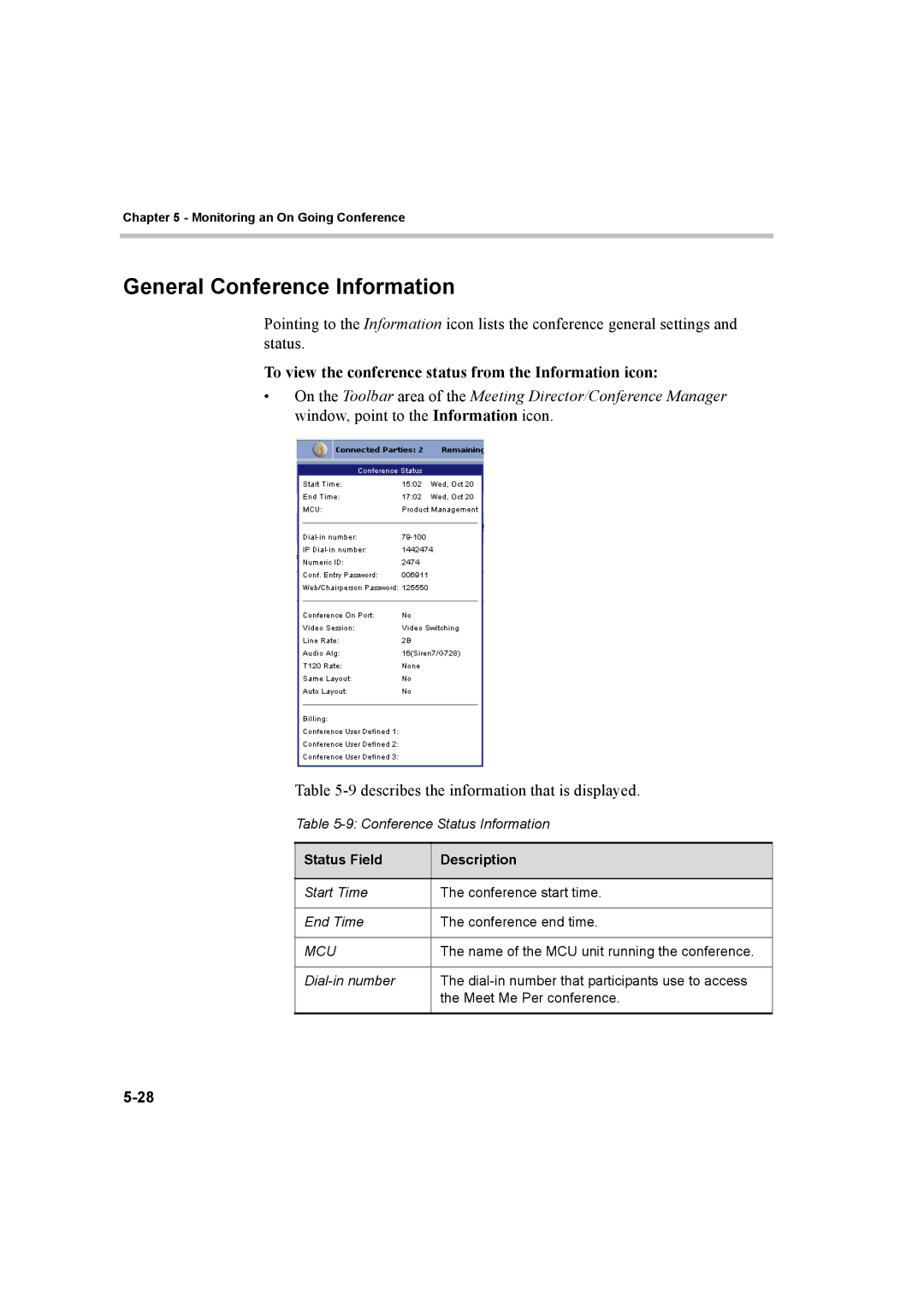Chapter 5 - Monitoring an On Going Conference
General Conference Information
Pointing to the Information icon lists the conference general settings and status.
To view the conference status from the Information icon:
•On the Toolbar area of the Meeting Director/Conference Manager window, point to the Information icon.
Table 5-9 describes the information that is displayed.
Table
Status Field | Description |
|
|
Start Time | The conference start time. |
|
|
End Time | The conference end time. |
|
|
MCU | The name of the MCU unit running the conference. |
|
|
The | |
| the Meet Me Per conference. |
|
|