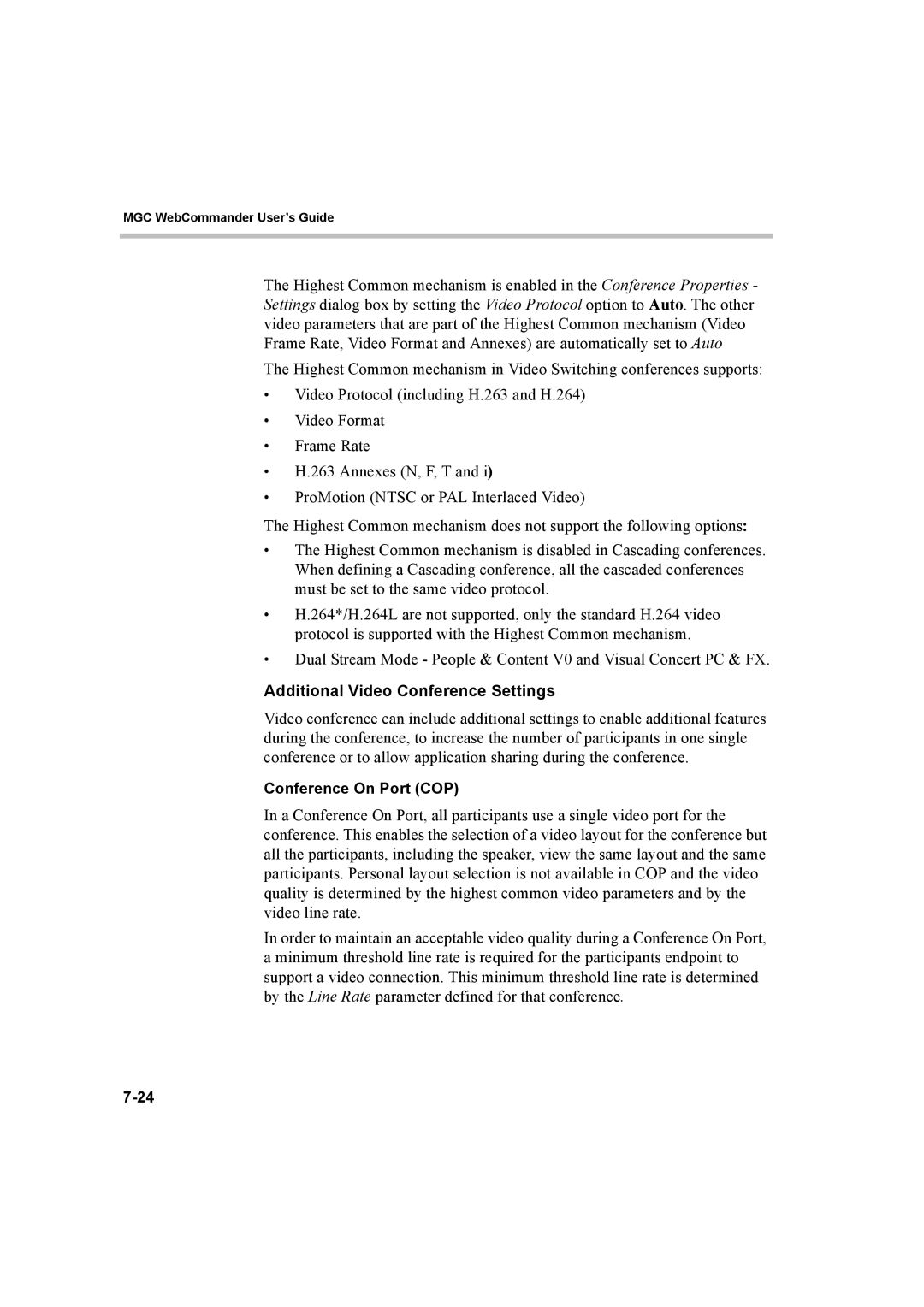MGC WebCommander User’s Guide
The Highest Common mechanism is enabled in the Conference Properties - Settings dialog box by setting the Video Protocol option to Auto. The other video parameters that are part of the Highest Common mechanism (Video Frame Rate, Video Format and Annexes) are automatically set to Auto
The Highest Common mechanism in Video Switching conferences supports:
•Video Protocol (including H.263 and H.264)
•Video Format
•Frame Rate
•H.263 Annexes (N, F, T and i)
•ProMotion (NTSC or PAL Interlaced Video)
The Highest Common mechanism does not support the following options:
•The Highest Common mechanism is disabled in Cascading conferences. When defining a Cascading conference, all the cascaded conferences must be set to the same video protocol.
•H.264*/H.264L are not supported, only the standard H.264 video protocol is supported with the Highest Common mechanism.
•Dual Stream Mode - People & Content V0 and Visual Concert PC & FX.
Additional Video Conference Settings
Video conference can include additional settings to enable additional features during the conference, to increase the number of participants in one single conference or to allow application sharing during the conference.
Conference On Port (COP)
In a Conference On Port, all participants use a single video port for the conference. This enables the selection of a video layout for the conference but all the participants, including the speaker, view the same layout and the same participants. Personal layout selection is not available in COP and the video quality is determined by the highest common video parameters and by the video line rate.
In order to maintain an acceptable video quality during a Conference On Port, a minimum threshold line rate is required for the participants endpoint to support a video connection. This minimum threshold line rate is determined by the Line Rate parameter defined for that conference.