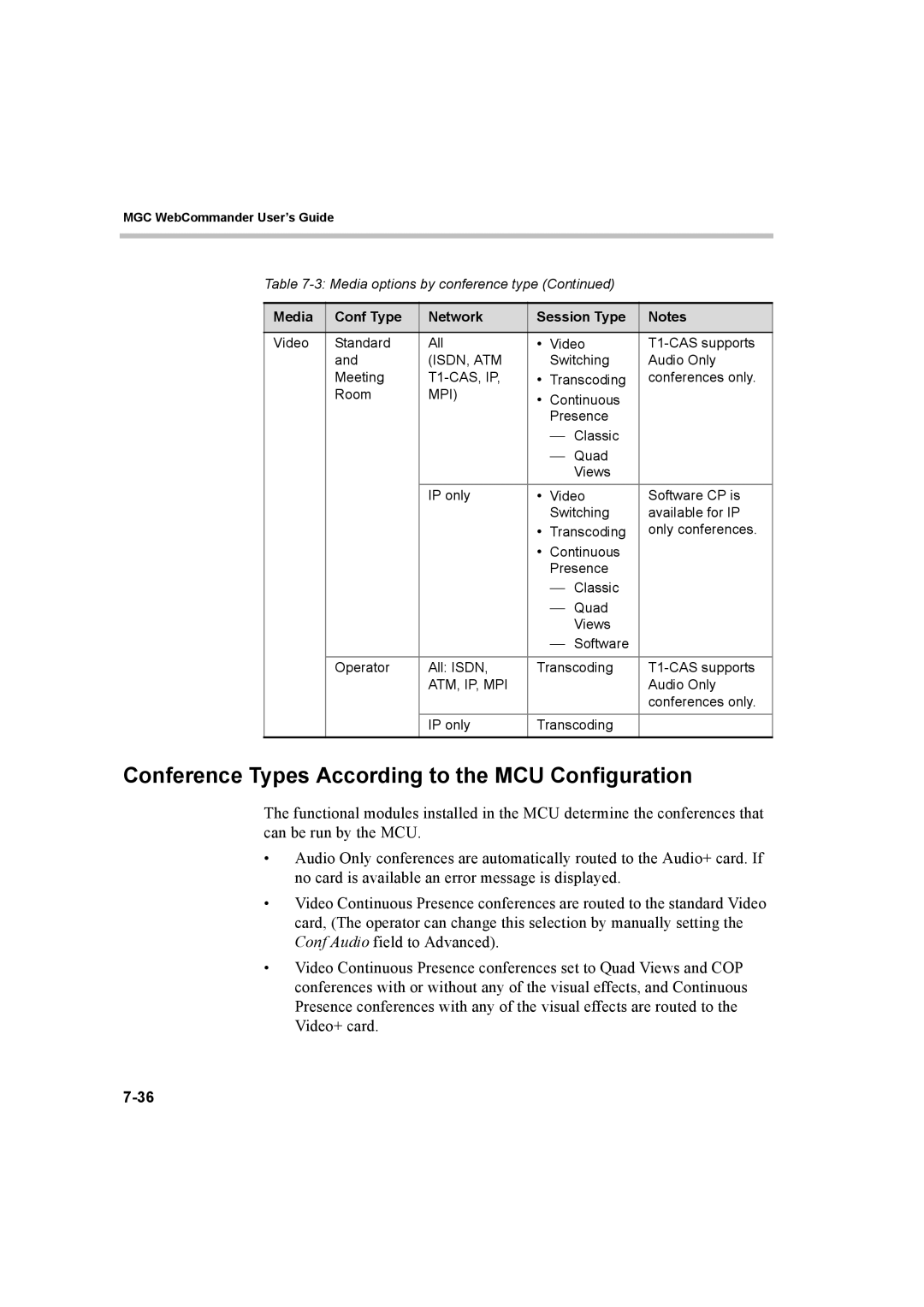MGC WebCommander User’s Guide
Table
Media | Conf Type | Network | Session Type | Notes | |
|
|
|
|
|
|
Video | Standard | All | • | Video | |
| and | (ISDN, ATM |
| Switching | Audio Only |
| Meeting | • | Transcoding | conferences only. | |
| Room | MPI) | • | Continuous |
|
|
|
|
| Presence |
|
|
|
|
| — Classic |
|
|
|
|
| — Quad |
|
|
|
|
| Views |
|
|
|
|
|
|
|
|
| IP only | • | Video | Software CP is |
|
|
|
| Switching | available for IP |
|
|
| • | Transcoding | only conferences. |
|
|
| • | Continuous |
|
|
|
|
| Presence |
|
|
|
|
| — Classic |
|
|
|
|
| — Quad |
|
|
|
|
| Views |
|
|
|
|
| — Software |
|
|
|
|
|
| |
| Operator | All: ISDN, | Transcoding | ||
|
| ATM, IP, MPI |
|
| Audio Only |
|
|
|
|
| conferences only. |
|
|
|
|
| |
|
| IP only | Transcoding |
| |
|
|
|
|
|
|
Conference Types According to the MCU Configuration
The functional modules installed in the MCU determine the conferences that can be run by the MCU.
•Audio Only conferences are automatically routed to the Audio+ card. If no card is available an error message is displayed.
•Video Continuous Presence conferences are routed to the standard Video card, (The operator can change this selection by manually setting the Conf Audio field to Advanced).
•Video Continuous Presence conferences set to Quad Views and COP conferences with or without any of the visual effects, and Continuous Presence conferences with any of the visual effects are routed to the Video+ card.