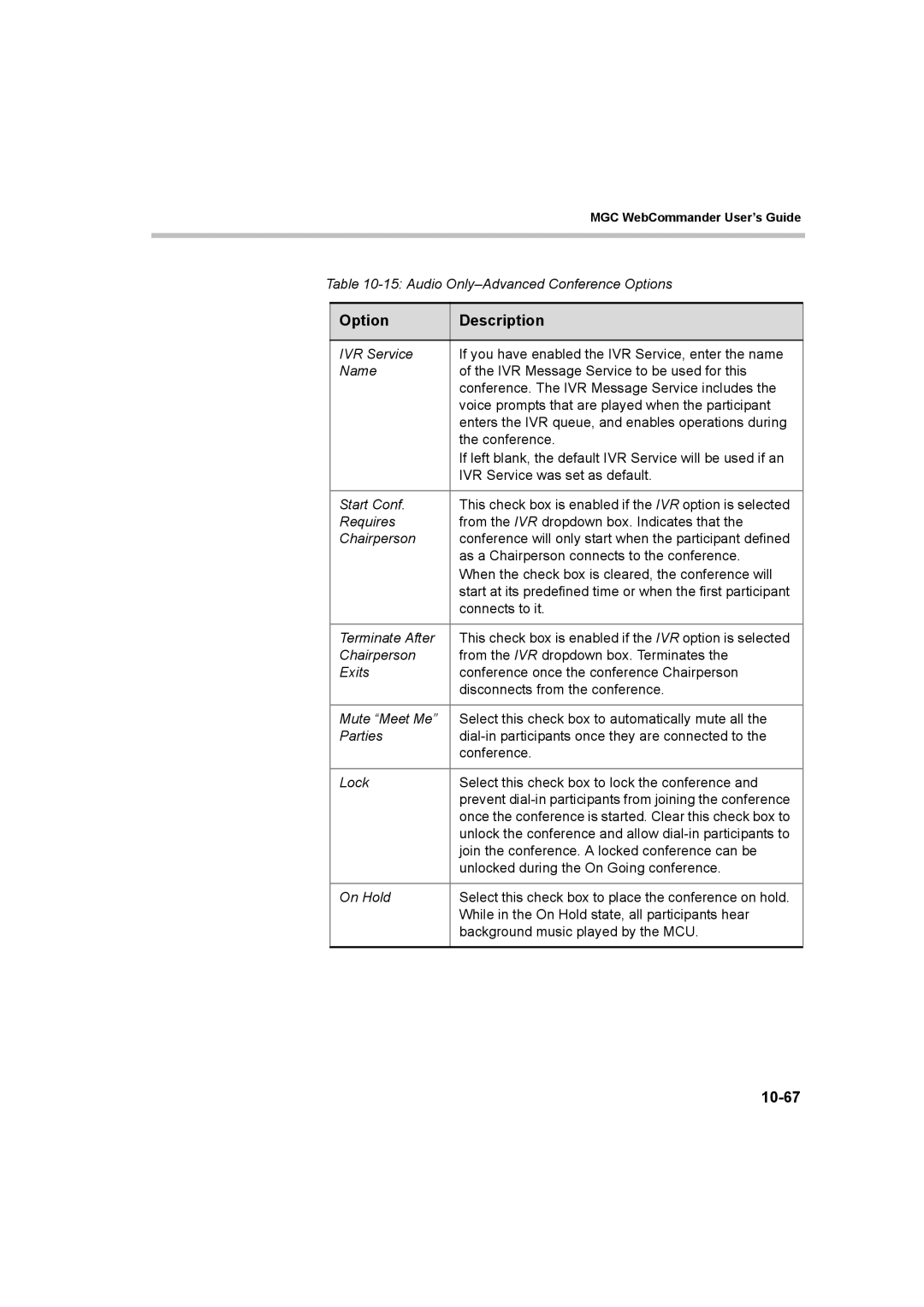MGC WebCommander User’s Guide
Table
Option | Description |
|
|
IVR Service | If you have enabled the IVR Service, enter the name |
Name | of the IVR Message Service to be used for this |
| conference. The IVR Message Service includes the |
| voice prompts that are played when the participant |
| enters the IVR queue, and enables operations during |
| the conference. |
| If left blank, the default IVR Service will be used if an |
| IVR Service was set as default. |
|
|
Start Conf. | This check box is enabled if the IVR option is selected |
Requires | from the IVR dropdown box. Indicates that the |
Chairperson | conference will only start when the participant defined |
| as a Chairperson connects to the conference. |
| When the check box is cleared, the conference will |
| start at its predefined time or when the first participant |
| connects to it. |
|
|
Terminate After | This check box is enabled if the IVR option is selected |
Chairperson | from the IVR dropdown box. Terminates the |
Exits | conference once the conference Chairperson |
| disconnects from the conference. |
|
|
Mute “Meet Me” | Select this check box to automatically mute all the |
Parties | |
| conference. |
|
|
Lock | Select this check box to lock the conference and |
| prevent |
| once the conference is started. Clear this check box to |
| unlock the conference and allow |
| join the conference. A locked conference can be |
| unlocked during the On Going conference. |
|
|
On Hold | Select this check box to place the conference on hold. |
| While in the On Hold state, all participants hear |
| background music played by the MCU. |
|
|