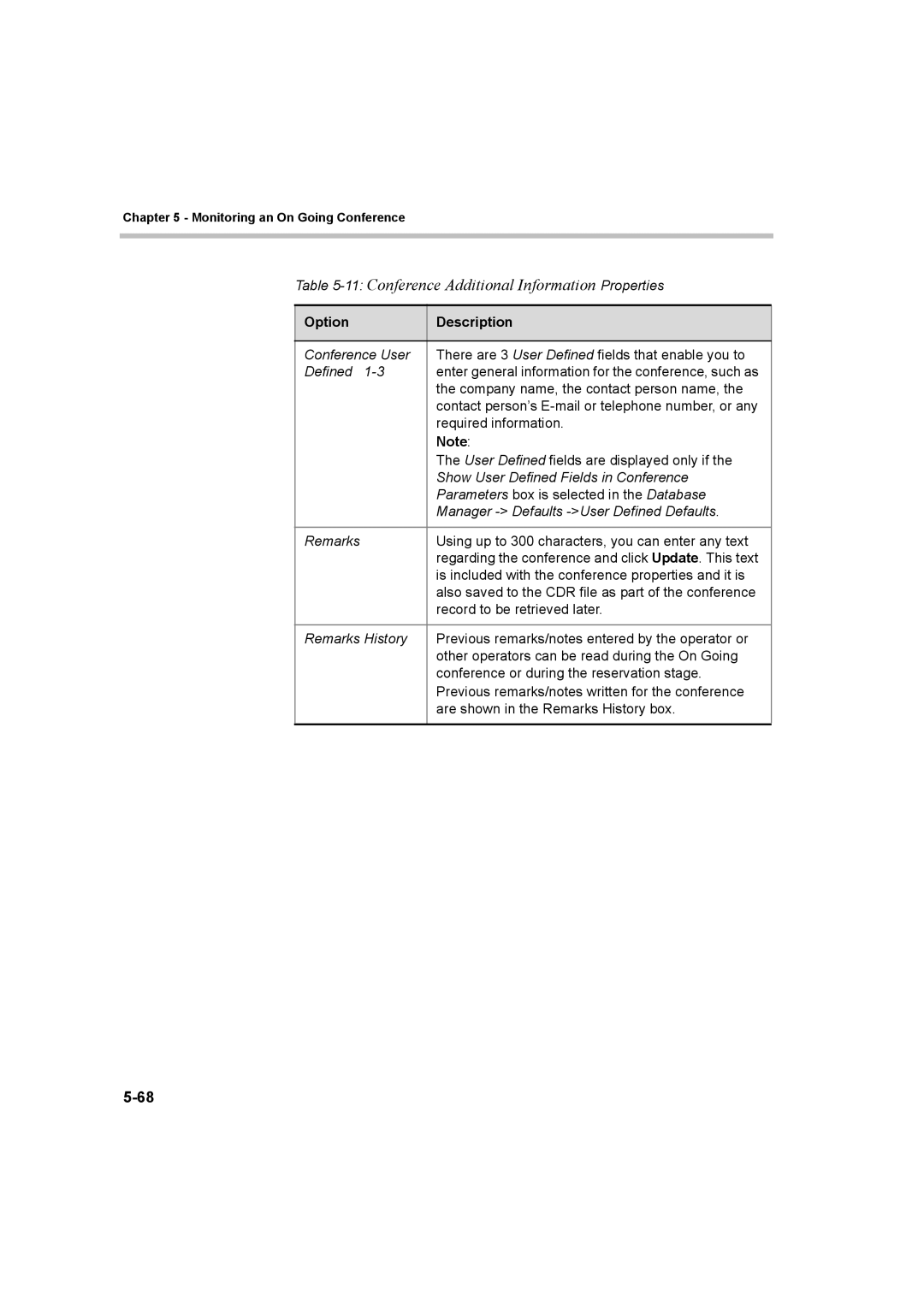Chapter 5 - Monitoring an On Going Conference
Table 5-11: Conference Additional Information Properties
Option | Description |
|
|
Conference User | There are 3 User Defined fields that enable you to |
Defined | enter general information for the conference, such as |
| the company name, the contact person name, the |
| contact person’s |
| required information. |
| Note: |
| The User Defined fields are displayed only if the |
| Show User Defined Fields in Conference |
| Parameters box is selected in the Database |
| Manager |
|
|
Remarks | Using up to 300 characters, you can enter any text |
| regarding the conference and click Update. This text |
| is included with the conference properties and it is |
| also saved to the CDR file as part of the conference |
| record to be retrieved later. |
|
|
Remarks History | Previous remarks/notes entered by the operator or |
| other operators can be read during the On Going |
| conference or during the reservation stage. |
| Previous remarks/notes written for the conference |
| are shown in the Remarks History box. |
|
|