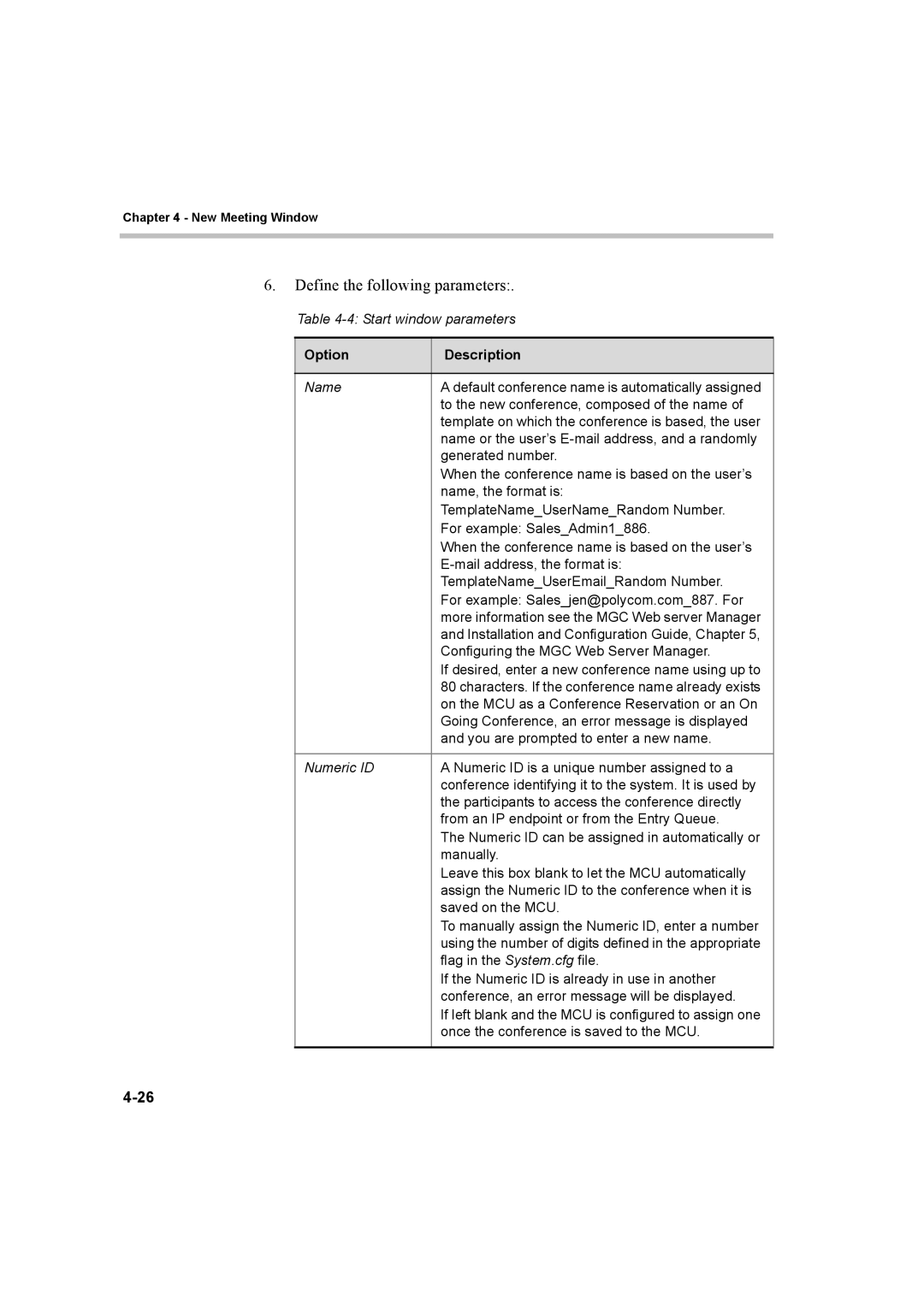Chapter 4 - New Meeting Window
6.Define the following parameters:.
Table
Option | Description |
|
|
Name | A default conference name is automatically assigned |
| to the new conference, composed of the name of |
| template on which the conference is based, the user |
| name or the user’s |
| generated number. |
| When the conference name is based on the user’s |
| name, the format is: |
| TemplateName_UserName_Random Number. |
| For example: Sales_Admin1_886. |
| When the conference name is based on the user’s |
| |
| TemplateName_UserEmail_Random Number. |
| For example: Sales_jen@polycom.com_887. For |
| more information see the MGC Web server Manager |
| and Installation and Configuration Guide, Chapter 5, |
| Configuring the MGC Web Server Manager. |
| If desired, enter a new conference name using up to |
| 80 characters. If the conference name already exists |
| on the MCU as a Conference Reservation or an On |
| Going Conference, an error message is displayed |
| and you are prompted to enter a new name. |
|
|
Numeric ID | A Numeric ID is a unique number assigned to a |
| conference identifying it to the system. It is used by |
| the participants to access the conference directly |
| from an IP endpoint or from the Entry Queue. |
| The Numeric ID can be assigned in automatically or |
| manually. |
| Leave this box blank to let the MCU automatically |
| assign the Numeric ID to the conference when it is |
| saved on the MCU. |
| To manually assign the Numeric ID, enter a number |
| using the number of digits defined in the appropriate |
| flag in the System.cfg file. |
| If the Numeric ID is already in use in another |
| conference, an error message will be displayed. |
| If left blank and the MCU is configured to assign one |
| once the conference is saved to the MCU. |
|
|