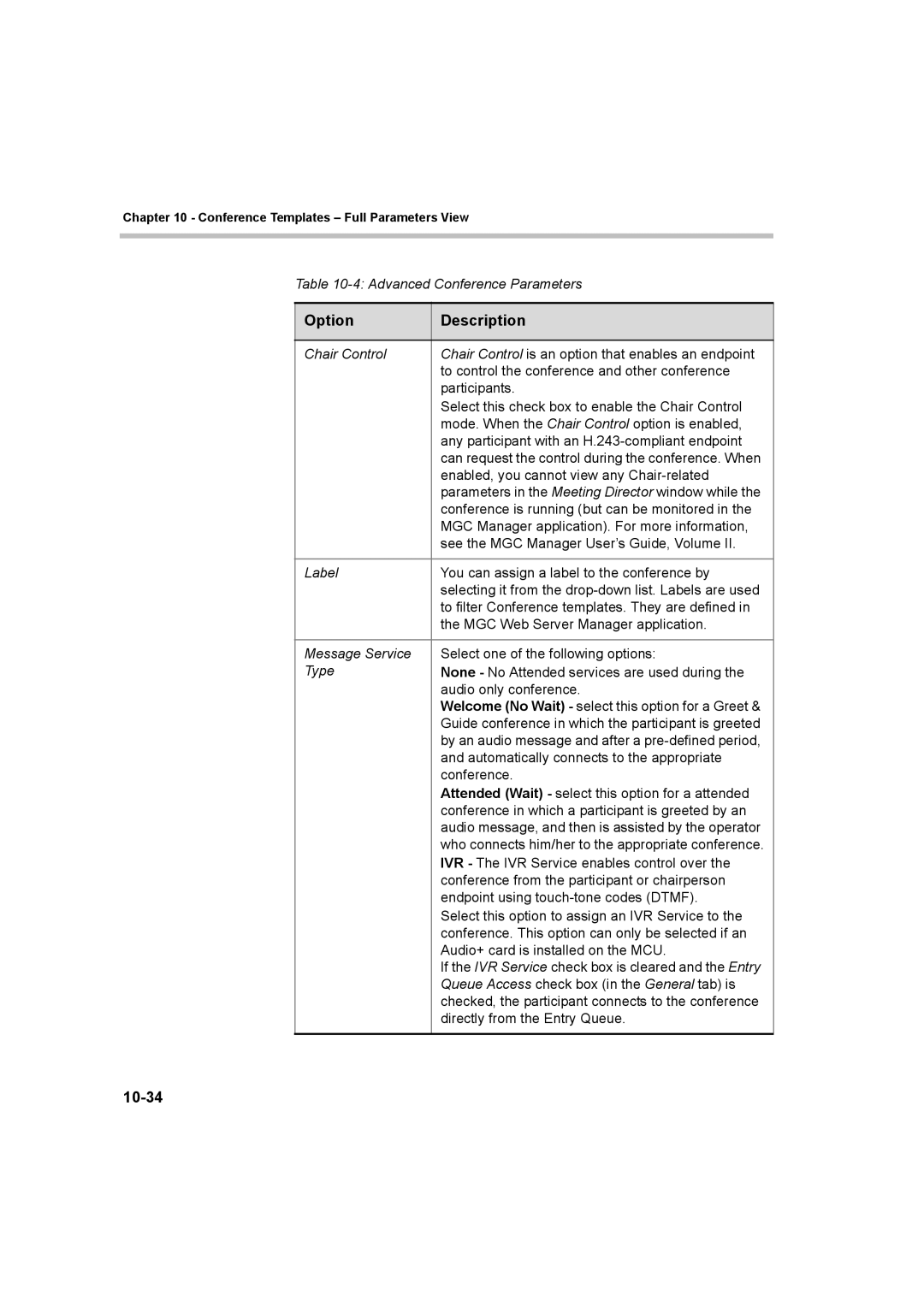Chapter 10 - Conference Templates – Full Parameters View
Table
Option | Description |
|
|
Chair Control | Chair Control is an option that enables an endpoint |
| to control the conference and other conference |
| participants. |
| Select this check box to enable the Chair Control |
| mode. When the Chair Control option is enabled, |
| any participant with an |
| can request the control during the conference. When |
| enabled, you cannot view any |
| parameters in the Meeting Director window while the |
| conference is running (but can be monitored in the |
| MGC Manager application). For more information, |
| see the MGC Manager User’s Guide, Volume II. |
|
|
Label | You can assign a label to the conference by |
| selecting it from the |
| to filter Conference templates. They are defined in |
| the MGC Web Server Manager application. |
|
|
Message Service | Select one of the following options: |
Type | None - No Attended services are used during the |
| audio only conference. |
| Welcome (No Wait) - select this option for a Greet & |
| Guide conference in which the participant is greeted |
| by an audio message and after a |
| and automatically connects to the appropriate |
| conference. |
| Attended (Wait) - select this option for a attended |
| conference in which a participant is greeted by an |
| audio message, and then is assisted by the operator |
| who connects him/her to the appropriate conference. |
| IVR - The IVR Service enables control over the |
| conference from the participant or chairperson |
| endpoint using |
| Select this option to assign an IVR Service to the |
| conference. This option can only be selected if an |
| Audio+ card is installed on the MCU. |
| If the IVR Service check box is cleared and the Entry |
| Queue Access check box (in the General tab) is |
| checked, the participant connects to the conference |
| directly from the Entry Queue. |
|
|