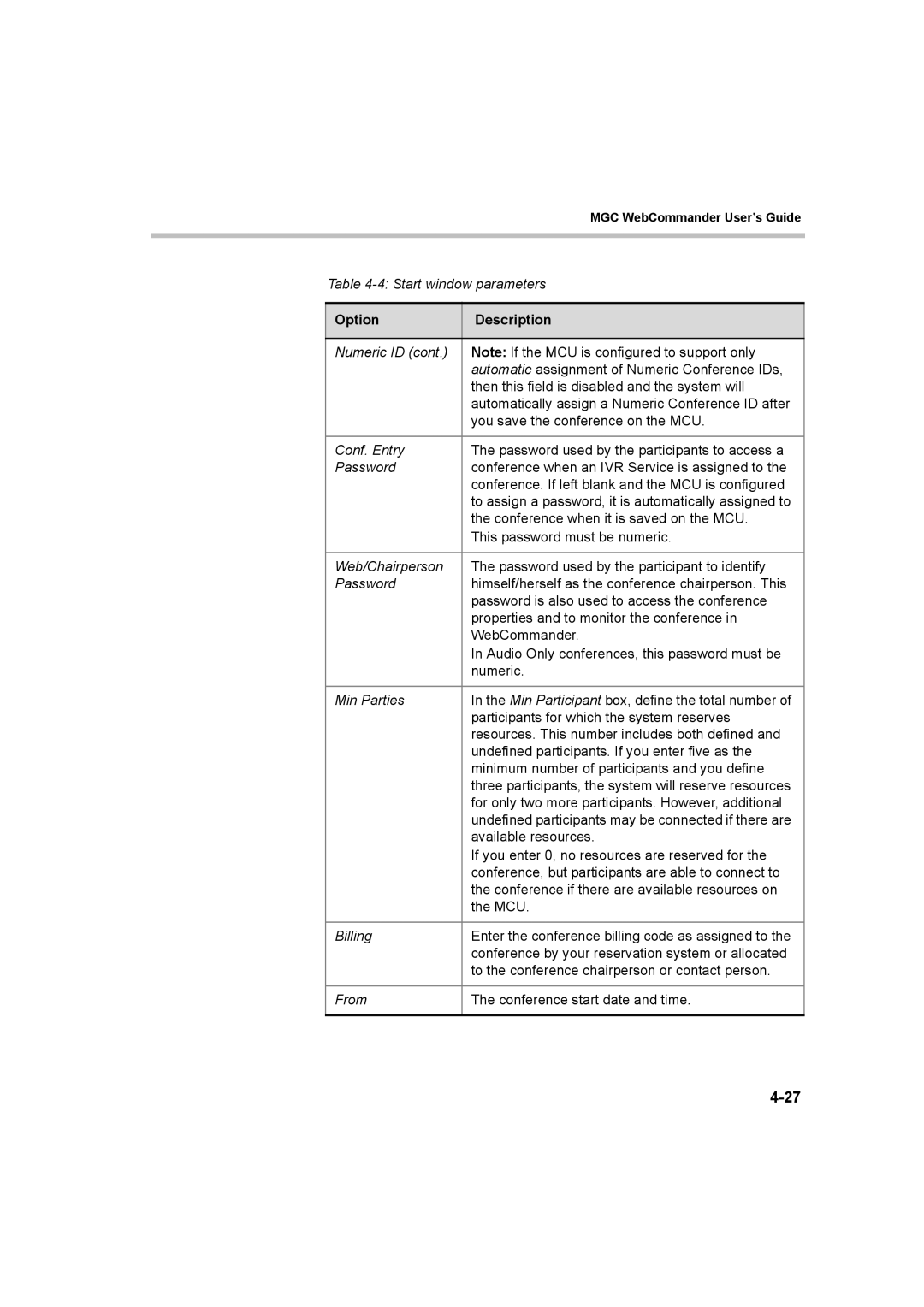MGC WebCommander User’s Guide
Table
Option | Description |
|
|
Numeric ID (cont.) | Note: If the MCU is configured to support only |
| automatic assignment of Numeric Conference IDs, |
| then this field is disabled and the system will |
| automatically assign a Numeric Conference ID after |
| you save the conference on the MCU. |
|
|
Conf. Entry | The password used by the participants to access a |
Password | conference when an IVR Service is assigned to the |
| conference. If left blank and the MCU is configured |
| to assign a password, it is automatically assigned to |
| the conference when it is saved on the MCU. |
| This password must be numeric. |
|
|
Web/Chairperson | The password used by the participant to identify |
Password | himself/herself as the conference chairperson. This |
| password is also used to access the conference |
| properties and to monitor the conference in |
| WebCommander. |
| In Audio Only conferences, this password must be |
| numeric. |
|
|
Min Parties | In the Min Participant box, define the total number of |
| participants for which the system reserves |
| resources. This number includes both defined and |
| undefined participants. If you enter five as the |
| minimum number of participants and you define |
| three participants, the system will reserve resources |
| for only two more participants. However, additional |
| undefined participants may be connected if there are |
| available resources. |
| If you enter 0, no resources are reserved for the |
| conference, but participants are able to connect to |
| the conference if there are available resources on |
| the MCU. |
|
|
Billing | Enter the conference billing code as assigned to the |
| conference by your reservation system or allocated |
| to the conference chairperson or contact person. |
|
|
From | The conference start date and time. |
|
|