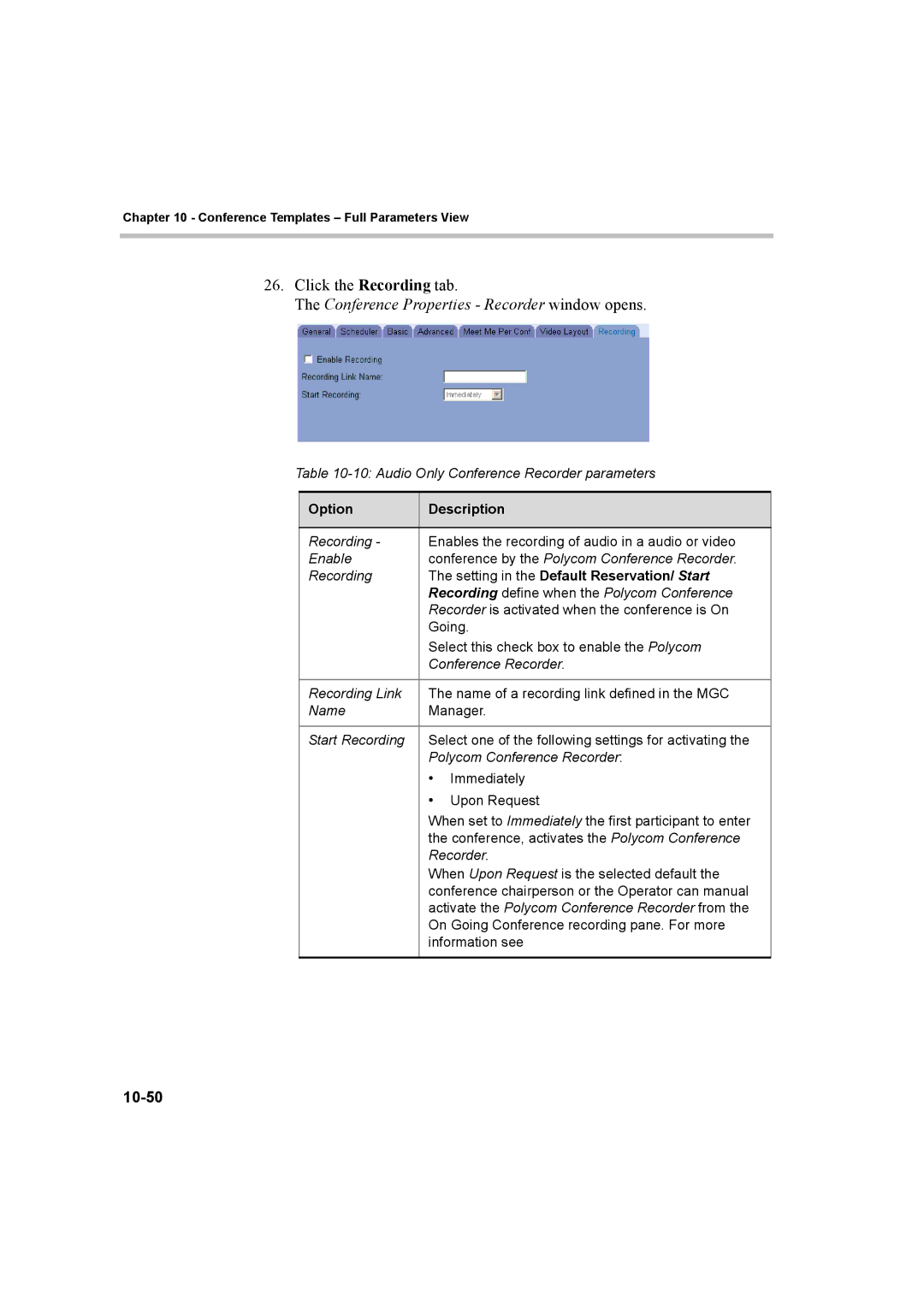Chapter 10 - Conference Templates – Full Parameters View
26.Click the Recording tab.
The Conference Properties - Recorder window opens.
Table
Option | Description | |
|
| |
Recording - | Enables the recording of audio in a audio or video | |
Enable | conference by the Polycom Conference Recorder. | |
Recording | The setting in the Default Reservation/ Start | |
| Recording define when the Polycom Conference | |
| Recorder is activated when the conference is On | |
| Going. | |
| Select this check box to enable the Polycom | |
| Conference Recorder. | |
|
| |
Recording Link | The name of a recording link defined in the MGC | |
Name | Manager. | |
|
| |
Start Recording | Select one of the following settings for activating the | |
| Polycom Conference Recorder: | |
| • | Immediately |
| • | Upon Request |
| When set to Immediately the first participant to enter | |
| the conference, activates the Polycom Conference | |
| Recorder. | |
| When Upon Request is the selected default the | |
| conference chairperson or the Operator can manual | |
| activate the Polycom Conference Recorder from the | |
| On Going Conference recording pane. For more | |
| information see | |
|
|
|