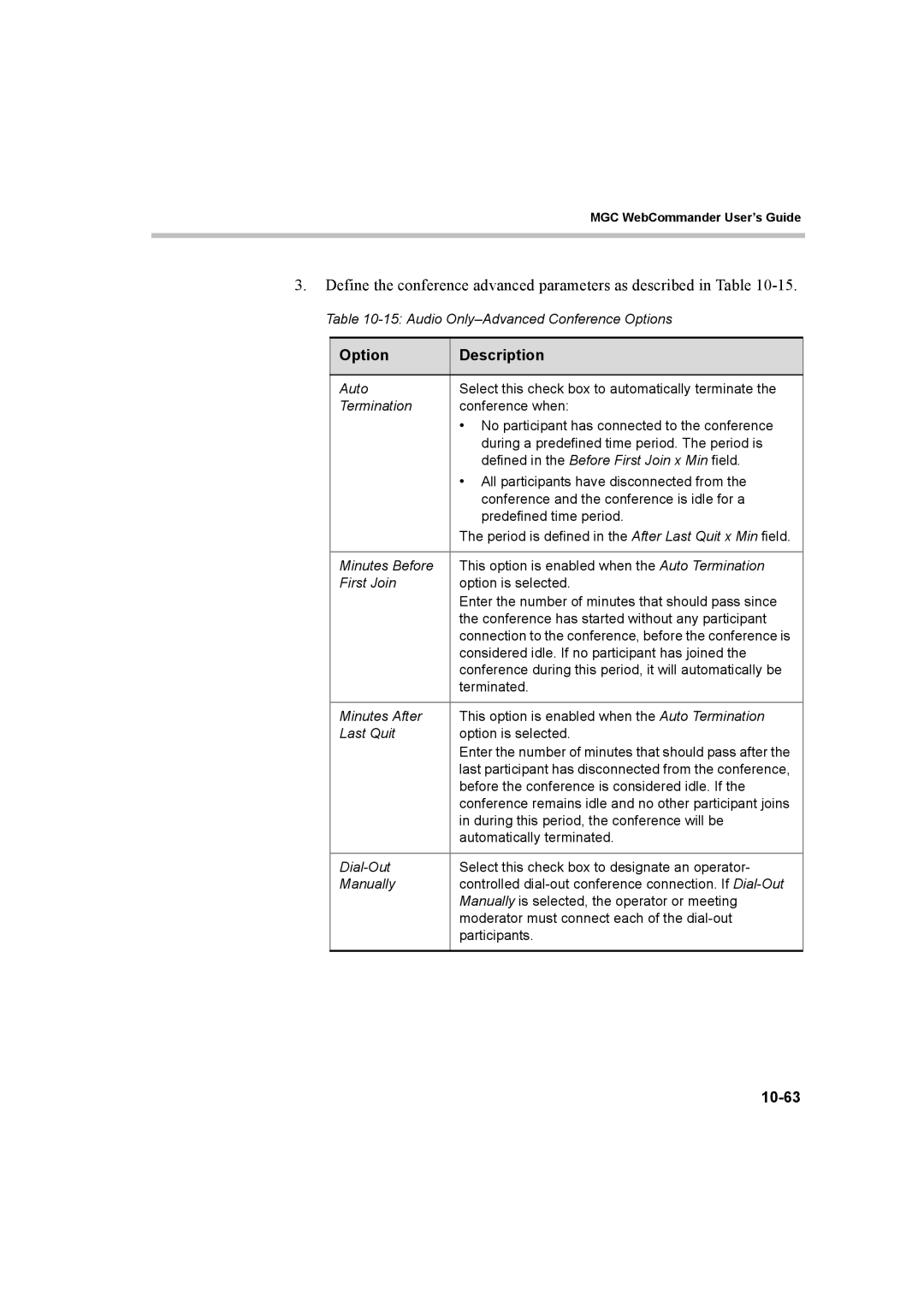MGC WebCommander User’s Guide
3.Define the conference advanced parameters as described in Table
Table
Option | Description |
|
|
Auto | Select this check box to automatically terminate the |
Termination | conference when: |
| • No participant has connected to the conference |
| during a predefined time period. The period is |
| defined in the Before First Join x Min field. |
| • All participants have disconnected from the |
| conference and the conference is idle for a |
| predefined time period. |
| The period is defined in the After Last Quit x Min field. |
|
|
Minutes Before | This option is enabled when the Auto Termination |
First Join | option is selected. |
| Enter the number of minutes that should pass since |
| the conference has started without any participant |
| connection to the conference, before the conference is |
| considered idle. If no participant has joined the |
| conference during this period, it will automatically be |
| terminated. |
|
|
Minutes After | This option is enabled when the Auto Termination |
Last Quit | option is selected. |
| Enter the number of minutes that should pass after the |
| last participant has disconnected from the conference, |
| before the conference is considered idle. If the |
| conference remains idle and no other participant joins |
| in during this period, the conference will be |
| automatically terminated. |
|
|
Select this check box to designate an operator- | |
Manually | controlled |
| Manually is selected, the operator or meeting |
| moderator must connect each of the |
| participants. |
|
|