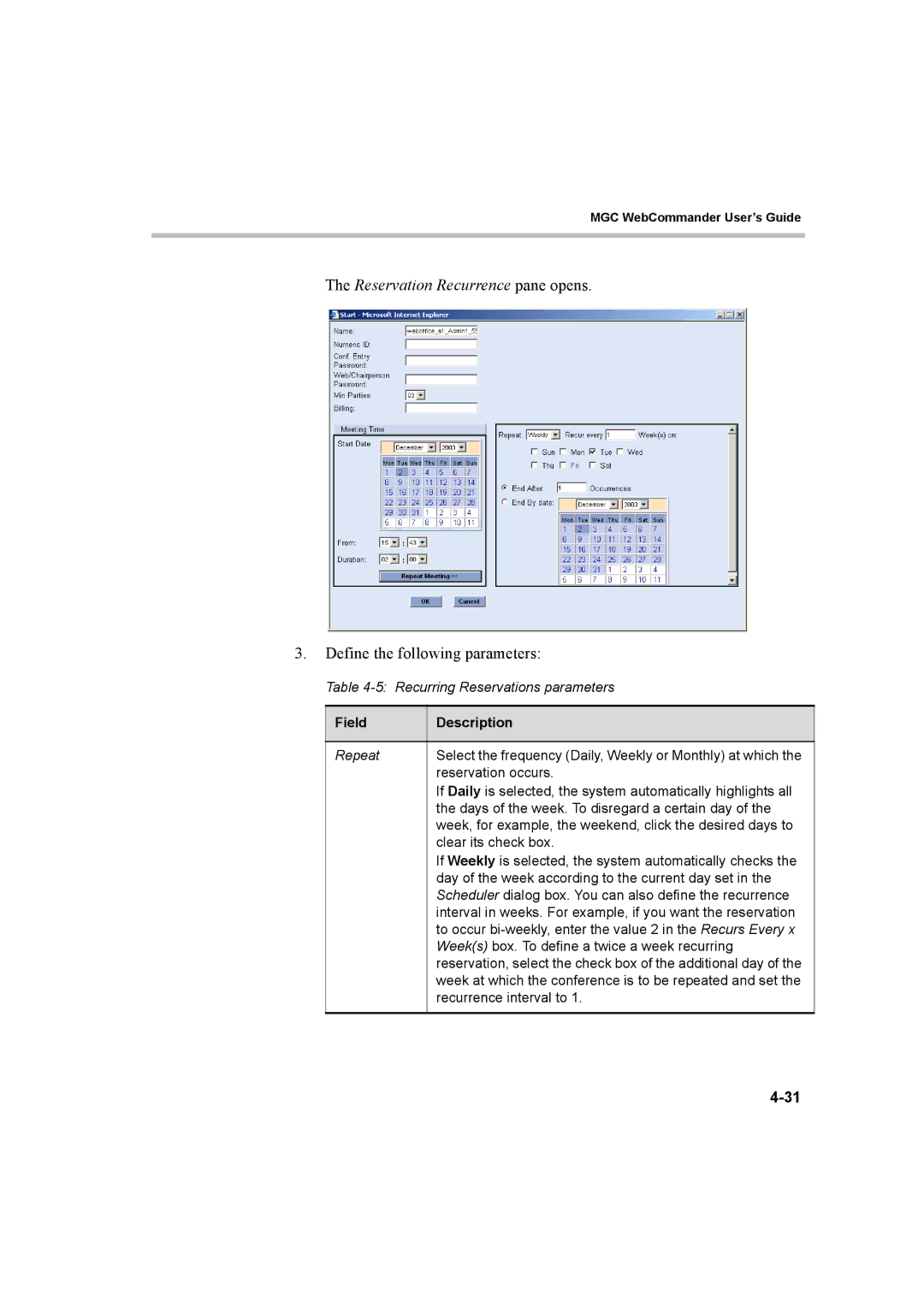MGC WebCommander User’s Guide
The Reservation Recurrence pane opens.
3.Define the following parameters:
Table
Field | Description |
|
|
Repeat | Select the frequency (Daily, Weekly or Monthly) at which the |
| reservation occurs. |
| If Daily is selected, the system automatically highlights all |
| the days of the week. To disregard a certain day of the |
| week, for example, the weekend, click the desired days to |
| clear its check box. |
| If Weekly is selected, the system automatically checks the |
| day of the week according to the current day set in the |
| Scheduler dialog box. You can also define the recurrence |
| interval in weeks. For example, if you want the reservation |
| to occur |
| Week(s) box. To define a twice a week recurring |
| reservation, select the check box of the additional day of the |
| week at which the conference is to be repeated and set the |
| recurrence interval to 1. |
|
|