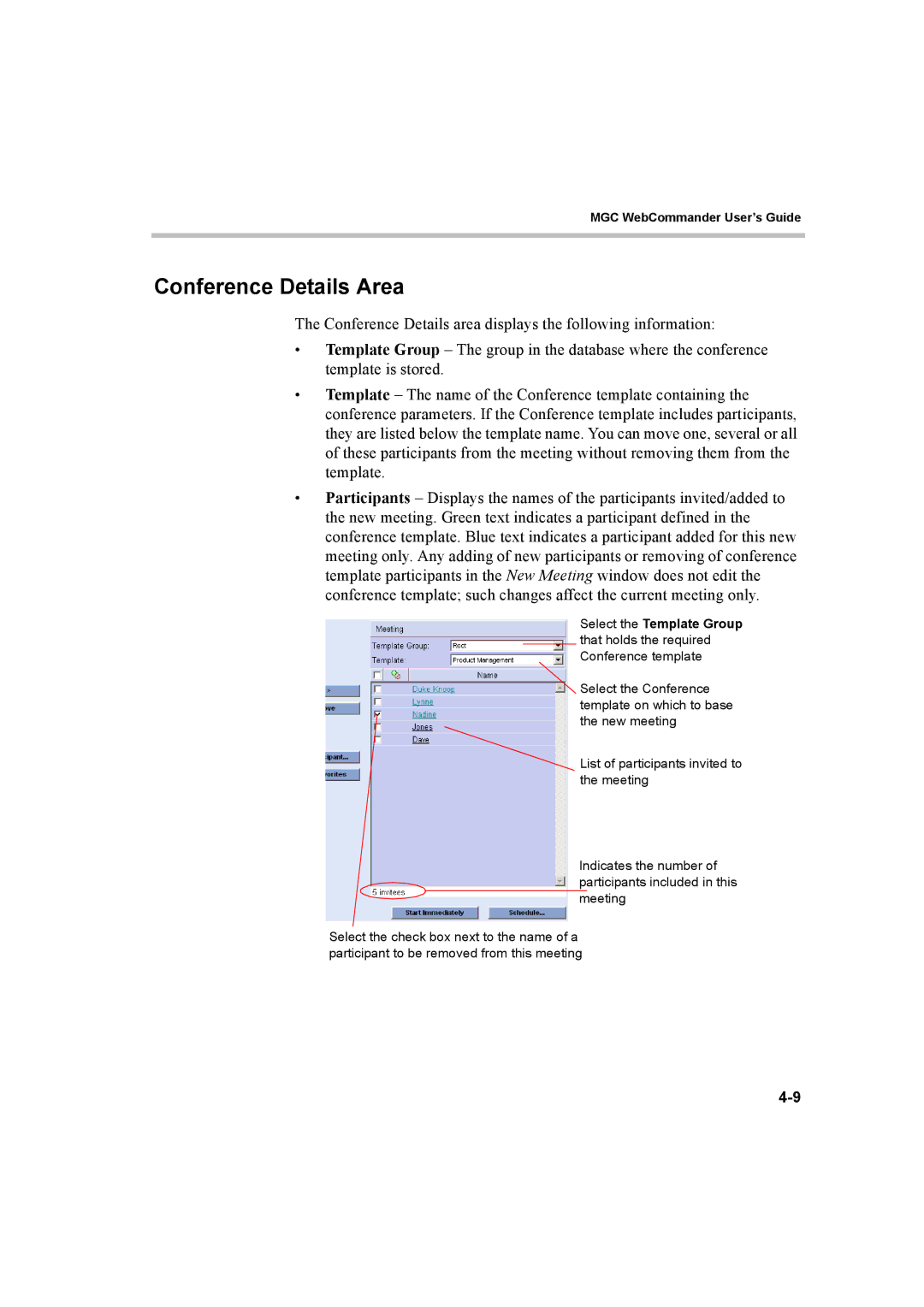MGC WebCommander User’s Guide
Conference Details Area
The Conference Details area displays the following information:
•Template Group – The group in the database where the conference template is stored.
•Template – The name of the Conference template containing the conference parameters. If the Conference template includes participants, they are listed below the template name. You can move one, several or all of these participants from the meeting without removing them from the template.
•Participants – Displays the names of the participants invited/added to the new meeting. Green text indicates a participant defined in the conference template. Blue text indicates a participant added for this new meeting only. Any adding of new participants or removing of conference template participants in the New Meeting window does not edit the conference template; such changes affect the current meeting only.
Select the Template Group that holds the required Conference template
![]() Select the Conference template on which to base the new meeting
Select the Conference template on which to base the new meeting
List of participants invited to the meeting
Indicates the number of participants included in this meeting
Select the check box next to the name of a participant to be removed from this meeting