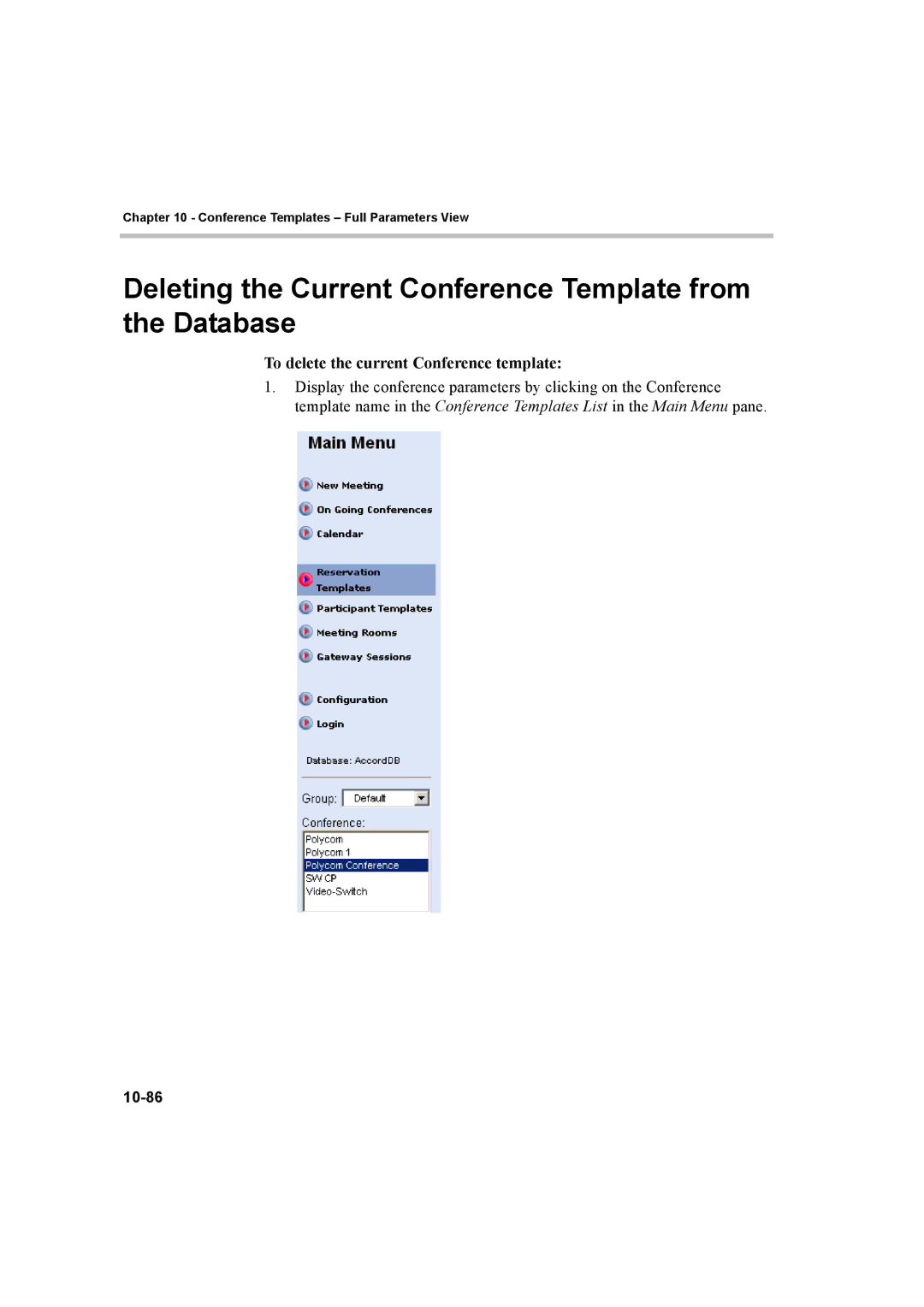Chapter 10 - Conference Templates – Full Parameters View
Deleting the Current Conference Template from the Database
To delete the current Conference template:
1.Display the conference parameters by clicking on the Conference template name in the Conference Templates List in the Main Menu pane.