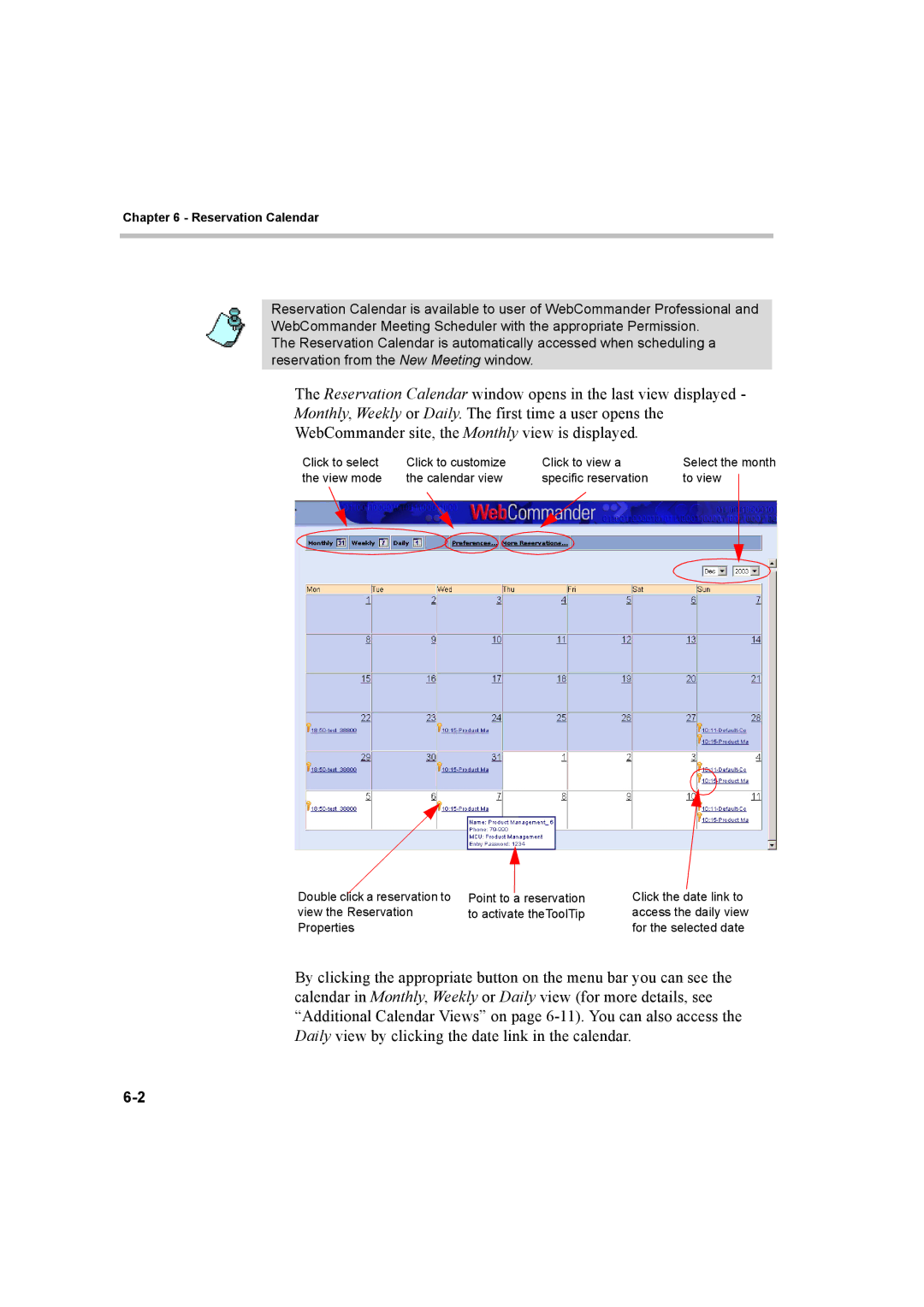Chapter 6 - Reservation Calendar
Reservation Calendar is available to user of WebCommander Professional and WebCommander Meeting Scheduler with the appropriate Permission.
The Reservation Calendar is automatically accessed when scheduling a reservation from the New Meeting window.
The Reservation Calendar window opens in the last view displayed -
Monthly, Weekly or Daily. The first time a user opens the
WebCommander site, the Monthly view is displayed.
Click to select | Click to customize | Click to view a | Select the month | ||
the view mode | the calendar view | specific reservation | to view |
|
|
| |||||
|
|
|
|
|
|
Double click a reservation to | Point to a reservation | Click the date link to |
view the Reservation | to activate theToolTip | access the daily view |
Properties |
| for the selected date |
By clicking the appropriate button on the menu bar you can see the calendar in Monthly, Weekly or Daily view (for more details, see “Additional Calendar Views” on page