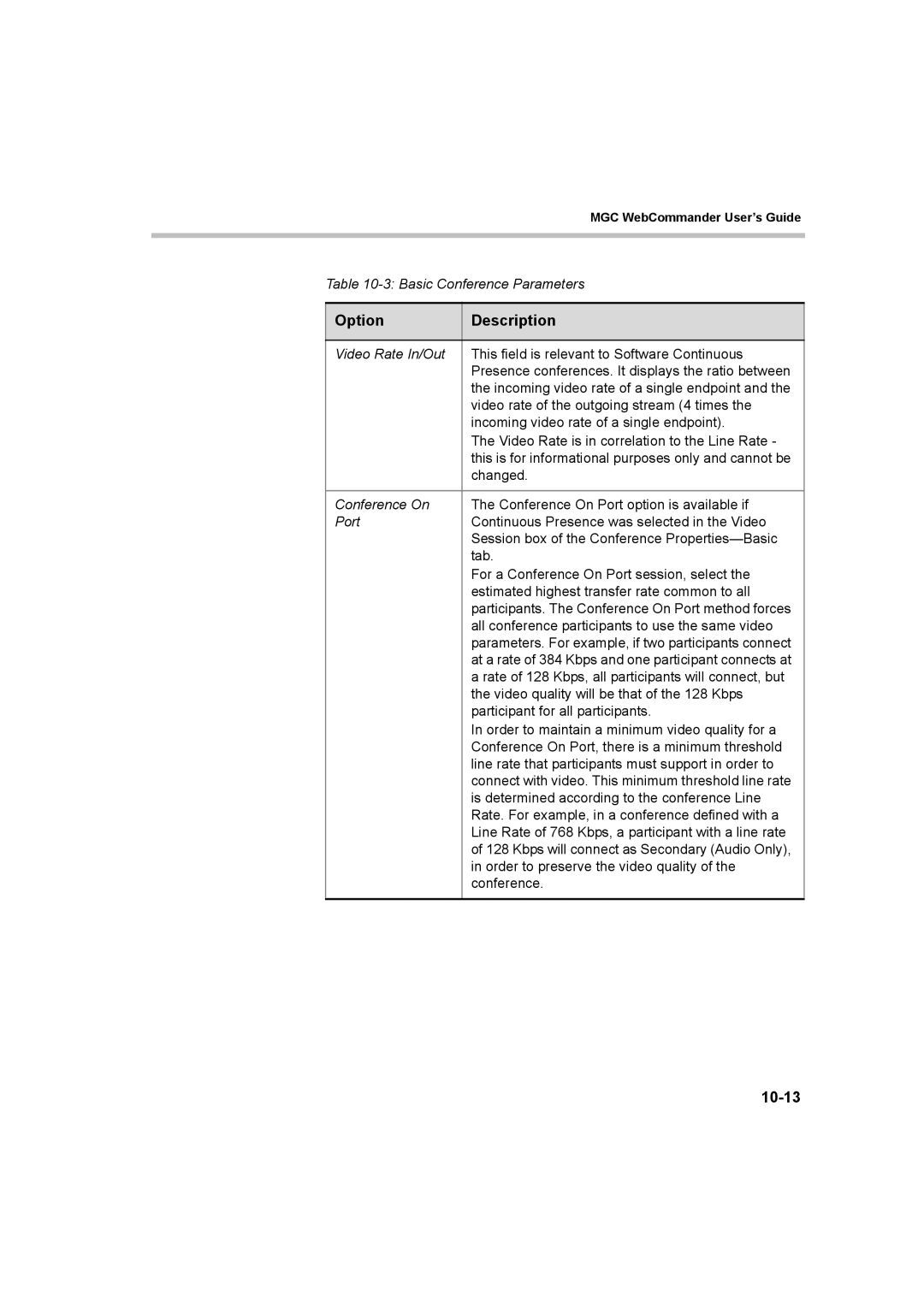|
| MGC WebCommander User’s Guide |
|
|
|
|
|
|
| Table | |
|
|
|
| Option | Description |
|
|
|
| Video Rate In/Out | This field is relevant to Software Continuous |
|
| Presence conferences. It displays the ratio between |
|
| the incoming video rate of a single endpoint and the |
|
| video rate of the outgoing stream (4 times the |
|
| incoming video rate of a single endpoint). |
|
| The Video Rate is in correlation to the Line Rate - |
|
| this is for informational purposes only and cannot be |
|
| changed. |
|
|
|
| Conference On | The Conference On Port option is available if |
| Port | Continuous Presence was selected in the Video |
|
| Session box of the Conference |
|
| tab. |
|
| For a Conference On Port session, select the |
|
| estimated highest transfer rate common to all |
|
| participants. The Conference On Port method forces |
|
| all conference participants to use the same video |
|
| parameters. For example, if two participants connect |
|
| at a rate of 384 Kbps and one participant connects at |
|
| a rate of 128 Kbps, all participants will connect, but |
|
| the video quality will be that of the 128 Kbps |
|
| participant for all participants. |
|
| In order to maintain a minimum video quality for a |
|
| Conference On Port, there is a minimum threshold |
|
| line rate that participants must support in order to |
|
| connect with video. This minimum threshold line rate |
|
| is determined according to the conference Line |
|
| Rate. For example, in a conference defined with a |
|
| Line Rate of 768 Kbps, a participant with a line rate |
|
| of 128 Kbps will connect as Secondary (Audio Only), |
|
| in order to preserve the video quality of the |
|
| conference. |
|
|
|
Page 299
Image 299