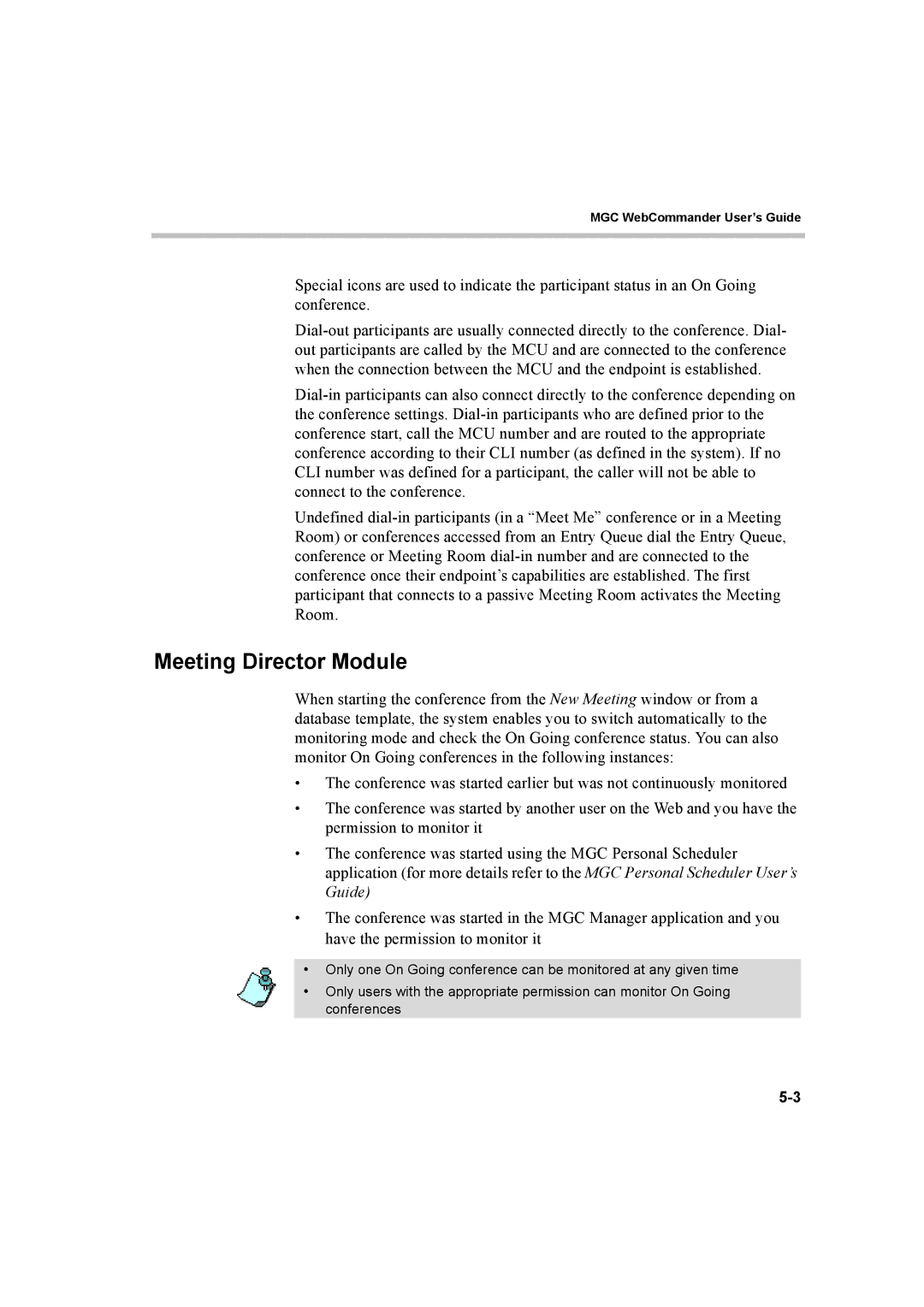MGC WebCommander User’s Guide
Special icons are used to indicate the participant status in an On Going conference.
Undefined
Meeting Director Module
When starting the conference from the New Meeting window or from a database template, the system enables you to switch automatically to the monitoring mode and check the On Going conference status. You can also monitor On Going conferences in the following instances:
•The conference was started earlier but was not continuously monitored
•The conference was started by another user on the Web and you have the permission to monitor it
•The conference was started using the MGC Personal Scheduler application (for more details refer to the MGC Personal Scheduler User’s Guide)
•The conference was started in the MGC Manager application and you have the permission to monitor it
•Only one On Going conference can be monitored at any given time
•Only users with the appropriate permission can monitor On Going conferences