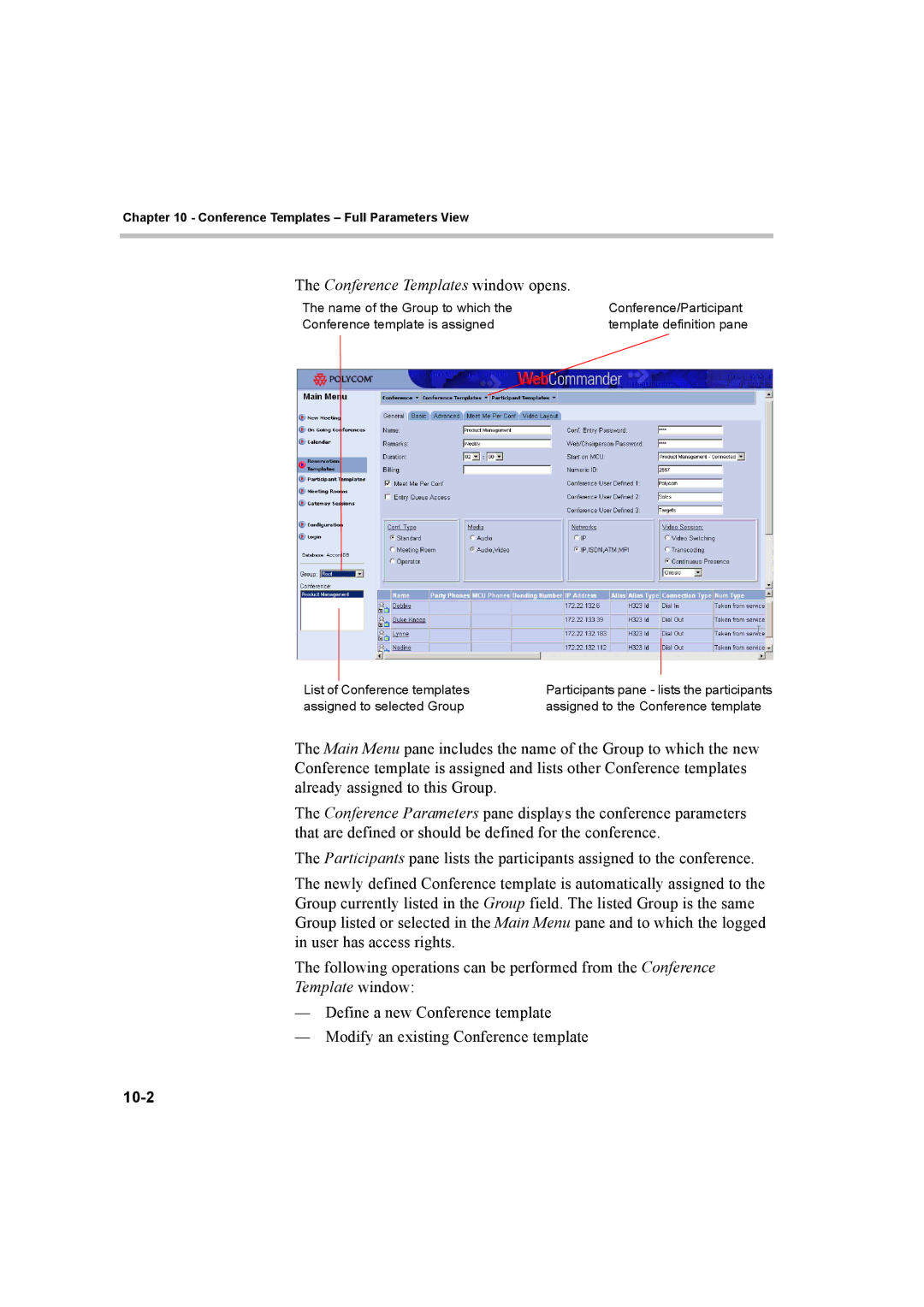Chapter 10 - Conference Templates – Full Parameters View
The Conference Templates window opens.
The name of the Group to which the | Conference/Participant |
Conference template is assigned | template definition pane |
List of Conference templates | Participants pane - lists the participants |
assigned to selected Group | assigned to the Conference template |
The Main Menu pane includes the name of the Group to which the new Conference template is assigned and lists other Conference templates already assigned to this Group.
The Conference Parameters pane displays the conference parameters that are defined or should be defined for the conference.
The Participants pane lists the participants assigned to the conference.
The newly defined Conference template is automatically assigned to the Group currently listed in the Group field. The listed Group is the same Group listed or selected in the Main Menu pane and to which the logged in user has access rights.
The following operations can be performed from the Conference Template window:
—Define a new Conference template
—Modify an existing Conference template