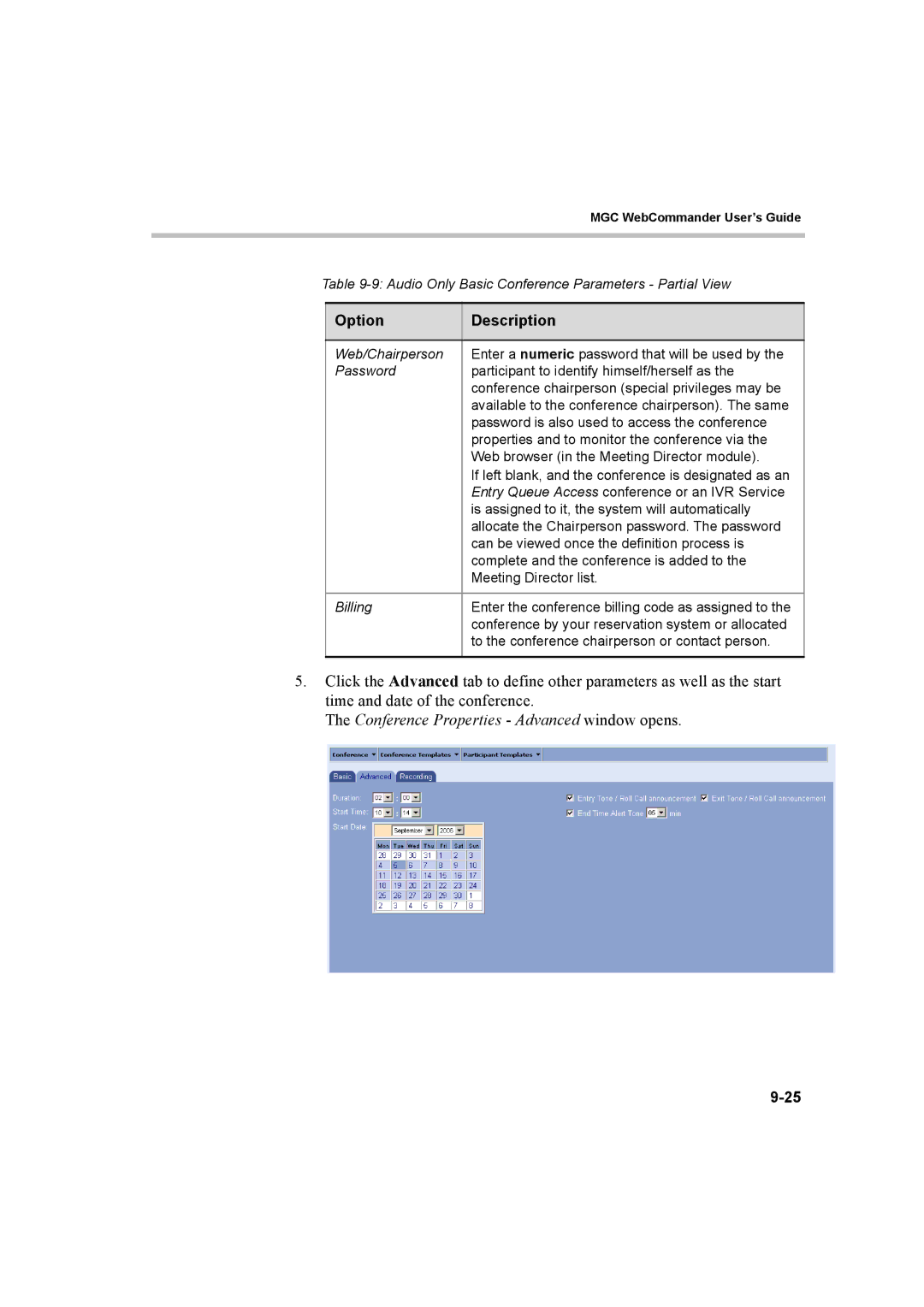MGC WebCommander User’s Guide
Table
Option | Description |
|
|
Web/Chairperson | Enter a numeric password that will be used by the |
Password | participant to identify himself/herself as the |
| conference chairperson (special privileges may be |
| available to the conference chairperson). The same |
| password is also used to access the conference |
| properties and to monitor the conference via the |
| Web browser (in the Meeting Director module). |
| If left blank, and the conference is designated as an |
| Entry Queue Access conference or an IVR Service |
| is assigned to it, the system will automatically |
| allocate the Chairperson password. The password |
| can be viewed once the definition process is |
| complete and the conference is added to the |
| Meeting Director list. |
|
|
Billing | Enter the conference billing code as assigned to the |
| conference by your reservation system or allocated |
| to the conference chairperson or contact person. |
|
|
5.Click the Advanced tab to define other parameters as well as the start time and date of the conference.