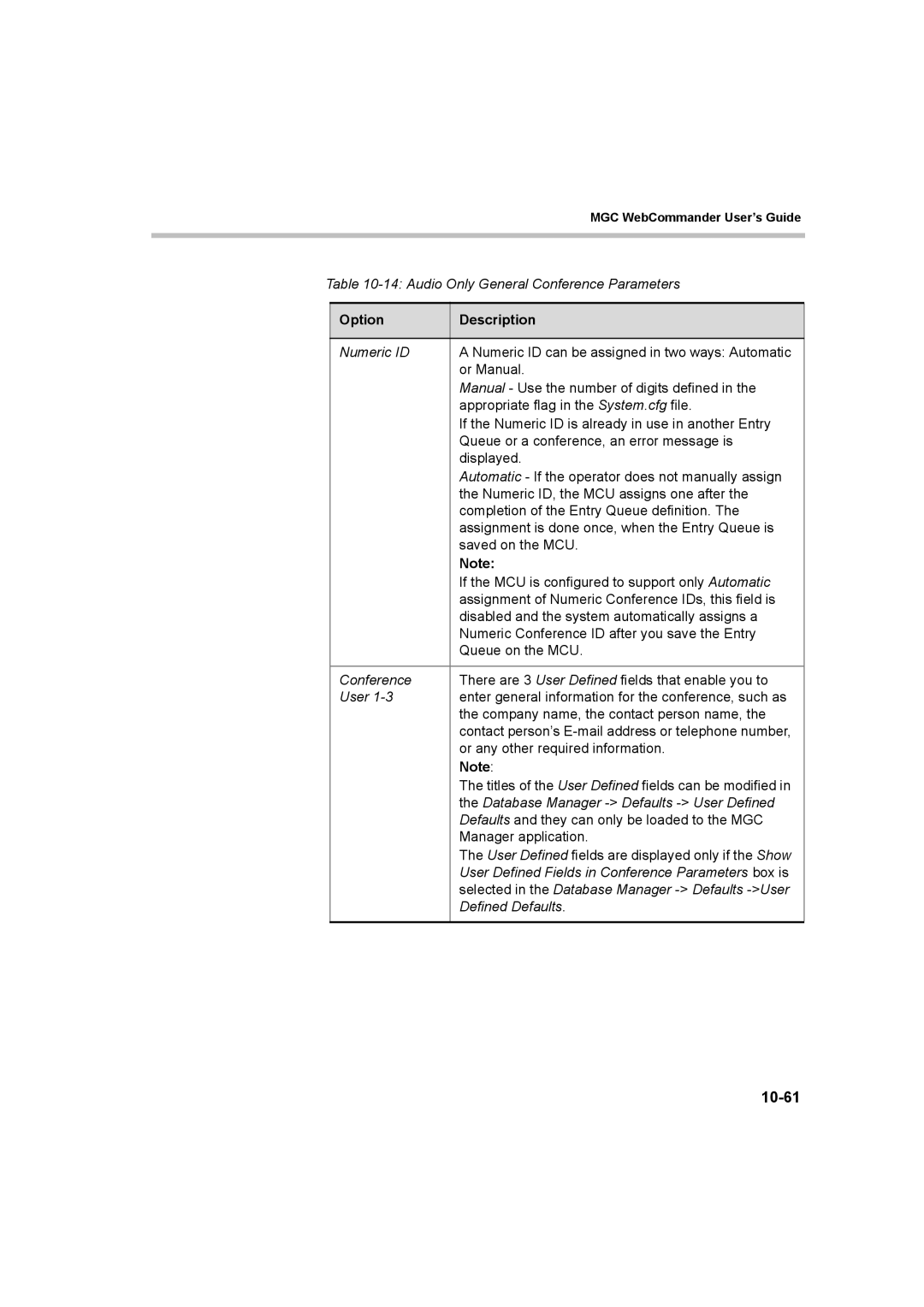MGC WebCommander User’s Guide
Table
Option | Description |
|
|
Numeric ID | A Numeric ID can be assigned in two ways: Automatic |
| or Manual. |
| Manual - Use the number of digits defined in the |
| appropriate flag in the System.cfg file. |
| If the Numeric ID is already in use in another Entry |
| Queue or a conference, an error message is |
| displayed. |
| Automatic - If the operator does not manually assign |
| the Numeric ID, the MCU assigns one after the |
| completion of the Entry Queue definition. The |
| assignment is done once, when the Entry Queue is |
| saved on the MCU. |
| Note: |
| If the MCU is configured to support only Automatic |
| assignment of Numeric Conference IDs, this field is |
| disabled and the system automatically assigns a |
| Numeric Conference ID after you save the Entry |
| Queue on the MCU. |
|
|
Conference | There are 3 User Defined fields that enable you to |
User | enter general information for the conference, such as |
| the company name, the contact person name, the |
| contact person’s |
| or any other required information. |
| Note: |
| The titles of the User Defined fields can be modified in |
| the Database Manager |
| Defaults and they can only be loaded to the MGC |
| Manager application. |
| The User Defined fields are displayed only if the Show |
| User Defined Fields in Conference Parameters box is |
| selected in the Database Manager |
| Defined Defaults. |
|
|