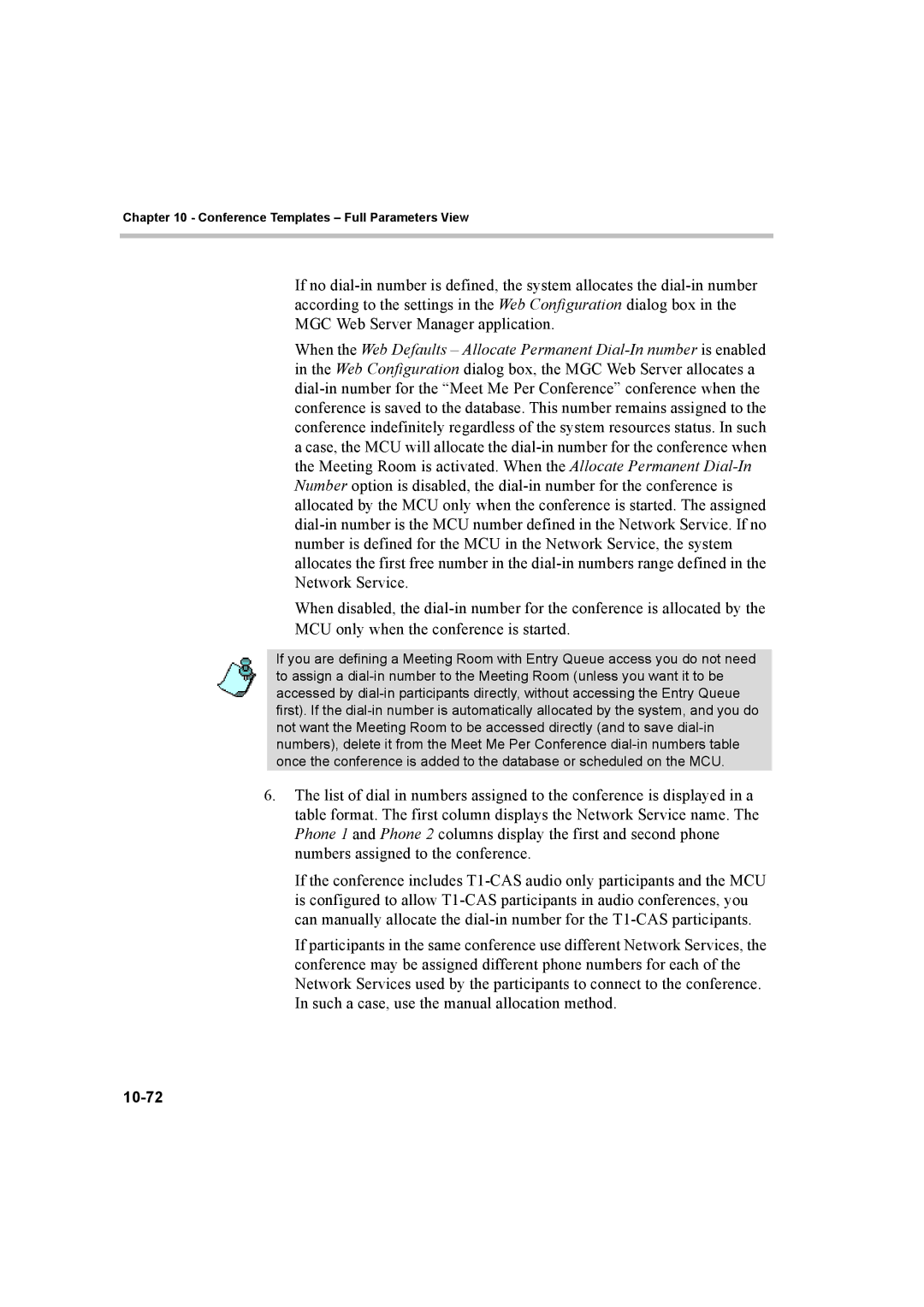Chapter 10 - Conference Templates – Full Parameters View
If no
When the Web Defaults – Allocate Permanent
When disabled, the
If you are defining a Meeting Room with Entry Queue access you do not need to assign a
6.The list of dial in numbers assigned to the conference is displayed in a table format. The first column displays the Network Service name. The Phone 1 and Phone 2 columns display the first and second phone numbers assigned to the conference.
If the conference includes
If participants in the same conference use different Network Services, the conference may be assigned different phone numbers for each of the Network Services used by the participants to connect to the conference. In such a case, use the manual allocation method.