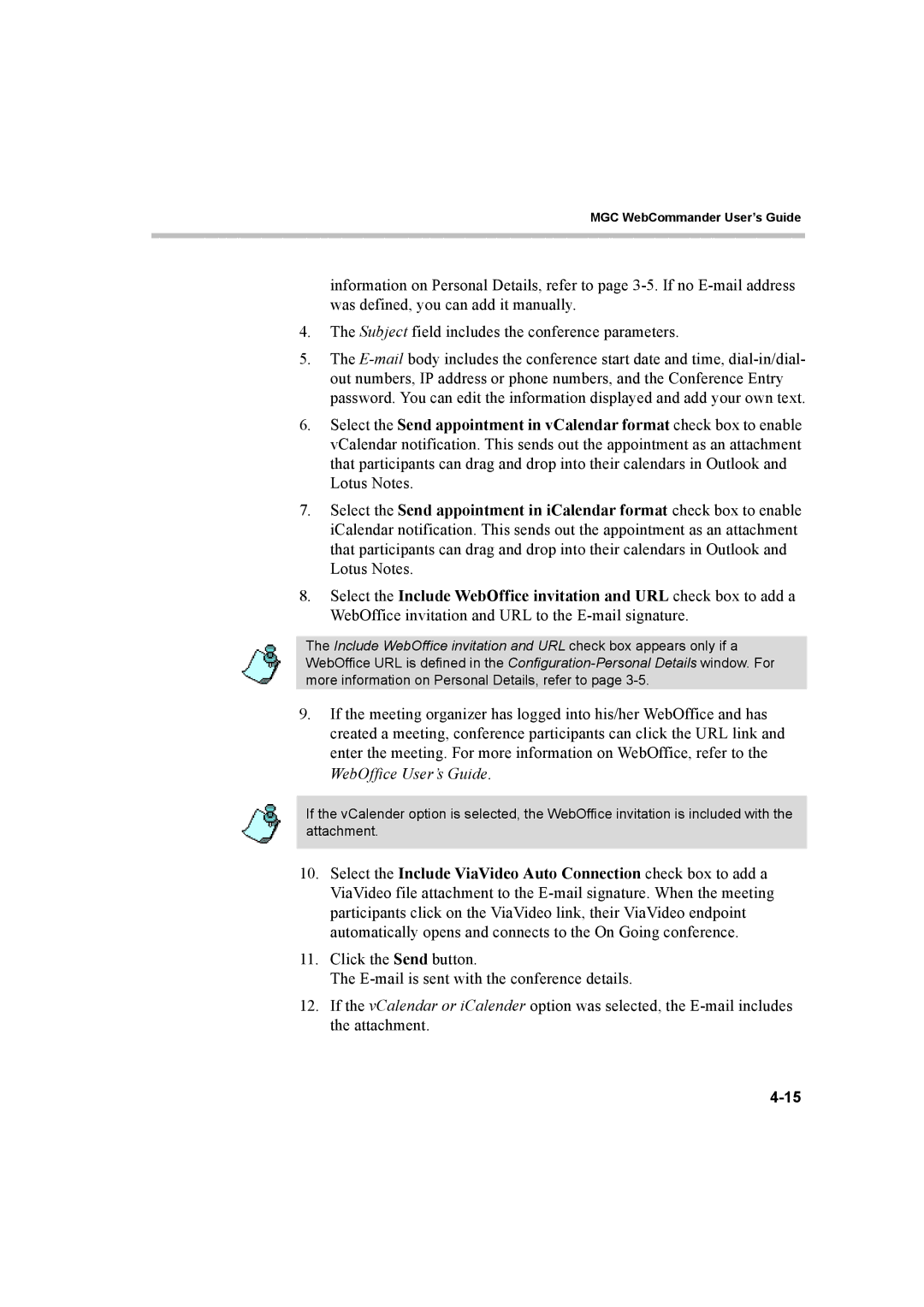MGC WebCommander User’s Guide
information on Personal Details, refer to page
4.The Subject field includes the conference parameters.
5.The
6.Select the Send appointment in vCalendar format check box to enable vCalendar notification. This sends out the appointment as an attachment that participants can drag and drop into their calendars in Outlook and Lotus Notes.
7.Select the Send appointment in iCalendar format check box to enable iCalendar notification. This sends out the appointment as an attachment that participants can drag and drop into their calendars in Outlook and Lotus Notes.
8.Select the Include WebOffice invitation and URL check box to add a WebOffice invitation and URL to the
The Include WebOffice invitation and URL check box appears only if a WebOffice URL is defined in the
9.If the meeting organizer has logged into his/her WebOffice and has created a meeting, conference participants can click the URL link and enter the meeting. For more information on WebOffice, refer to the WebOffice User’s Guide.
If the vCalender option is selected, the WebOffice invitation is included with the attachment.
10.Select the Include ViaVideo Auto Connection check box to add a ViaVideo file attachment to the
11.Click the Send button.
The
12.If the vCalendar or iCalender option was selected, the