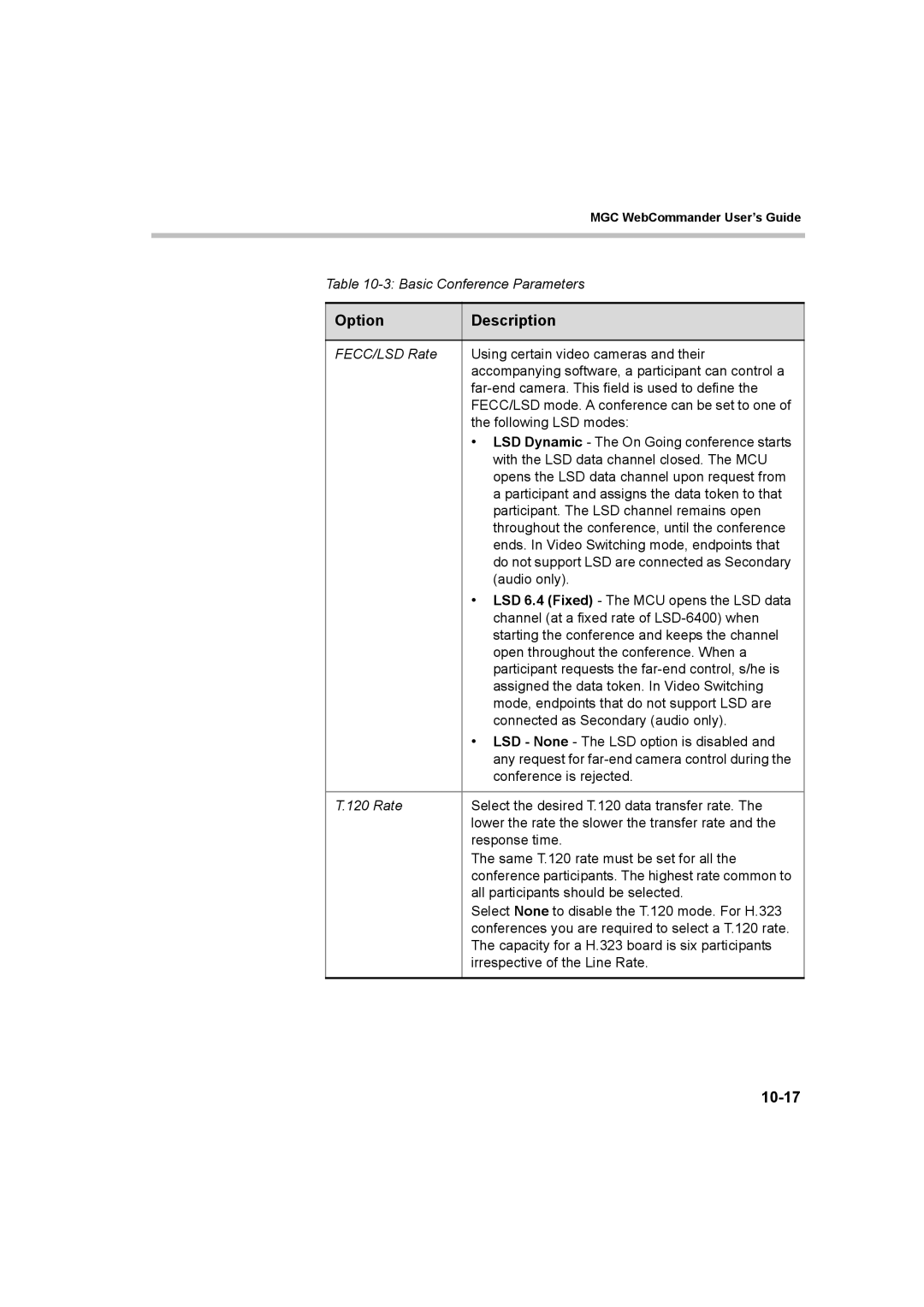|
| MGC WebCommander User’s Guide |
|
|
|
|
|
|
| Table | |
|
|
|
| Option | Description |
|
|
|
| FECC/LSD Rate | Using certain video cameras and their |
|
| accompanying software, a participant can control a |
|
| |
|
| FECC/LSD mode. A conference can be set to one of |
|
| the following LSD modes: |
|
| • LSD Dynamic - The On Going conference starts |
|
| with the LSD data channel closed. The MCU |
|
| opens the LSD data channel upon request from |
|
| a participant and assigns the data token to that |
|
| participant. The LSD channel remains open |
|
| throughout the conference, until the conference |
|
| ends. In Video Switching mode, endpoints that |
|
| do not support LSD are connected as Secondary |
|
| (audio only). |
|
| • LSD 6.4 (Fixed) - The MCU opens the LSD data |
|
| channel (at a fixed rate of |
|
| starting the conference and keeps the channel |
|
| open throughout the conference. When a |
|
| participant requests the |
|
| assigned the data token. In Video Switching |
|
| mode, endpoints that do not support LSD are |
|
| connected as Secondary (audio only). |
|
| • LSD - None - The LSD option is disabled and |
|
| any request for |
|
| conference is rejected. |
|
|
|
| T.120 Rate | Select the desired T.120 data transfer rate. The |
|
| lower the rate the slower the transfer rate and the |
|
| response time. |
|
| The same T.120 rate must be set for all the |
|
| conference participants. The highest rate common to |
|
| all participants should be selected. |
|
| Select None to disable the T.120 mode. For H.323 |
|
| conferences you are required to select a T.120 rate. |
|
| The capacity for a H.323 board is six participants |
|
| irrespective of the Line Rate. |
|
|
|
Page 303
Image 303