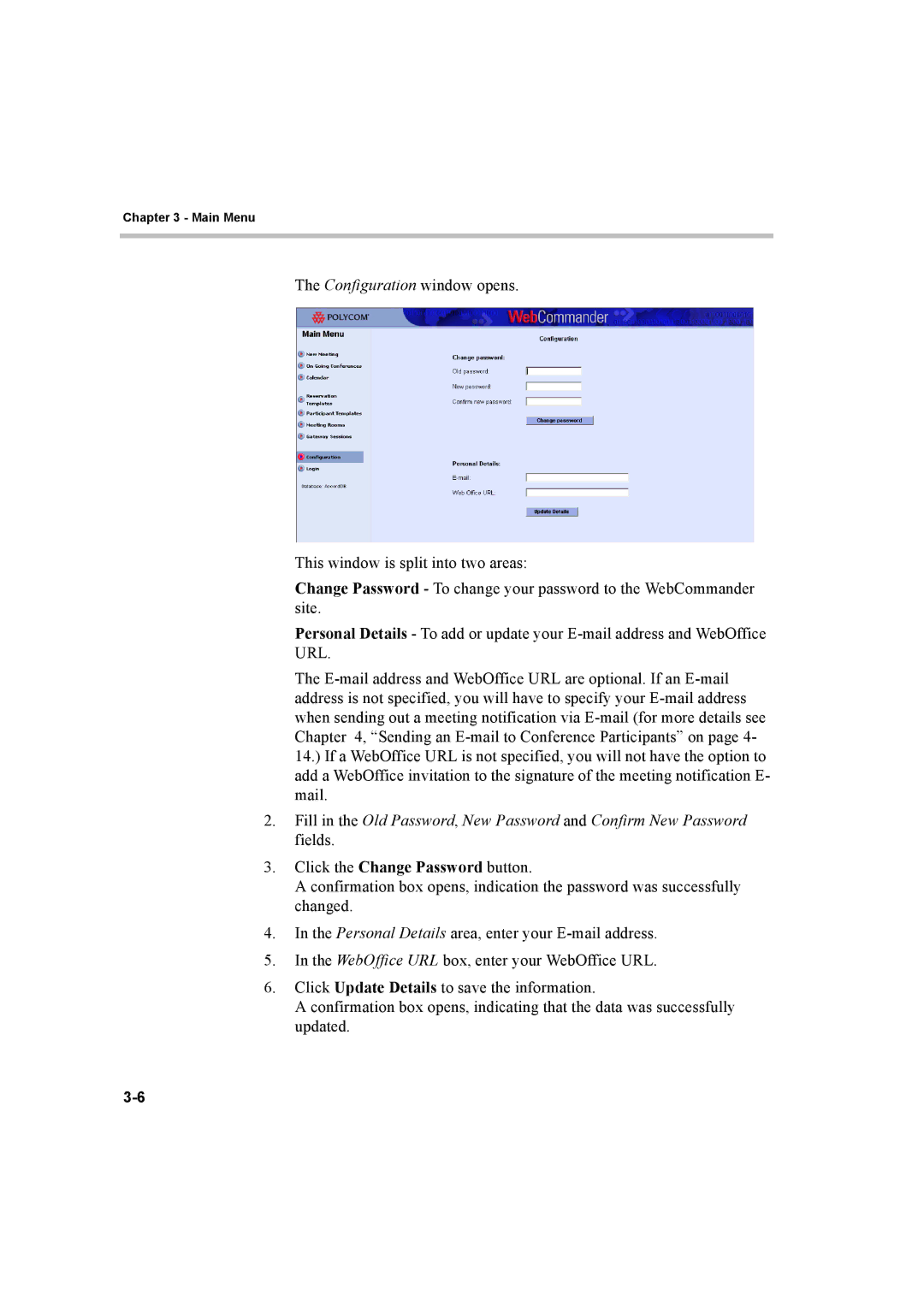Chapter 3 - Main Menu
The Configuration window opens.
This window is split into two areas:
Change Password - To change your password to the WebCommander site.
Personal Details - To add or update your
The
2.Fill in the Old Password, New Password and Confirm New Password fields.
3.Click the Change Password button.
A confirmation box opens, indication the password was successfully changed.
4.In the Personal Details area, enter your
5.In the WebOffice URL box, enter your WebOffice URL.
6.Click Update Details to save the information.
A confirmation box opens, indicating that the data was successfully updated.