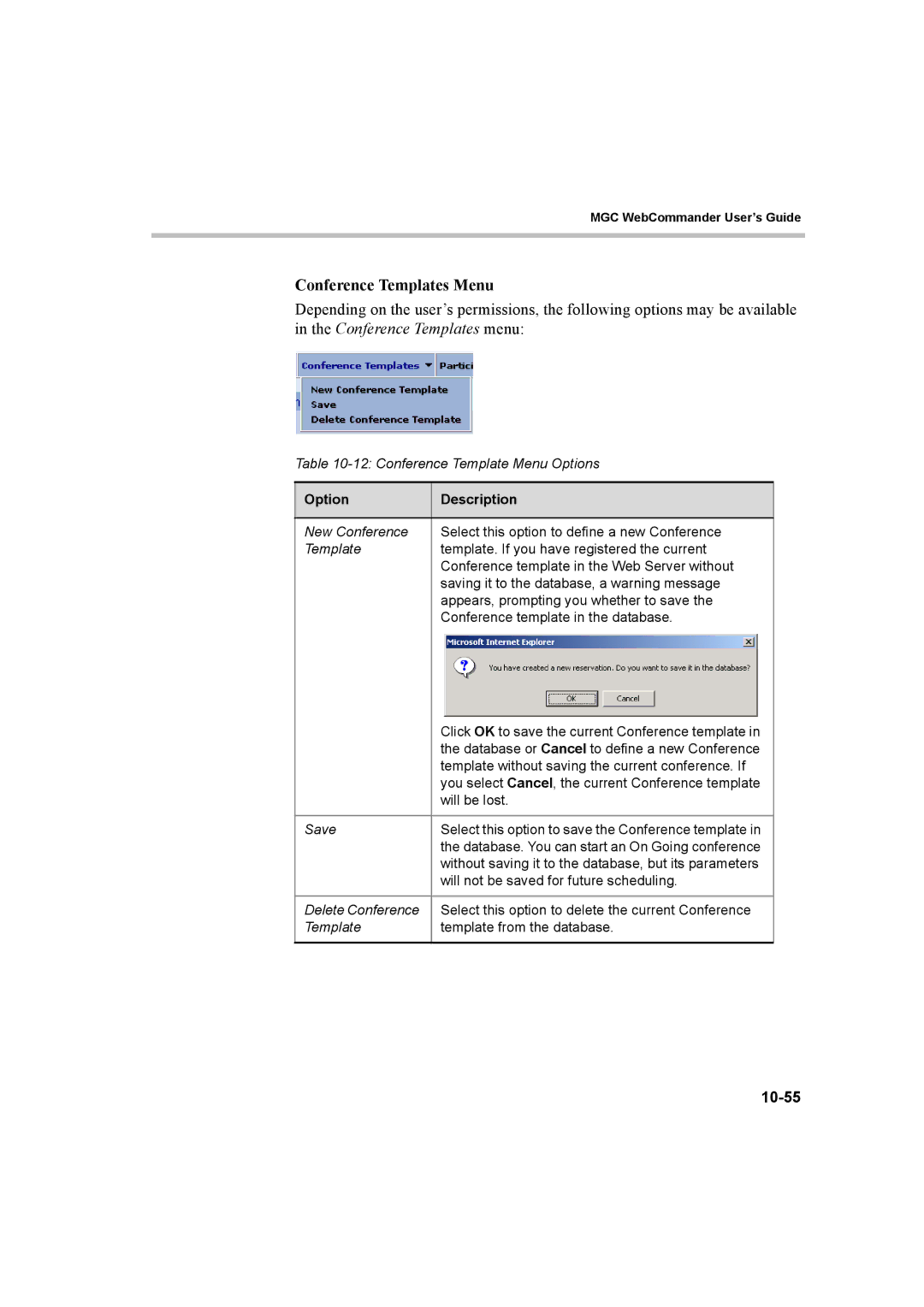MGC WebCommander User’s Guide
Conference Templates Menu
Depending on the user’s permissions, the following options may be available in the Conference Templates menu:
Table
Option | Description |
|
|
New Conference | Select this option to define a new Conference |
Template | template. If you have registered the current |
| Conference template in the Web Server without |
| saving it to the database, a warning message |
| appears, prompting you whether to save the |
| Conference template in the database. |
| Click OK to save the current Conference template in |
| the database or Cancel to define a new Conference |
| template without saving the current conference. If |
| you select Cancel, the current Conference template |
| will be lost. |
|
|
Save | Select this option to save the Conference template in |
| the database. You can start an On Going conference |
| without saving it to the database, but its parameters |
| will not be saved for future scheduling. |
|
|
Delete Conference | Select this option to delete the current Conference |
Template | template from the database. |
|
|