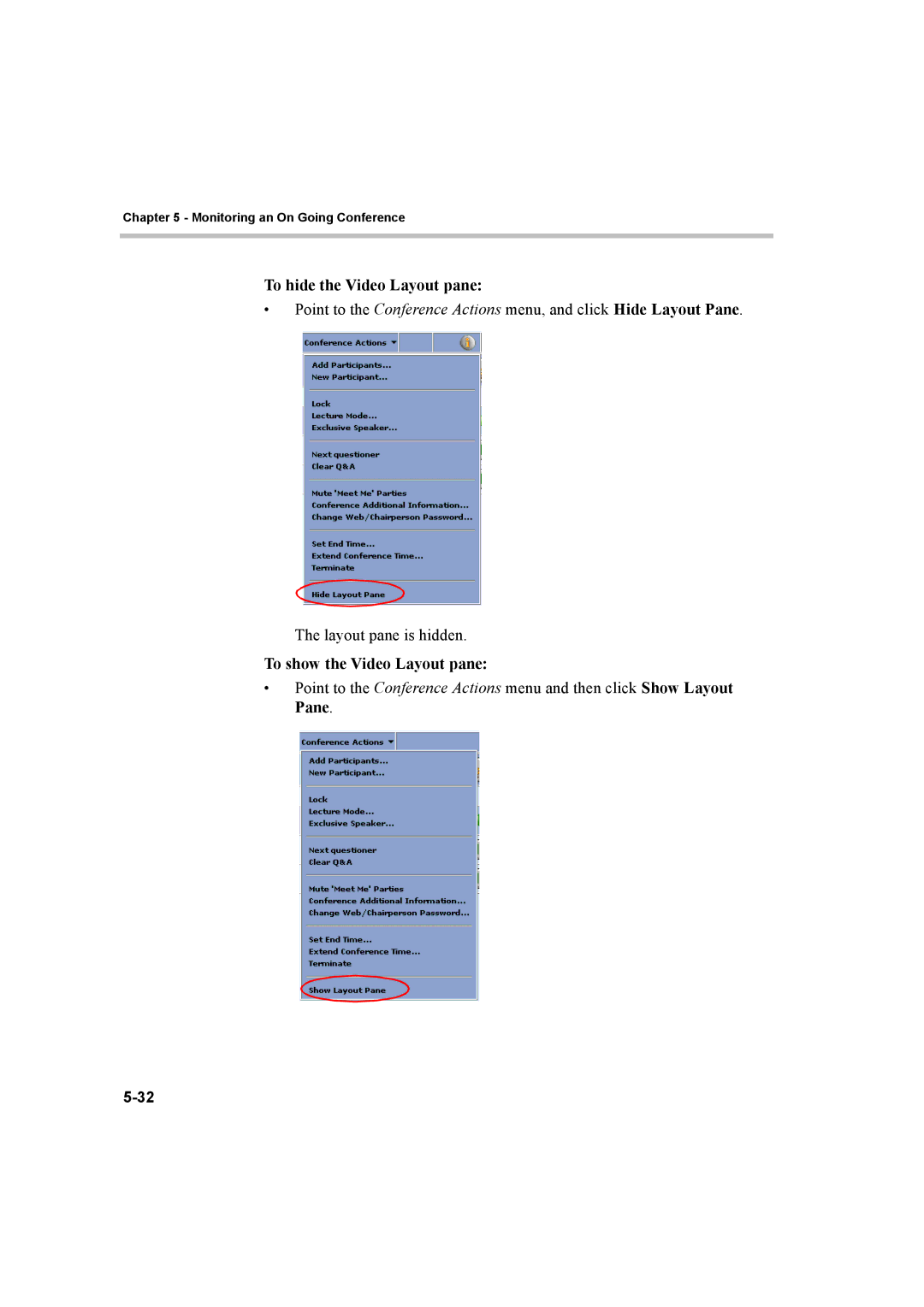Chapter 5 - Monitoring an On Going Conference
To hide the Video Layout pane:
•Point to the Conference Actions menu, and click Hide Layout Pane.
The layout pane is hidden.
To show the Video Layout pane:
•Point to the Conference Actions menu and then click Show Layout Pane.