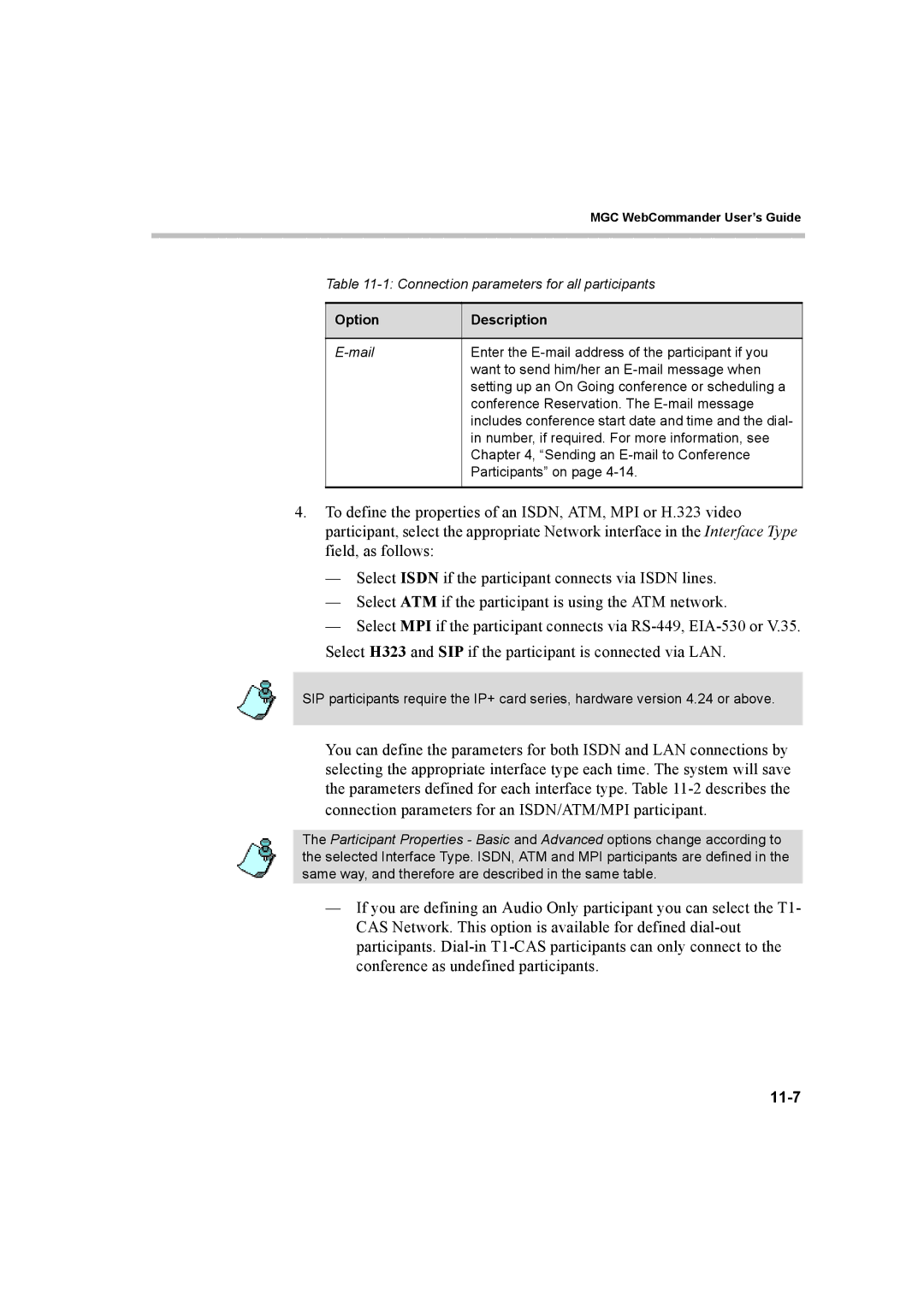|
| MGC WebCommander User’s Guide | |
|
|
|
|
|
|
|
|
| Table | ||
|
|
|
|
| Option | Description |
|
|
|
|
|
| Enter the |
| |
|
| want to send him/her an |
|
|
| setting up an On Going conference or scheduling a |
|
|
| conference Reservation. The |
|
|
| includes conference start date and time and the dial- |
|
|
| in number, if required. For more information, see |
|
|
| Chapter 4, “Sending an |
|
|
| Participants” on page |
|
|
|
|
|
4.To define the properties of an ISDN, ATM, MPI or H.323 video participant, select the appropriate Network interface in the Interface Type field, as follows:
—Select ISDN if the participant connects via ISDN lines.
—Select ATM if the participant is using the ATM network.
—Select MPI if the participant connects via
SIP participants require the IP+ card series, hardware version 4.24 or above.
You can define the parameters for both ISDN and LAN connections by selecting the appropriate interface type each time. The system will save the parameters defined for each interface type. Table
The Participant Properties - Basic and Advanced options change according to the selected Interface Type. ISDN, ATM and MPI participants are defined in the same way, and therefore are described in the same table.
—If you are defining an Audio Only participant you can select the T1- CAS Network. This option is available for defined