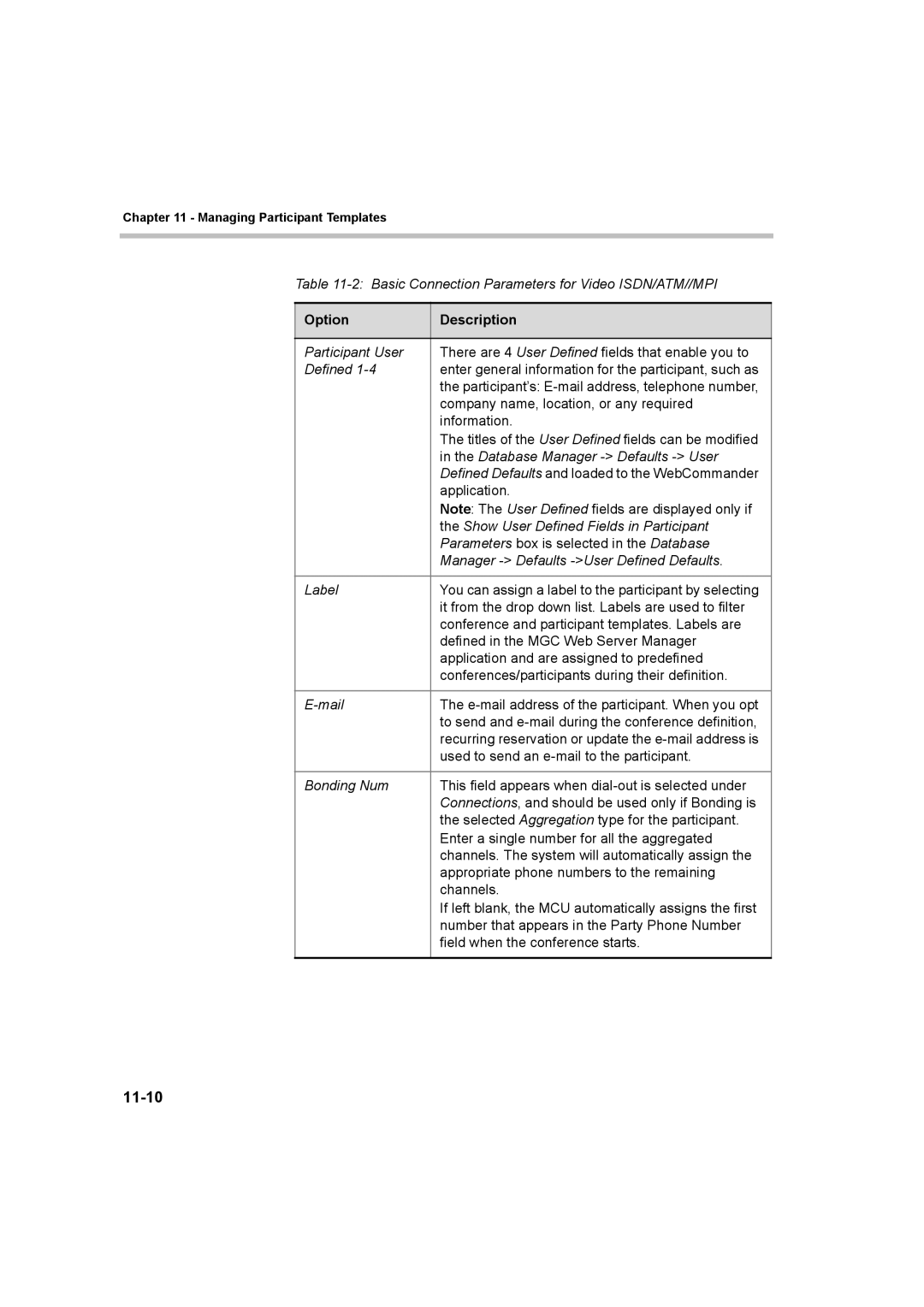Chapter 11 - Managing Participant Templates
Table
Option | Description |
|
|
Participant User | There are 4 User Defined fields that enable you to |
Defined | enter general information for the participant, such as |
| the participant’s: |
| company name, location, or any required |
| information. |
| The titles of the User Defined fields can be modified |
| in the Database Manager |
| Defined Defaults and loaded to the WebCommander |
| application. |
| Note: The User Defined fields are displayed only if |
| the Show User Defined Fields in Participant |
| Parameters box is selected in the Database |
| Manager |
|
|
Label | You can assign a label to the participant by selecting |
| it from the drop down list. Labels are used to filter |
| conference and participant templates. Labels are |
| defined in the MGC Web Server Manager |
| application and are assigned to predefined |
| conferences/participants during their definition. |
|
|
The | |
| to send and |
| recurring reservation or update the |
| used to send an |
|
|
Bonding Num | This field appears when |
| Connections, and should be used only if Bonding is |
| the selected Aggregation type for the participant. |
| Enter a single number for all the aggregated |
| channels. The system will automatically assign the |
| appropriate phone numbers to the remaining |
| channels. |
| If left blank, the MCU automatically assigns the first |
| number that appears in the Party Phone Number |
| field when the conference starts. |
|
|