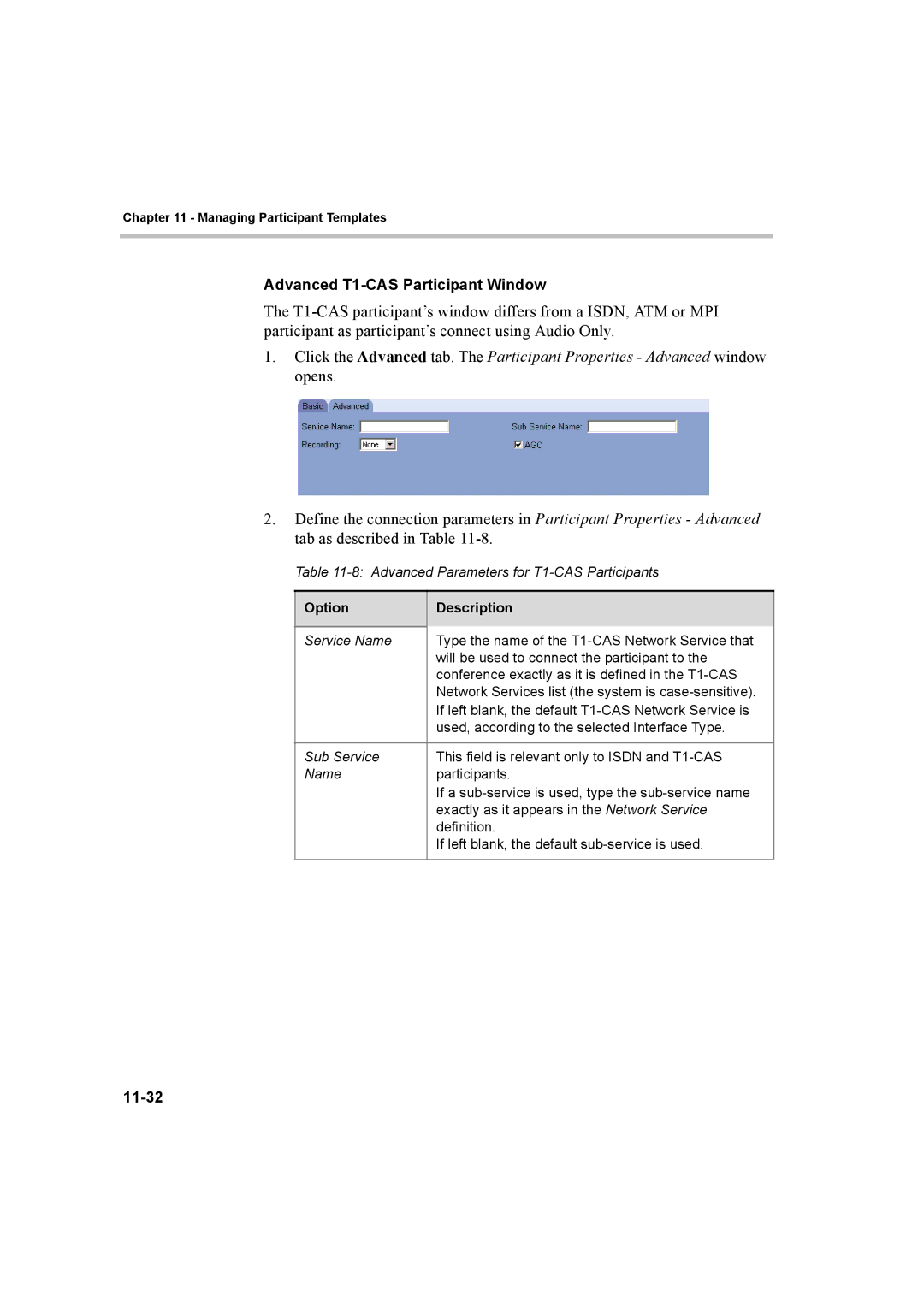Chapter 11 - Managing Participant Templates
Advanced T1-CAS Participant Window
The
1.Click the Advanced tab. The Participant Properties - Advanced window opens.
2.Define the connection parameters in Participant Properties - Advanced tab as described in Table
Table
Option | Description |
|
|
Service Name | Type the name of the |
| will be used to connect the participant to the |
| conference exactly as it is defined in the |
| Network Services list (the system is |
| If left blank, the default |
| used, according to the selected Interface Type. |
|
|
Sub Service | This field is relevant only to ISDN and |
Name | participants. |
| If a |
| exactly as it appears in the Network Service |
| definition. |
| If left blank, the default |
|
|