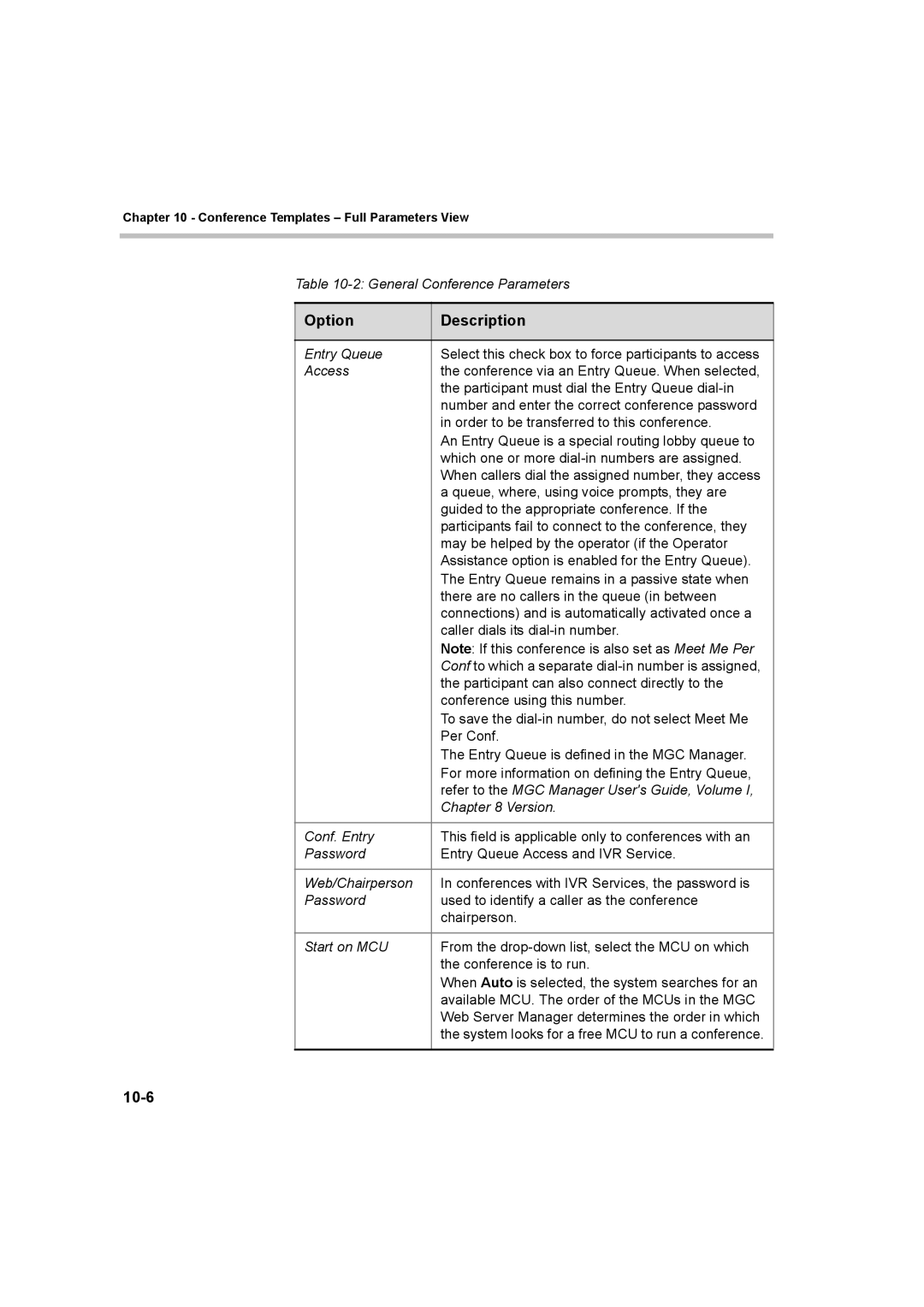Chapter 10 - Conference Templates – Full Parameters View
Table
Option | Description |
|
|
Entry Queue | Select this check box to force participants to access |
Access | the conference via an Entry Queue. When selected, |
| the participant must dial the Entry Queue |
| number and enter the correct conference password |
| in order to be transferred to this conference. |
| An Entry Queue is a special routing lobby queue to |
| which one or more |
| When callers dial the assigned number, they access |
| a queue, where, using voice prompts, they are |
| guided to the appropriate conference. If the |
| participants fail to connect to the conference, they |
| may be helped by the operator (if the Operator |
| Assistance option is enabled for the Entry Queue). |
| The Entry Queue remains in a passive state when |
| there are no callers in the queue (in between |
| connections) and is automatically activated once a |
| caller dials its |
| Note: If this conference is also set as Meet Me Per |
| Conf to which a separate |
| the participant can also connect directly to the |
| conference using this number. |
| To save the |
| Per Conf. |
| The Entry Queue is defined in the MGC Manager. |
| For more information on defining the Entry Queue, |
| refer to the MGC Manager User's Guide, Volume I, |
| Chapter 8 Version. |
|
|
Conf. Entry | This field is applicable only to conferences with an |
Password | Entry Queue Access and IVR Service. |
|
|
Web/Chairperson | In conferences with IVR Services, the password is |
Password | used to identify a caller as the conference |
| chairperson. |
|
|
Start on MCU | From the |
| the conference is to run. |
| When Auto is selected, the system searches for an |
| available MCU. The order of the MCUs in the MGC |
| Web Server Manager determines the order in which |
| the system looks for a free MCU to run a conference. |
|
|