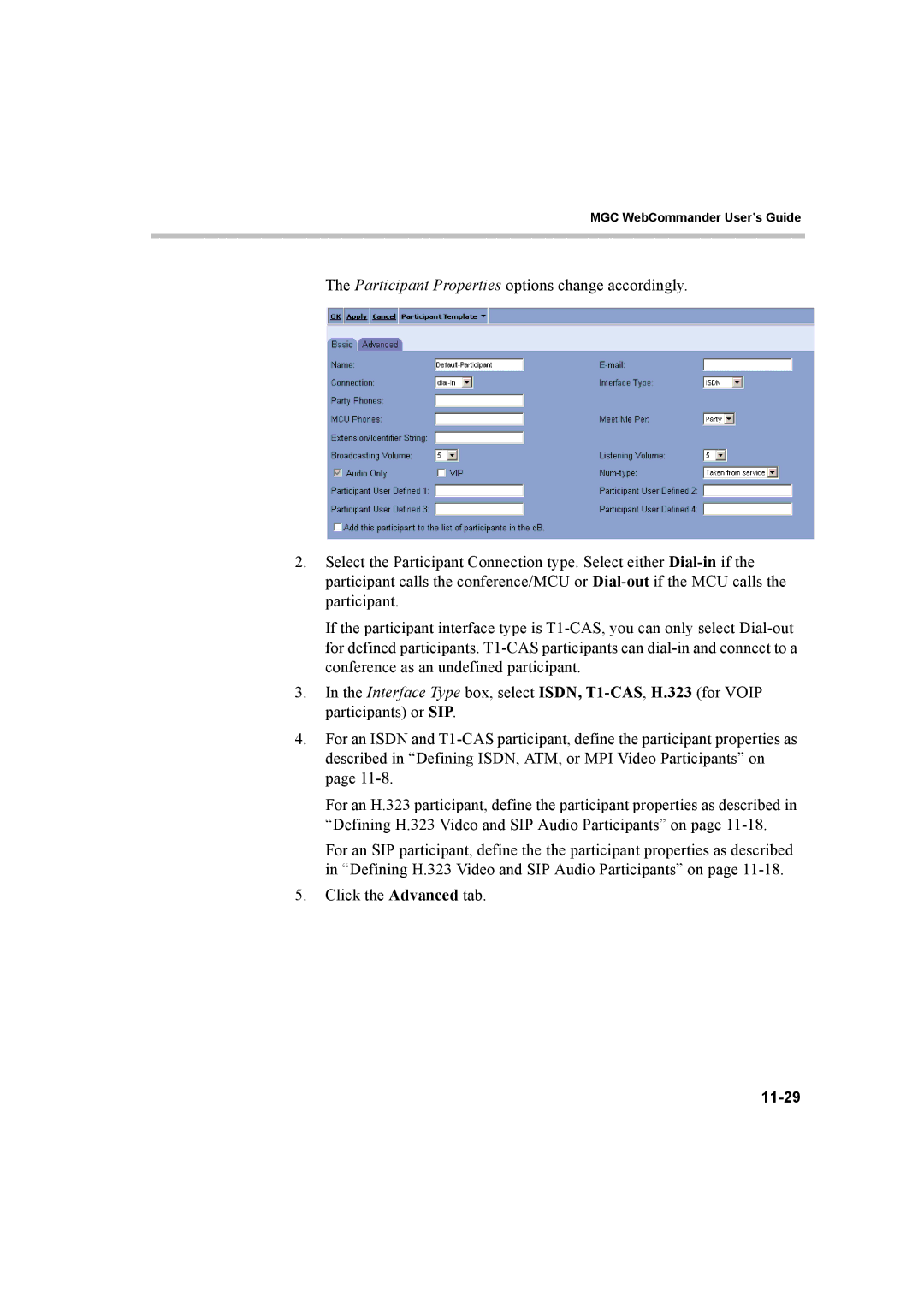MGC WebCommander User’s Guide
The Participant Properties options change accordingly.
2.Select the Participant Connection type. Select either
If the participant interface type is
3.In the Interface Type box, select ISDN,
4.For an ISDN and
For an H.323 participant, define the participant properties as described in “Defining H.323 Video and SIP Audio Participants” on page
For an SIP participant, define the the participant properties as described in “Defining H.323 Video and SIP Audio Participants” on page
5.Click the Advanced tab.