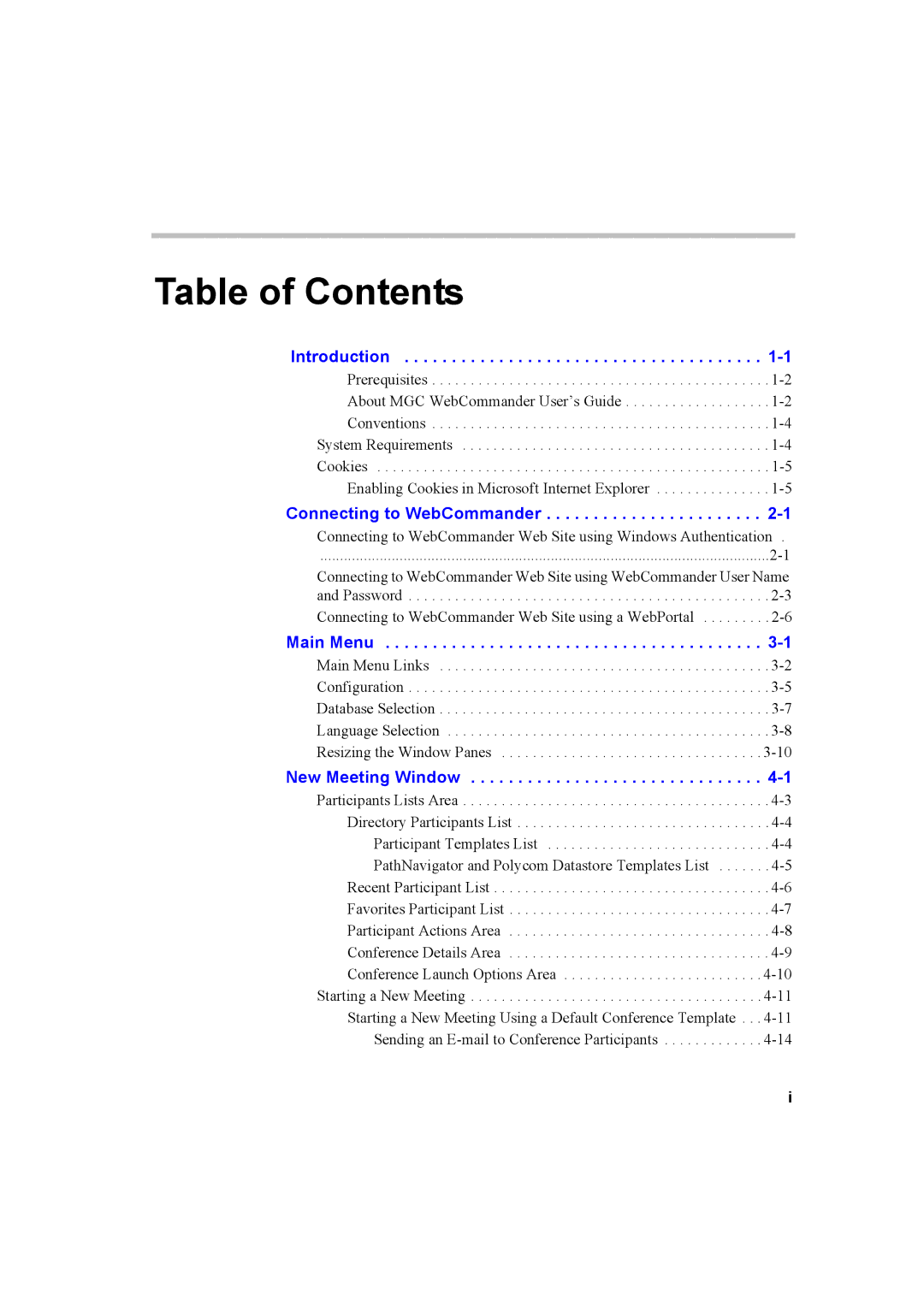Table of Contents
Introduction . . . . . . . . . . . . . . . . . . . . . . . . . . . . . . . . . . . . . .
Prerequisites . . . . . . . . . . . . . . . . . . . . . . . . . . . . . . . . . . . . . . . . . . . .
About MGC WebCommander User’s Guide . . . . . . . . . . . . . . . . . . .
Conventions . . . . . . . . . . . . . . . . . . . . . . . . . . . . . . . . . . . . . . . . . . . .
System Requirements . . . . . . . . . . . . . . . . . . . . . . . . . . . . . . . . . . . . . . . .
Cookies . . . . . . . . . . . . . . . . . . . . . . . . . . . . . . . . . . . . . . . . . . . . . . . . . . .
Enabling Cookies in Microsoft Internet Explorer . . . . . . . . . . . . . . .
Connecting to WebCommander . . . . . . . . . . . . . . . . . . . . . . .
Connecting to WebCommander Web Site using Windows Authentication .
Connecting to WebCommander Web Site using WebCommander User Name
and Password | |
Connecting to WebCommander Web Site using a WebPortal |
Main Menu . . . . . . . . . . . . . . . . . . . . . . . . . . . . . . . . . . . . . . . .
Main Menu Links . . . . . . . . . . . . . . . . . . . . . . . . . . . . . . . . . . . . . . . . . . .
Configuration . . . . . . . . . . . . . . . . . . . . . . . . . . . . . . . . . . . . . . . . . . . . . . .
Database Selection . . . . . . . . . . . . . . . . . . . . . . . . . . . . . . . . . . . . . . . . . . .
Language Selection . . . . . . . . . . . . . . . . . . . . . . . . . . . . . . . . . . . . . . . . . .
Resizing the Window Panes . . . . . . . . . . . . . . . . . . . . . . . . . . . . . . . . . .
New Meeting Window . . . . . . . . . . . . . . . . . . . . . . . . . . . . . . .
Participants Lists Area . . . . . . . . . . . . . . . . . . . . . . . . . . . . . . . . . . . . . . . .
Directory Participants List . . . . . . . . . . . . . . . . . . . . . . . . . . . . . . . . .
Participant Templates List . . . . . . . . . . . . . . . . . . . . . . . . . . . . .
PathNavigator and Polycom Datastore Templates List . . . . . . .
Recent Participant List . . . . . . . . . . . . . . . . . . . . . . . . . . . . . . . . . . . .
Favorites Participant List . . . . . . . . . . . . . . . . . . . . . . . . . . . . . . . . . .
Participant Actions Area . . . . . . . . . . . . . . . . . . . . . . . . . . . . . . . . . .
Conference Details Area . . . . . . . . . . . . . . . . . . . . . . . . . . . . . . . . . .
Conference Launch Options Area . . . . . . . . . . . . . . . . . . . . . . . . . .
Starting a New Meeting . . . . . . . . . . . . . . . . . . . . . . . . . . . . . . . . . . . . . .
Starting a New Meeting Using a Default Conference Template . . .
Sending an
i