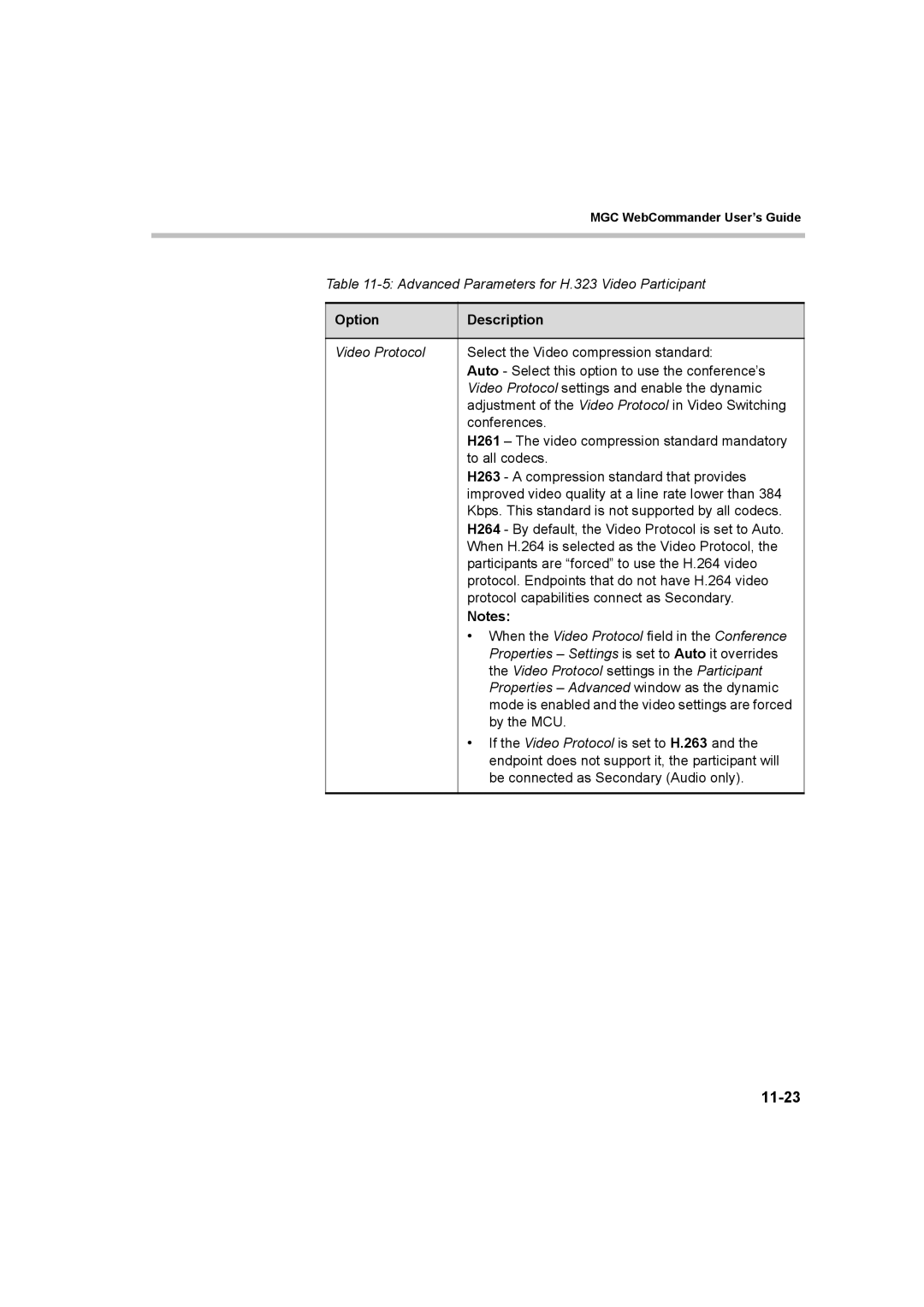MGC WebCommander User’s Guide
Table
Option | Description |
|
|
Video Protocol | Select the Video compression standard: |
| Auto - Select this option to use the conference’s |
| Video Protocol settings and enable the dynamic |
| adjustment of the Video Protocol in Video Switching |
| conferences. |
| H261 – The video compression standard mandatory |
| to all codecs. |
| H263 - A compression standard that provides |
| improved video quality at a line rate lower than 384 |
| Kbps. This standard is not supported by all codecs. |
| H264 - By default, the Video Protocol is set to Auto. |
| When H.264 is selected as the Video Protocol, the |
| participants are “forced” to use the H.264 video |
| protocol. Endpoints that do not have H.264 video |
| protocol capabilities connect as Secondary. |
| Notes: |
| • When the Video Protocol field in the Conference |
| Properties – Settings is set to Auto it overrides |
| the Video Protocol settings in the Participant |
| Properties – Advanced window as the dynamic |
| mode is enabled and the video settings are forced |
| by the MCU. |
| • If the Video Protocol is set to H.263 and the |
| endpoint does not support it, the participant will |
| be connected as Secondary (Audio only). |
|
|