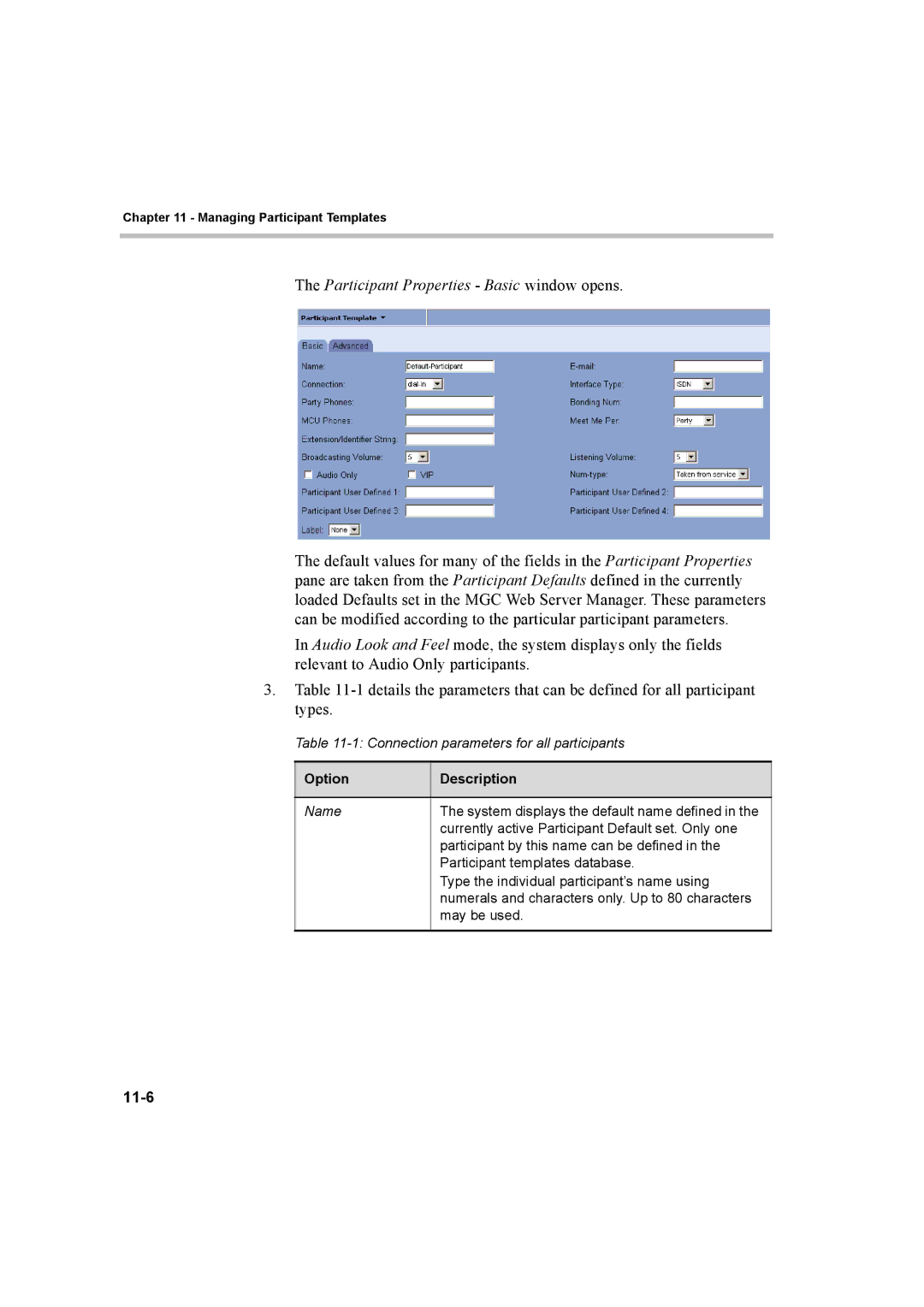Chapter 11 - Managing Participant Templates
The Participant Properties - Basic window opens.
The default values for many of the fields in the Participant Properties pane are taken from the Participant Defaults defined in the currently loaded Defaults set in the MGC Web Server Manager. These parameters can be modified according to the particular participant parameters.
In Audio Look and Feel mode, the system displays only the fields relevant to Audio Only participants.
3.Table
Table
Option | Description |
|
|
Name | The system displays the default name defined in the |
| currently active Participant Default set. Only one |
| participant by this name can be defined in the |
| Participant templates database. |
| Type the individual participant’s name using |
| numerals and characters only. Up to 80 characters |
| may be used. |
|
|