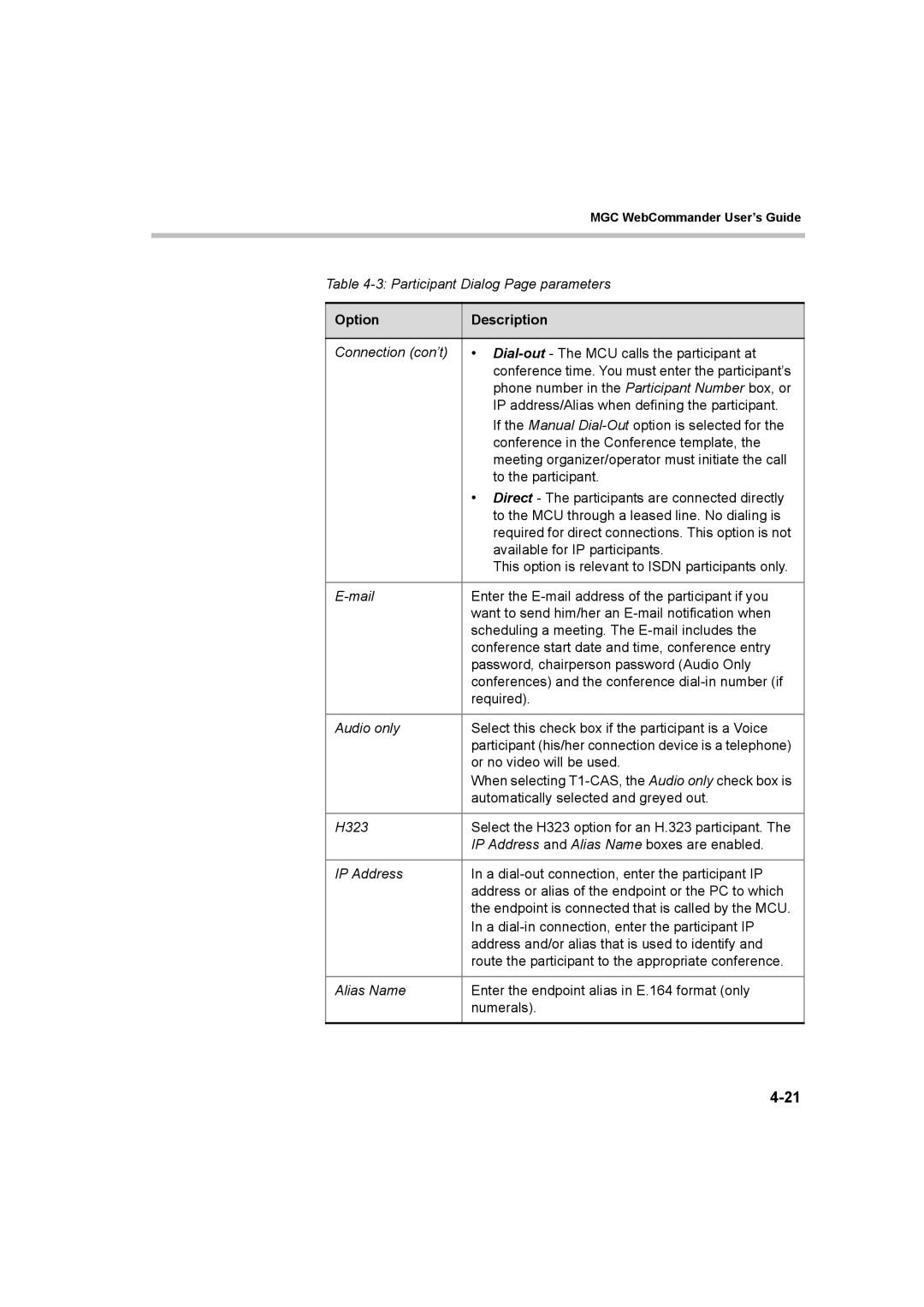MGC WebCommander User’s Guide
Table
Option | Description |
|
|
Connection (con’t) | • |
| conference time. You must enter the participant’s |
| phone number in the Participant Number box, or |
| IP address/Alias when defining the participant. |
| If the Manual |
| conference in the Conference template, the |
| meeting organizer/operator must initiate the call |
| to the participant. |
| • Direct - The participants are connected directly |
| to the MCU through a leased line. No dialing is |
| required for direct connections. This option is not |
| available for IP participants. |
| This option is relevant to ISDN participants only. |
|
|
Enter the | |
| want to send him/her an |
| scheduling a meeting. The |
| conference start date and time, conference entry |
| password, chairperson password (Audio Only |
| conferences) and the conference |
| required). |
|
|
Audio only | Select this check box if the participant is a Voice |
| participant (his/her connection device is a telephone) |
| or no video will be used. |
| When selecting |
| automatically selected and greyed out. |
|
|
H323 | Select the H323 option for an H.323 participant. The |
| IP Address and Alias Name boxes are enabled. |
|
|
IP Address | In a |
| address or alias of the endpoint or the PC to which |
| the endpoint is connected that is called by the MCU. |
| In a |
| address and/or alias that is used to identify and |
| route the participant to the appropriate conference. |
|
|
Alias Name | Enter the endpoint alias in E.164 format (only |
| numerals). |
|
|