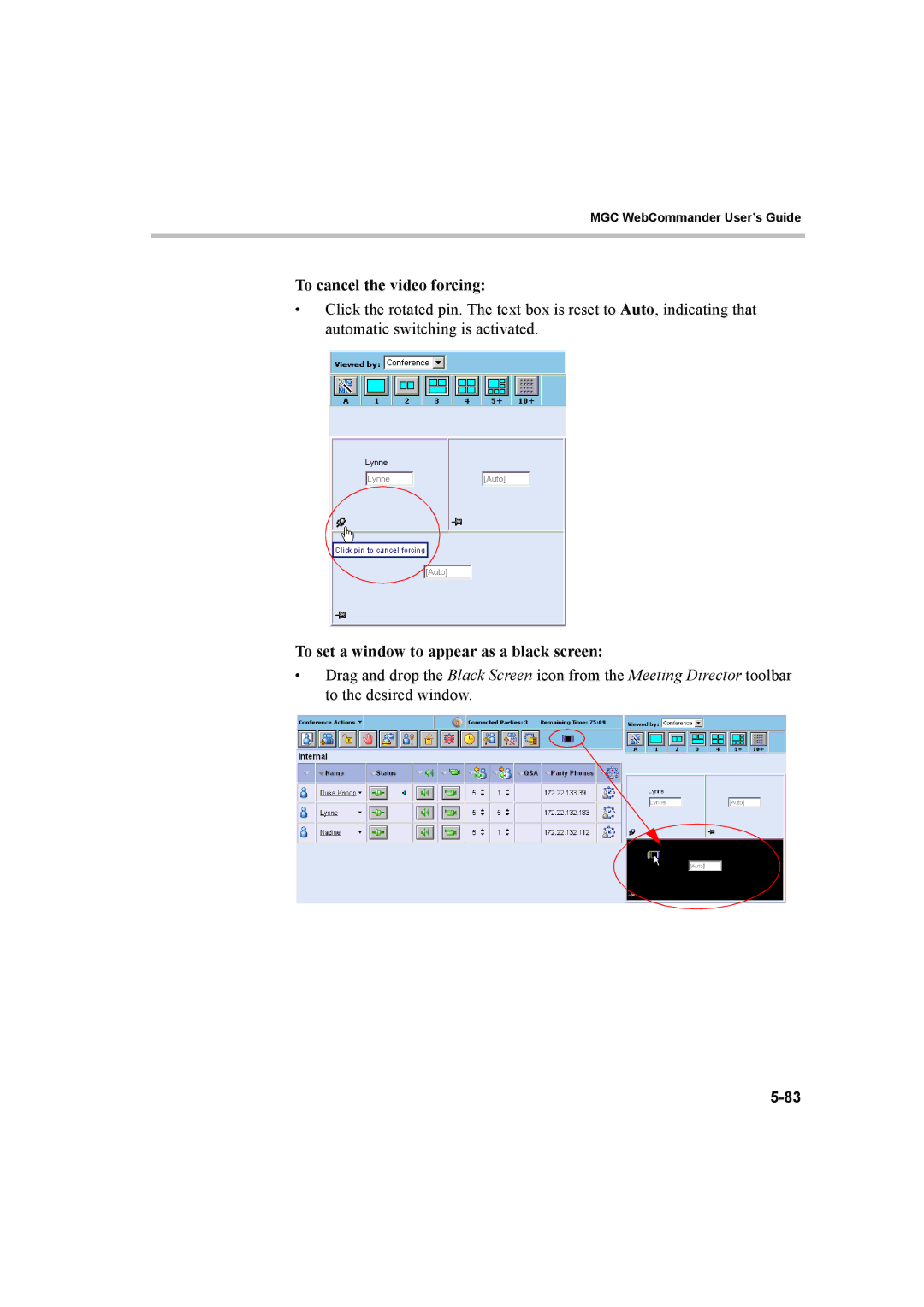MGC WebCommander User’s Guide
To cancel the video forcing:
•Click the rotated pin. The text box is reset to Auto, indicating that automatic switching is activated.
To set a window to appear as a black screen:
•Drag and drop the Black Screen icon from the Meeting Director toolbar to the desired window.