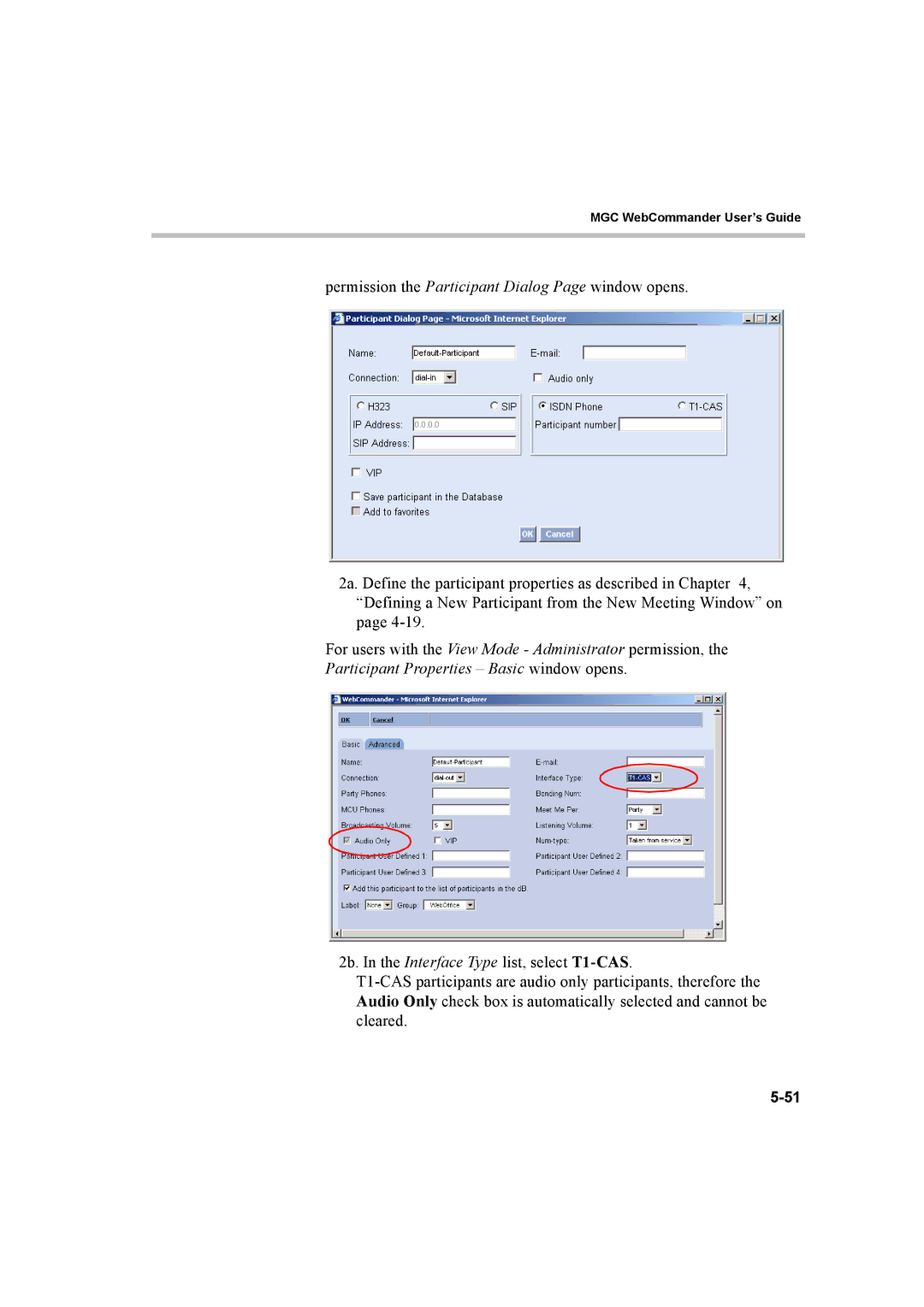MGC WebCommander User’s Guide
permission the Participant Dialog Page window opens.
2a. Define the participant properties as described in Chapter 4, “Defining a New Participant from the New Meeting Window” on page
For users with the View Mode - Administrator permission, the Participant Properties – Basic window opens.
2b. In the Interface Type list, select