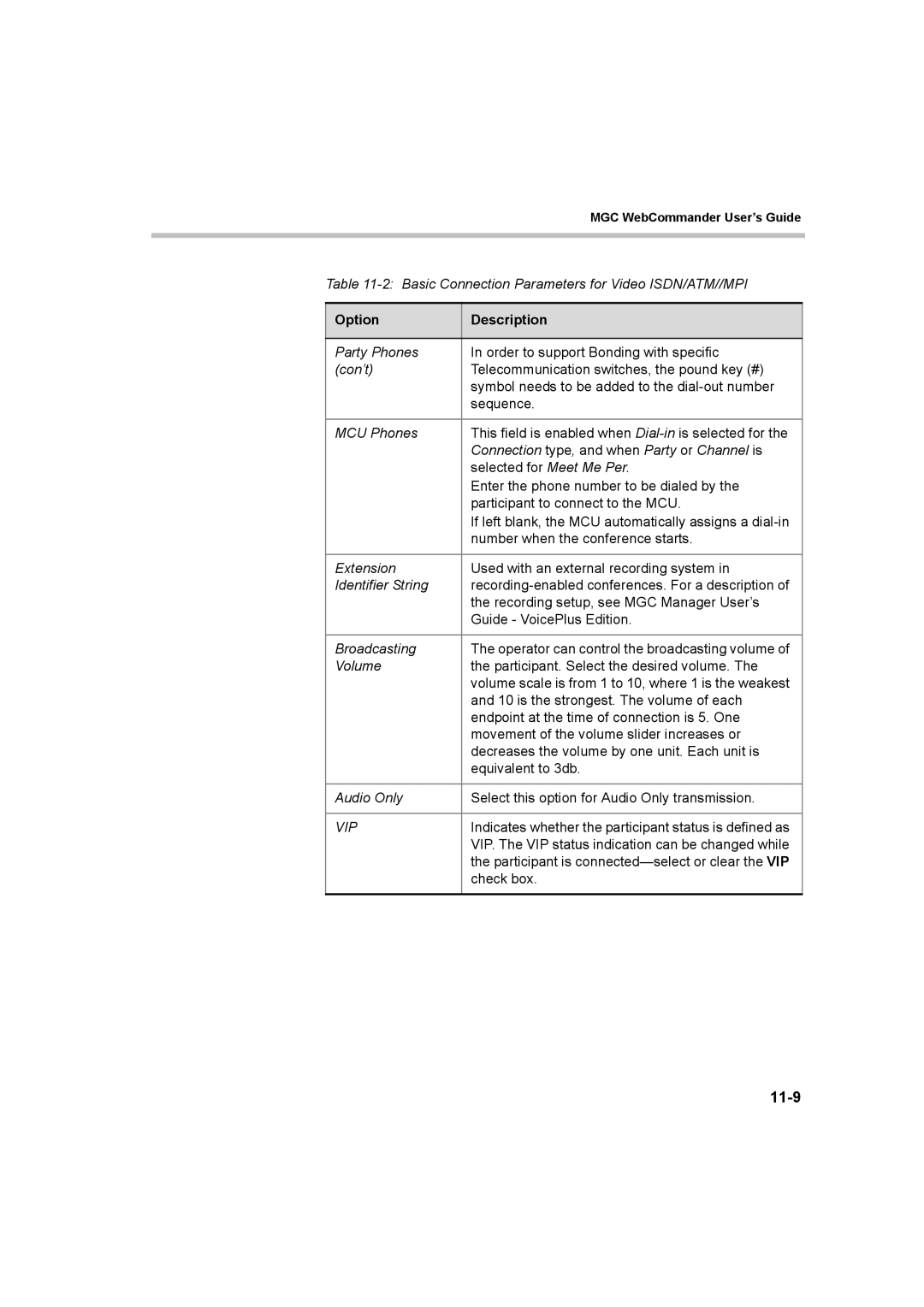MGC WebCommander User’s Guide
Table
Option | Description |
|
|
Party Phones | In order to support Bonding with specific |
(con’t) | Telecommunication switches, the pound key (#) |
| symbol needs to be added to the |
| sequence. |
|
|
MCU Phones | This field is enabled when |
| Connection type, and when Party or Channel is |
| selected for Meet Me Per. |
| Enter the phone number to be dialed by the |
| participant to connect to the MCU. |
| If left blank, the MCU automatically assigns a |
| number when the conference starts. |
|
|
Extension | Used with an external recording system in |
Identifier String | |
| the recording setup, see MGC Manager User’s |
| Guide - VoicePlus Edition. |
|
|
Broadcasting | The operator can control the broadcasting volume of |
Volume | the participant. Select the desired volume. The |
| volume scale is from 1 to 10, where 1 is the weakest |
| and 10 is the strongest. The volume of each |
| endpoint at the time of connection is 5. One |
| movement of the volume slider increases or |
| decreases the volume by one unit. Each unit is |
| equivalent to 3db. |
|
|
Audio Only | Select this option for Audio Only transmission. |
|
|
VIP | Indicates whether the participant status is defined as |
| VIP. The VIP status indication can be changed while |
| the participant is |
| check box. |
|
|